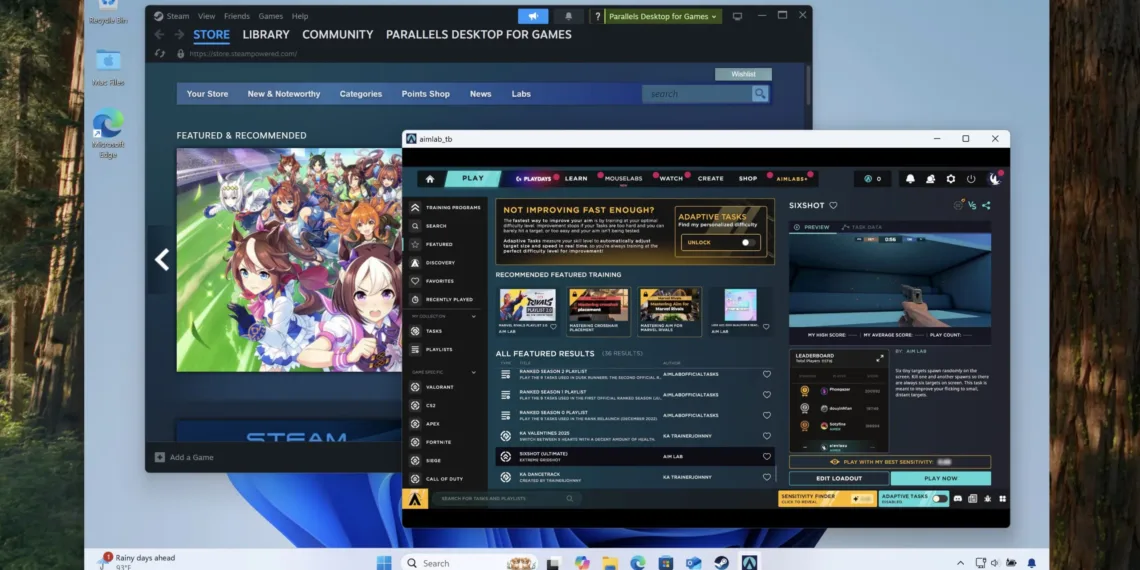Parallels has released Desktop 26 for Mac, introducing comprehensive support for Apple’s upcoming macOS Tahoe and Windows 11 2025 Update (25H2). The latest virtualization software update brings enhanced performance, enterprise-grade management features, and improved compatibility that positions it as the premier solution for running multiple operating systems on Mac hardware.
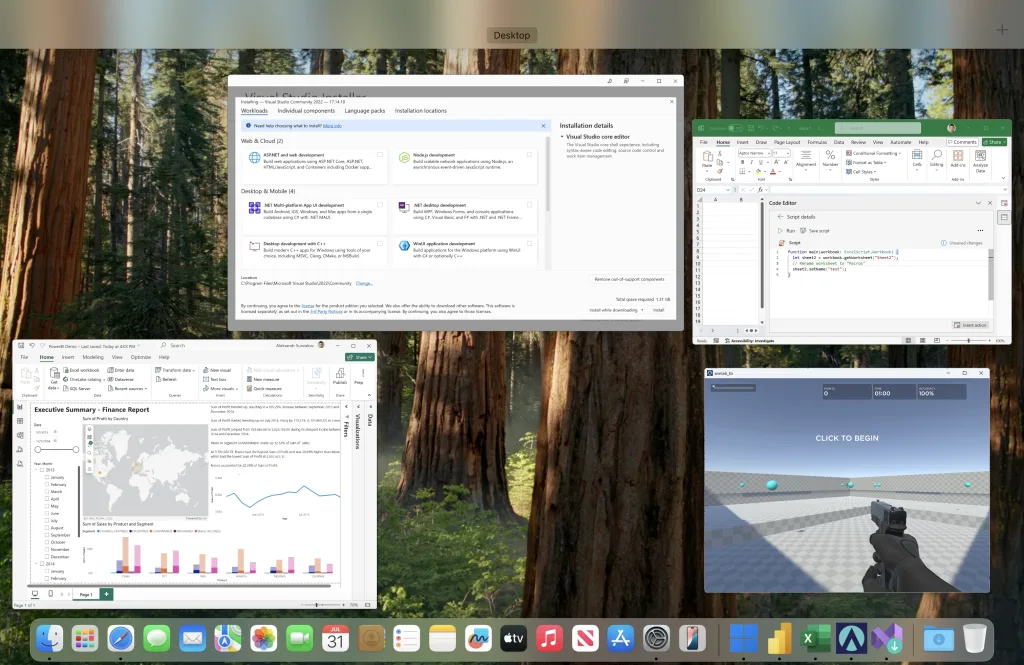
Table of Contents
Parallels Desktop 26 Key Features
| Feature | Details |
|---|---|
| macOS Support | Full macOS Tahoe compatibility |
| Windows Support | Windows 11 25H2 (2025 Update) |
| Versioning | New Apple-aligned numbering system |
| Storage Management | Real-time Mac disk space visibility |
| Enterprise Controls | Centralized IT management portal |
| MDM Integration | Jamf Pro compatibility |
The release adopts Apple’s new versioning practice, reducing user confusion while ensuring seamless integration with macOS Tahoe’s background process changes for smooth setup routines and Coherence mode operation.
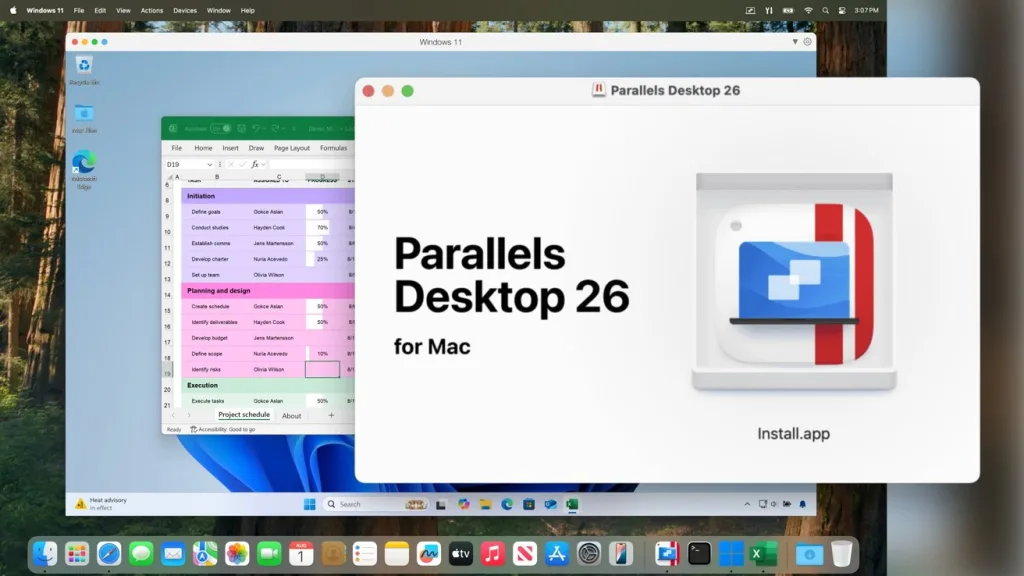
Enhanced Storage and Performance Management
A standout improvement allows Windows VMs to view actual available disk space on the Mac host, providing users better storage control and preventing system freezes, slowdowns, and crashes during large installations or disk-intensive operations. This addresses a long-standing pain point for users managing multiple virtual environments.
The software maintains support for Apple Intelligence’s Writing Tools, x86 emulation preview for legacy applications, and OBS Camera integration for enhanced video workflows, ensuring compatibility with modern Mac workflows.
Enterprise-Grade Management Features
Parallels Desktop 26 introduces robust enterprise controls through the Enterprise Management Portal, enabling IT administrators to enforce critical security settings including shared folders, USB access, clipboard sharing, and network modes across all organizational users.
IT teams can now monitor and manage Windows OS updates inside VMs using Jamf Pro or other mobile device management platforms. Available GitHub scripts enable administrators to check update status and initiate scans or installations directly from management consoles.
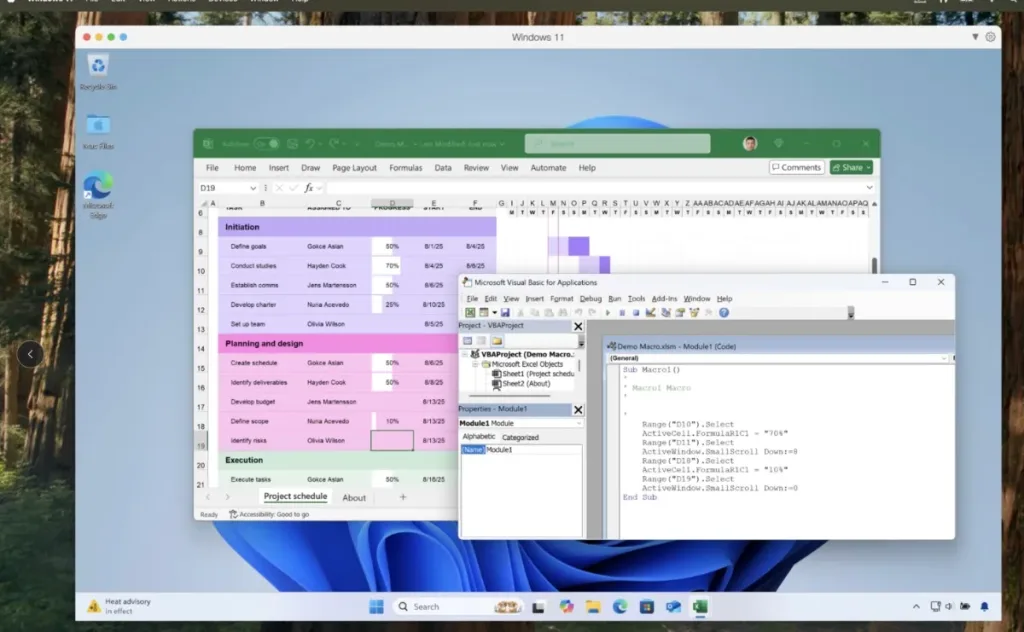
Specialized Industry Applications
The update maintains support for specialized applications like Dragon Medical One, meeting healthcare and professional industry requirements. This focus on vertical market needs demonstrates Parallels’ commitment to serving enterprise customers with specific compliance and workflow demands.
Pricing and Availability
Parallels Desktop 26 for Mac is available in Standard, Pro, Business, and Enterprise editions through the official Parallels website and authorized resellers. A free trial option allows users to test compatibility before purchasing.
For Mac users requiring Windows compatibility, especially in professional environments managing multiple operating systems, Parallels Desktop 26 represents a significant upgrade in virtualization technology for macOS.
The release timing coincides perfectly with macOS Tahoe’s anticipated launch, ensuring users can seamlessly transition to Apple’s latest operating system while maintaining Windows application access.
FAQs
What operating systems does Parallels Desktop 26 support?
It fully supports macOS Tahoe and Windows 11 2025 Update (25H2) with enhanced compatibility.
Can IT administrators manage Parallels Desktop 26 centrally?
Yes, through the Enterprise Management Portal and Jamf Pro integration for comprehensive VM management.