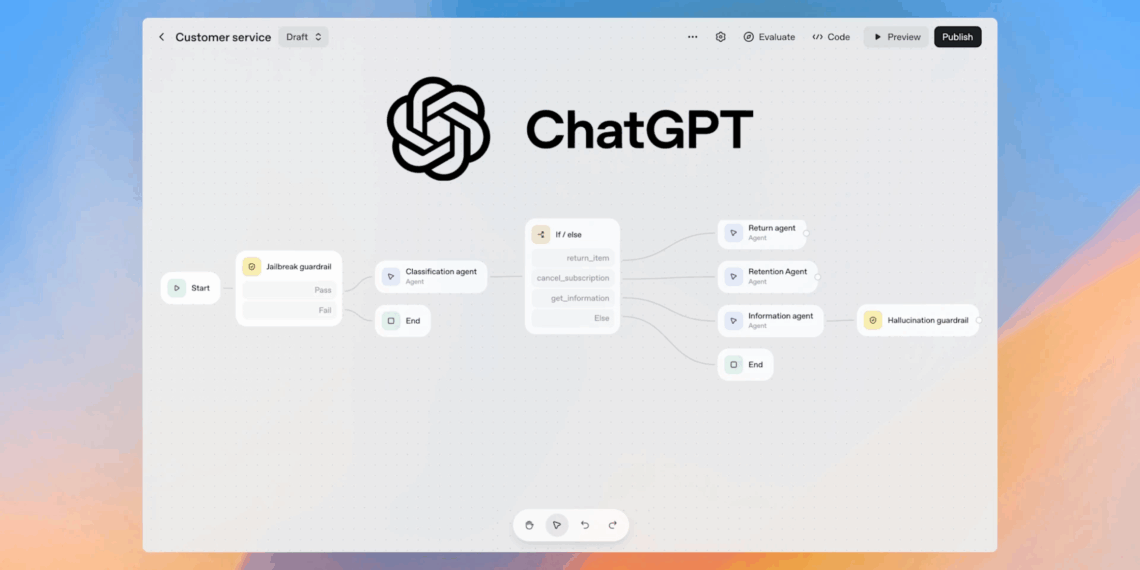OpenAI launched AgentKit at Dev Day 2025, featuring Agent Builder—a complete toolkit designed to help developers take AI agents from prototype to production with significantly less friction. Agent Builder provides a visual canvas for composing logic with drag-and-drop nodes, connecting tools, and configuring custom guardrails.
Table of Contents
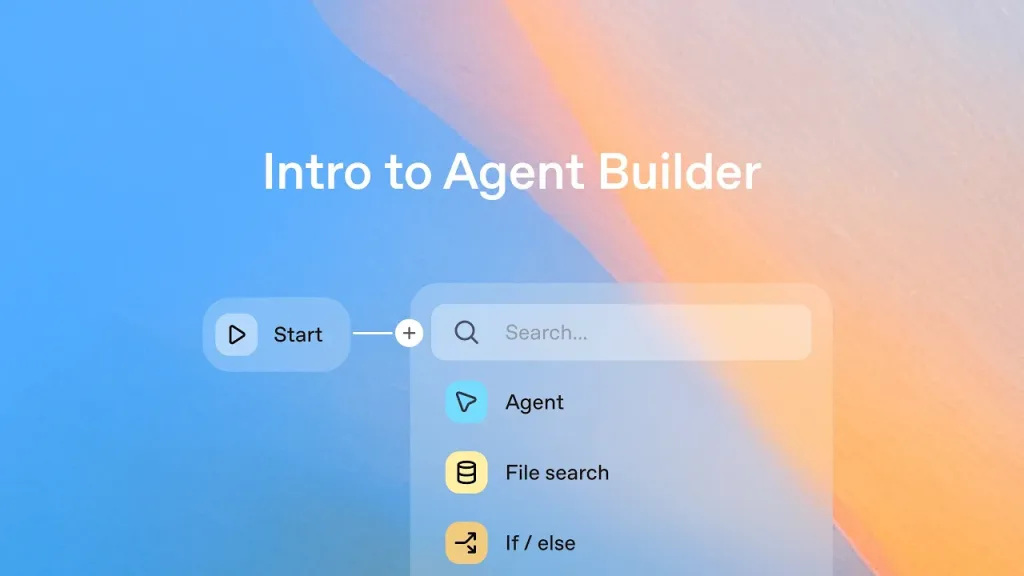
AgentKit Components Overview
| Component | Function |
|---|---|
| Agent Builder | Visual drag-and-drop workflow editor |
| ChatKit | Embeddable chat interfaces |
| Evals for Agents | Performance measurement tools |
| Connector Registry | Secure tool integrations |
| Templates | Pre-built agents (customer service, Q&A, data enrichment) |
Top 5 Features
1. Visual Drag-and-Drop Interface Agent Builder is a visual workflow editor that lets you drag and drop components, connect them in a line, and string together MCP, ChatKit widgets, and other tools. The dark-themed interface features a column of options on the left including file search, logic operations, and more.
2. Pre-Built Templates The feature introduces a drag-and-drop canvas that allows users to create agent flows from predefined templates, such as customer service bots, data enrichment routines, Q&A agents, and document comparison tools.
3. Preview Runs & Inline Evaluation Agent Builder supports preview runs, inline eval configuration, and full versioning—ideal for fast iteration. This enables developers to test and refine agents before deployment.

4. Custom Guardrails Configuration Build safer AI agents with configurable guardrails that control agent behavior and ensure compliance with organizational policies and safety standards.
5. Full Integration with ChatKit & SDK With Agent Builder, you can drag and drop nodes, connect tools, and publish your agentic workflows with ChatKit and the Agents SDK.
How to Use Agent Builder
Step 1: Access Agent Builder Open the visual Agent Builder tool (currently in beta) from the OpenAI platform.
Step 2: Define Agent Goals Use the drag-and-drop interface to define agent goals, logic, and workflows. Start with a template or build from scratch.
Step 3: Configure Agent Logic Set up specific tasks for your agent—like answering queries, making bookings, or fetching data.
Step 4: Connect Tools & Services Use the Connector Registry to integrate external tools and APIs securely into your agent workflow.
Step 5: Test & Deploy Run preview tests, configure inline evaluations, and deploy your agent across products using ChatKit embeds or the Agents SDK.
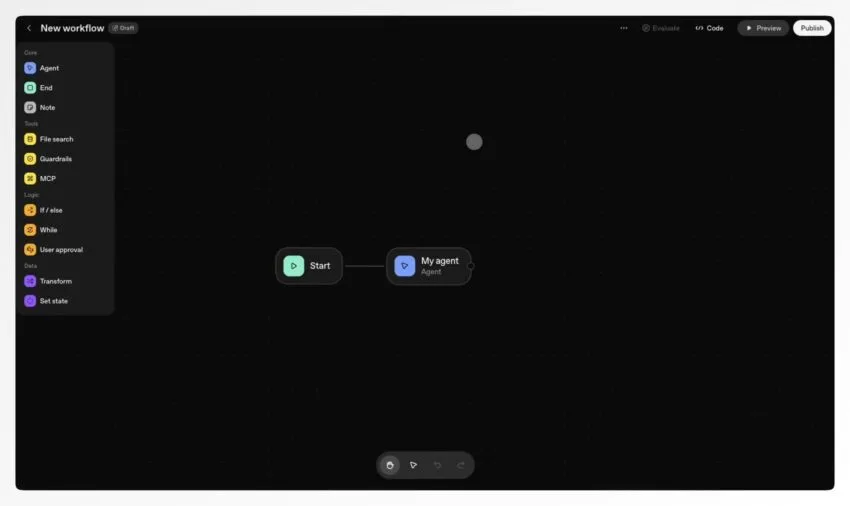
Why It Matters
AgentKit eliminates the complexity of building AI agents from scratch. Instead of manually coding workflows or duct-taping together multiple tools, developers can visually design, test, and deploy production-ready agents in hours rather than weeks.
FAQs
What is OpenAI Agent Builder?
Agent Builder is a visual drag-and-drop tool for creating AI agent workflows without extensive coding.
What are the main components of AgentKit?
AgentKit includes Agent Builder, ChatKit, Evals for Agents, and Connector Registry for complete agent development.