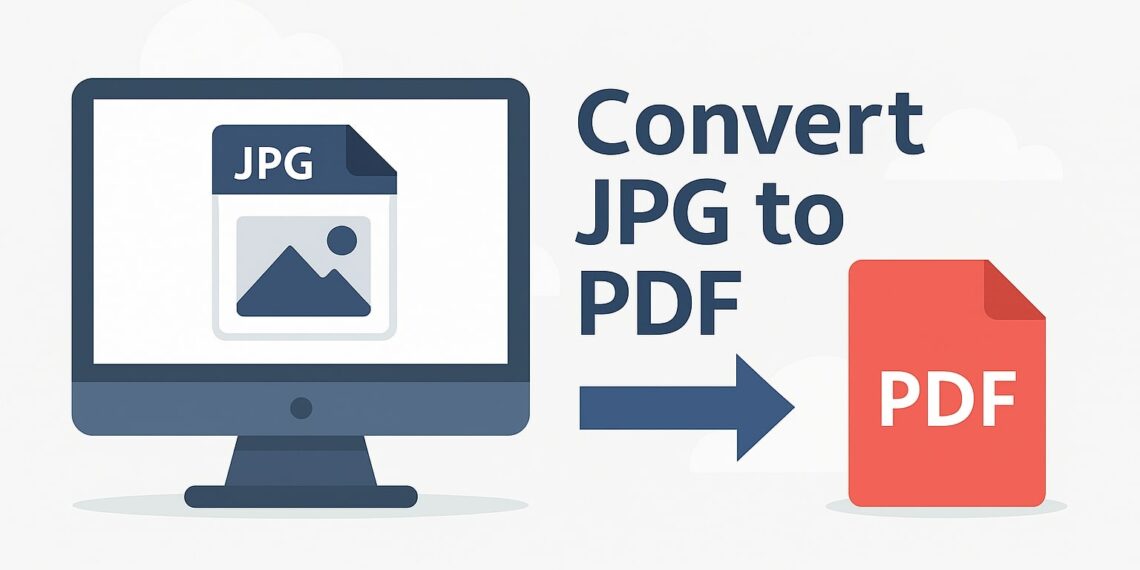Online Convert of JPG to PDF: The Ultimate Guide
Converting JPG to PDF online is a seamless and efficient process that enables users to effortlessly transform JPG image files into PDF documents using web-based tools. This convenient method allows for the easy conversion of individual or multiple JPG files into a unified PDF file while preserving the original image quality and layout.
The versatility of this conversion process proves valuable in a variety of scenarios, including merging images into a cohesive document, creating polished portfolios or presentations, archiving photos, or sharing images in a standardized PDF format.
Online converters that transform JPG files to PDF have the advantage of being easily accessible. They are convenient for users with varying levels of technical competence, as they do not require specialized software or complicated procedures. Users can effortlessly convert their JPG files to PDF by uploading them and initiating the conversion process.
Table of Contents
Online convert of JPG to PDF: Here are our recommended options in 2025
Adobe: Online convert of JPG to PDF

Adobe provides a convenient online service called Adobe Acrobat online services, allowing users to convert JPG files to PDF format directly on their website. With this efficient online converter, users can effortlessly transform their JPG images into high-quality PDF documents without the need for any additional software installations.
Adobe’s online converter ensures that the converted PDF preserves the original image quality and layout, guaranteeing a seamless and professional result. The user-friendly interface enhances the conversion experience, making it incredibly straightforward to convert JPG files to PDF format. It’s worth noting that certain advanced features or extended usage may require a subscription or payment for Adobe Acrobat online services.
iLovePDF: Online convert of JPG to PDF

iLovePDF has gained popularity as an online platform that offers an extensive range of PDF tools, including a convenient feature specifically designed for converting JPG files to PDF format. With iLovePDF’s JPG to PDF conversion feature, users can effortlessly transform their JPG images into professional-looking PDF documents.
Moreover, iLovePDF offers a wide range of customization options, allowing users to adjust page orientation, select preferred paper sizes, and even control the PDF compression level. These customization options empower users to tailor the resulting PDF according to their specific preferences and requirements.
Smallpdf: Online convert of JPG to PDF
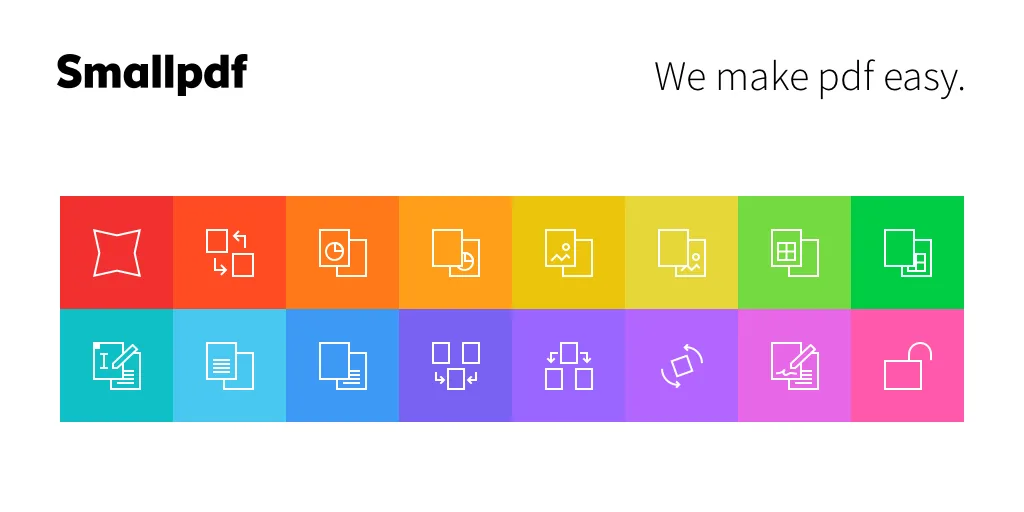
Smallpdf.com is a highly popular online platform renowned for its wide array of PDF tools, including a convenient feature designed specifically for converting JPG files to PDF format. With Smallpdf’s intuitive JPG-to-PDF conversion feature, users can seamlessly and expeditiously transform their JPG images into professional-looking PDF documents.
Also Read:
FAQs
1. What is an online JPG to PDF converter?
An online JPG to PDF converter is a web-based tool that allows you to convert image files in JPG format into PDF documents without installing any software.
2. Is it safe to use online JPG to PDF converters?
Yes, most reputable tools use secure connections and automatically delete your files after a certain time. Always use trusted websites that mention their data privacy policy.
3. Do I need to install any software to convert JPG to PDF online?
No. Online converters work directly in your web browser. You just need to upload your image, and the tool will generate a downloadable PDF.
4. Can I merge multiple JPG images into a single PDF?
Yes, many converters allow you to upload multiple JPGs and merge them into one PDF file. You can usually rearrange the image order before conversion.
5. Will the quality of the image be affected after conversion?
Free tools often have limits (e.g., file size, number of images per session). Premium versions usually offer higher limits and extra features.