OnePlus Nord 5G has been one of the best 5G smartphones launched last year. It has been a hit among the upper mid-tier smartphones. The new mid-range smartphone from OnePlus is one of the best selling smartphones in its category.
I own the 12+256GB version of the OnePlus Nord 5G, and it has been great in almost every aspect. Initially, it was running on Android 10, but around 9th March, it got an update for Android 11.
The smartphone manufacturer has now pushed a new update to the OnePlus Nord Oxygen OS. The new updated OS version is Oxygen OS 11.1.1.1.AC01DA. The update is just 100 MB in size.
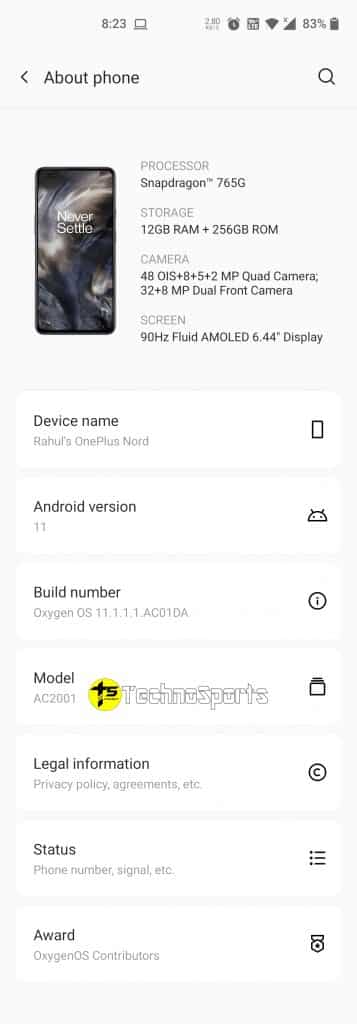
In this update the following things have been improved or changed:
System
- Update to Android 11 version
- The brand new UI design brings you a more comfortable experience with various optimizations of details
- Optimized the stability of some third-party apps and improved user experience
- Optimized power consumption to increase battery life
- Improved system stability
- Fixed the known issues
Ambient Display
- Newly added Insight clock style, a joint creation with Parsons School of Design. It will change according to the phone usage data (Go to: Settings > Customization > Clock on ambient display)
- Newly added the Canvas always-on display, which can extract the subject’s outline from any photo and display it on your lock screen (Go to: Settings – Customization • Wallpaper – Canvas – Choose photo preview and it can be generated automatically)
Dark Mode
- Added the shortcut key for Dark Mode, pull down the quick setting to enable
- Now supporting automatically turn on feature & customize time range (Go to: Settings – Display – Dark Mode – Turn on automatically – Automatically enable from sunset to sunrise / Custom time range)
Shelf
- Brand new shelf UI
- Newly added a weather widget with smarter animation effect
Gallery
- Newly added the Story feature, which can automatically create the weekly stories by using your local photos and videos
- Optimized the loading speed to improve the image preview experience







