Alongside Cellular Data Sharing, the latest OTA update introduces two additional features to the OnePlus Pad: Auto Connect and Relay Playing. These features enhance the connectivity and seamless transition between the OnePlus Pad and a paired OnePlus smartphone.
What are Auto Connect and Relay Playing Features, How to Enable them on OnePlus Pad?
The Auto Connect feature establishes an instant connection between the OnePlus Pad and the paired smartphone when they are in close proximity. By utilizing the same account identification, users can enjoy cross-screen functions such as receiving notifications and sharing the clipboard for effortless information transfer between devices.

To enable Auto Connect:
- Activate Bluetooth, Quick Connect, and Auto Connect on both the smartphone and OnePlus Pad.
- Ensure that the smartphone and Pad are within close range.
- Experience the convenience of automatic connection.
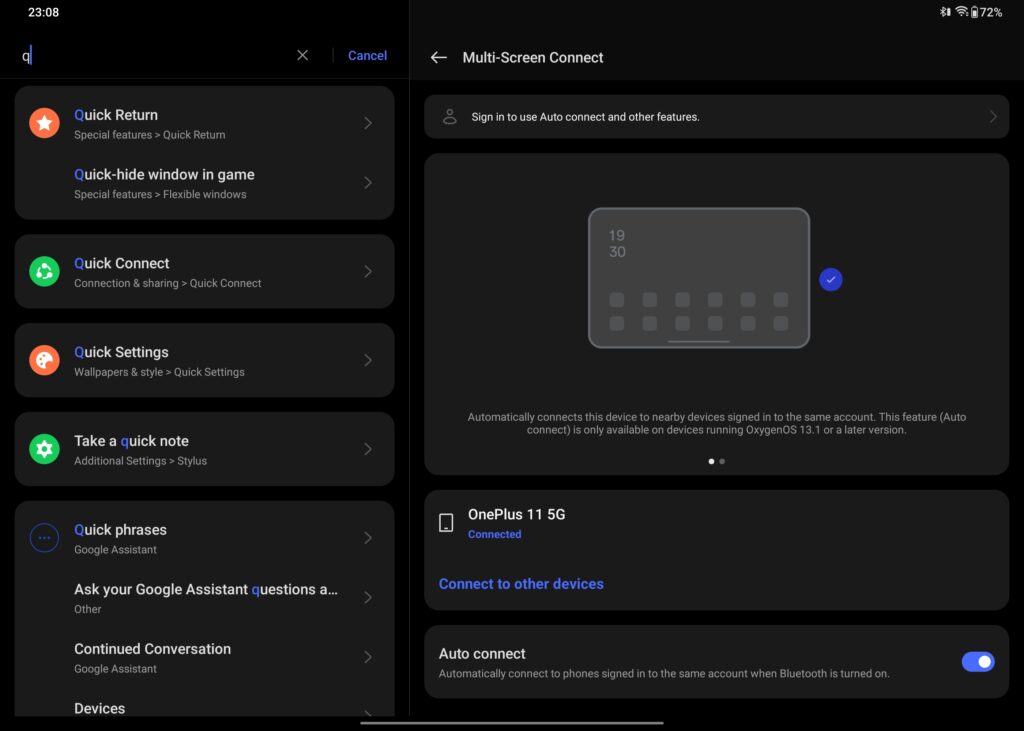
The Relay Playing feature allows users to switch between their OnePlus smartphone and the OnePlus tablet effortlessly. This feature ensures a smooth transition between devices, allowing users to continue their tasks uninterrupted. Whether working on important documents or enjoying favorite TV dramas, users can seamlessly switch between their tablet and smartphone to complete tasks hassle-free.
To enable Relay Playing:
- Access the Multi-Screen Connect settings on both devices.
- Open an application that supports Relay Playing.
- A smartphone icon will appear on the OnePlus Pad’s dock bar for the same application. Click on the application to allow screen casting from the OnePlus smartphone.
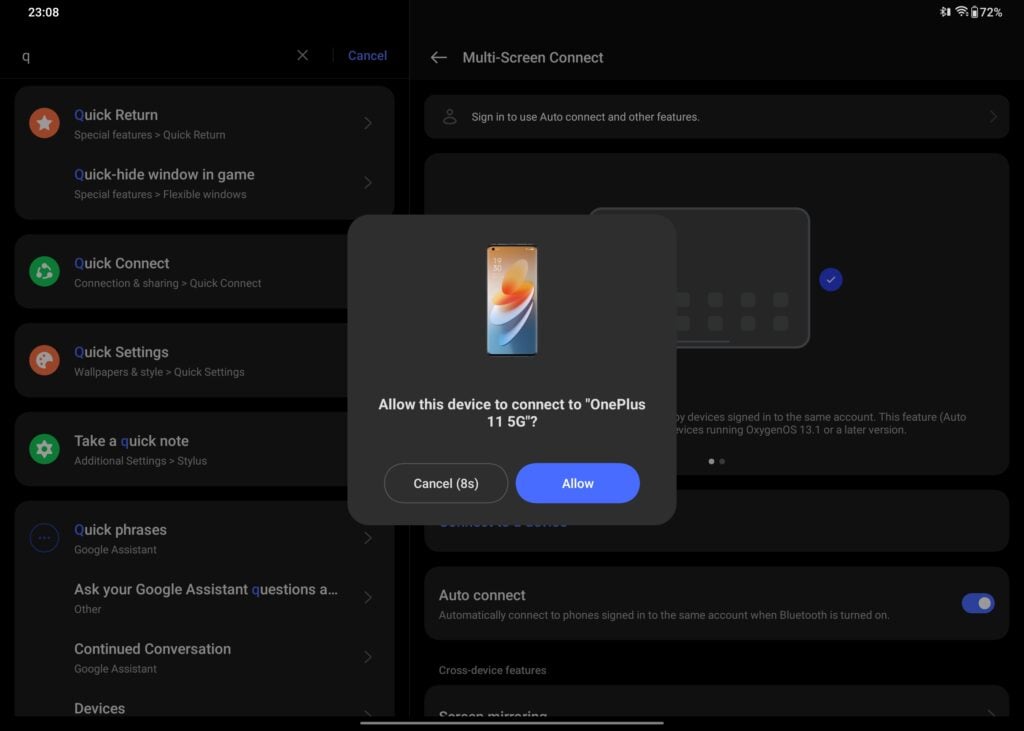
With these innovative features, the OnePlus Pad offers enhanced versatility and convenience to users, aligning with OnePlus’ commitment to delivering exceptional user experiences. Users can explore these exciting features by updating their OnePlus smartphones and the OnePlus tablet to the latest OTA OOS 13.1 software version.
The OTA OOS 13.1 update is available for the following OnePlus smartphone devices for seamless connectivity with the OnePlus Pad: OnePlus 11, OnePlus 11R, OnePlus 10T, OnePlus 10 Pro, OnePlus 10R, OnePlus 9RT, OnePlus 9, OnePlus 9Pro, OnePlus 9R, OnePlus 8, OnePlus 8 Pro, OnePlus 8T.
Buy the tablet from here: https://fas.st/n31ypn








