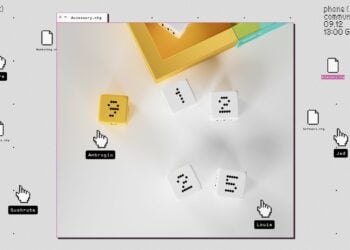The Nothing Phone (1) continues to evolve with its latest update, bringing new features, security enhancements, and system optimizations. One of the most exciting additions is Google’s Circle to Search, which allows users to quickly search for anything on their screen using a simple gesture.
This update also introduces improved security measures, new wallpapers, and several system stability enhancements. If you’re a Nothing Phone (1) user, here’s everything you need to know about the latest update.
Table of Contents
Key Features in the Latest Nothing Phone (1)’s Update
🔍 Circle to Search – A Game-Changing Feature
The highlight of this update is Circle to Search, an intuitive feature that lets users search for any text, image, or video directly from their screen. Here’s how you can activate it based on your navigation settings:
- For 3-button navigation: Long-press the Home button.
- For gesture navigation: Long-press the Navigation bar (ensure your Navigation bar is visible).
To enable Circle to Search, navigate to:
📌 Settings > Special Features > Gestures > Navigation Mode > Circle to Search
This feature brings a whole new level of convenience, eliminating the need to manually switch between apps or take screenshots to search for information.

🔒 Enhanced Security with Power-Off Verification
Nothing has added a power-off password verification feature to prevent unauthorized shutdowns if your phone is lost. With this feature enabled, your phone will require a password before it can be powered off, adding an extra layer of security against theft.
To enable this setting: 📌 Go to Settings and search for ‘Power off verify’.
🖼️ New Wallpapers for a Fresh Look
This update also introduces new wallpapers, allowing users to personalize their home screen with fresh designs. While the exact details of the wallpapers are yet to be revealed, Nothing is known for its minimalist and aesthetic approach to design.
General Improvements & Fixes
Beyond new features, the update brings a set of refinements aimed at enhancing the overall user experience:
✅ Improved Settings Response Speed: Faster and smoother navigation within the Settings app. ✅ Optimized Quick Settings in Landscape Mode: The Quick Settings pull-down now works more efficiently when using the phone in landscape mode. ✅ Enhanced WiFi, Bluetooth, and System Stability: Better connectivity and system reliability for a seamless experience. ✅ February Security Patch: The latest security updates ensure that your device remains protected against potential vulnerabilities.
Why This Update Matters
With these enhancements, Nothing Phone (1) continues to position itself as a top contender in the mid-range smartphone market. The addition of Circle to Search puts it on par with flagship devices that have recently introduced this feature, while security upgrades and performance improvements show Nothing’s commitment to user experience.
If you’re someone who relies on quick, in-screen search features and prioritizes security, this update is a significant step forward.
How to Download and Install the Nothing Phone (1)’a Update
To ensure you have the latest version installed, follow these steps:
📌 Go to Settings > System > Software Update > Check for Updates
If the update is available, tap Download & Install and let the phone handle the rest. Make sure you’re connected to a stable WiFi network and have sufficient battery (50% or above) before updating.
Final Thoughts – A Step in the Right Direction
The latest Nothing Phone (1) update is a well-rounded package, delivering both innovative features and essential system optimizations. Circle to Search stands out as a major highlight, making information retrieval more seamless than ever. Security improvements and performance refinements further enhance the overall experience, proving that Nothing is serious about long-term software support.
Are you excited about these updates?