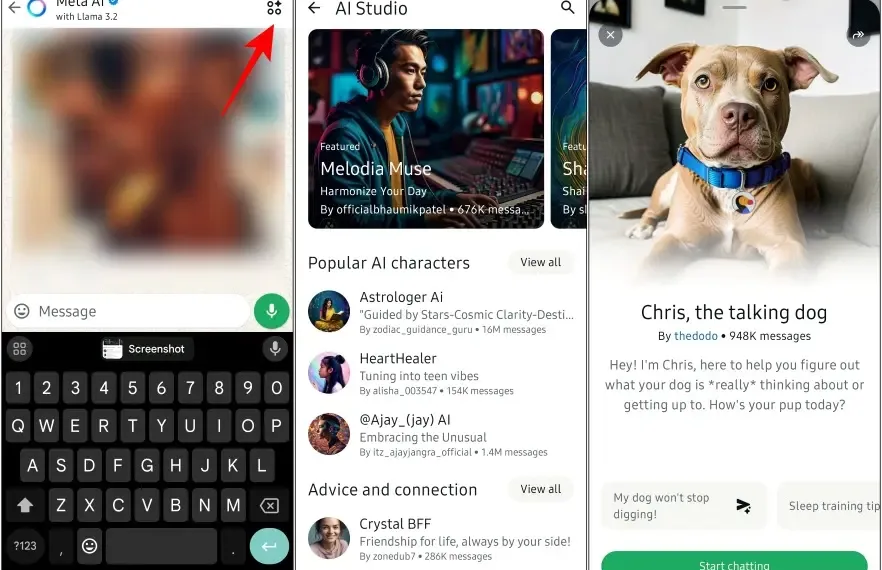WhatsApp continues to evolve, bringing new and exciting features to enhance user experience. January 2025 introduced powerful AI integrations, improved customization, and smarter messaging features, making communication more intuitive and engaging. Whether you’re an Android, iOS, or desktop user, these updates aim to make your conversations more interactive and seamless.
In this detailed guide, we’ll explore all the latest WhatsApp features rolling out this month, along with some upcoming enhancements currently in beta testing. Read on to ensure you’re making the most of WhatsApp’s newest capabilities.
Table of Contents
New WhatsApp Features (Stable Release – Available Now)
1. AI Studio: Chat with Virtual Personalities (Android & iOS)
One of the most significant updates this month is AI Studio, allowing users to engage in conversations with AI-driven personalities. Whether you want to chat with historical figures, anime characters, or even a virtual talking dog, this feature brings AI-driven companionship directly into WhatsApp.
To access AI Studio, simply open the Meta AI chat window, where you’ll find a variety of AI personas tailored to different interests. Whether you’re looking for a fun chat or insightful discussions, AI Studio ensures you’re never alone.
2. Built-in Dial Pad for iOS (iPhone Only)
WhatsApp is making phone calls more seamless with the introduction of a built-in dial pad for iOS users. Previously, users had to save a contact before making a call, but now you can directly enter a number and call it via WhatsApp. To access it, navigate to the Calls tab, tap the ‘+’ icon, and choose “Call a number.”
This is a small yet impactful update, making WhatsApp calls more convenient and eliminating unnecessary steps in contacting someone.
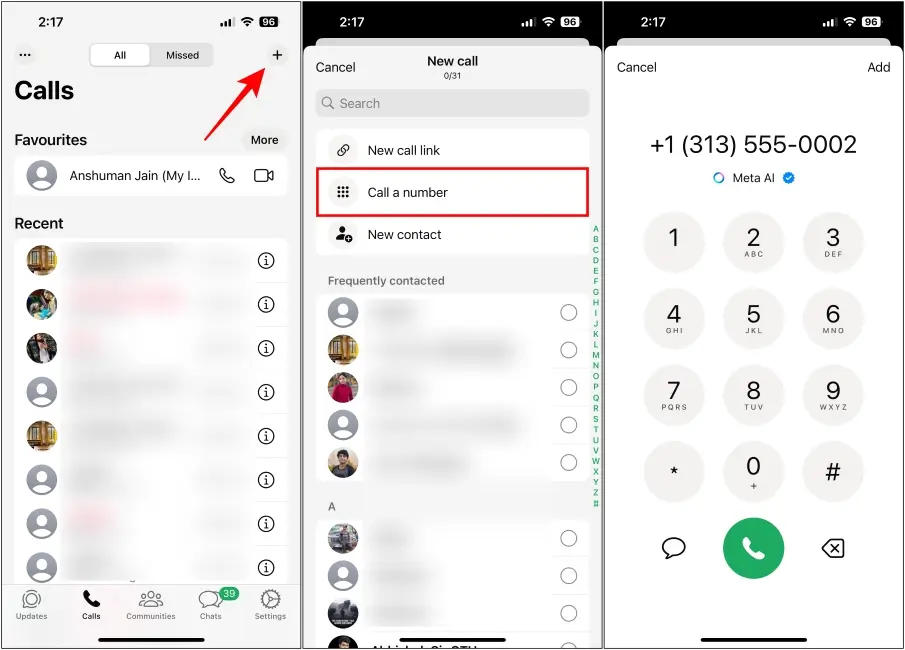
3. Double Tap to React (Android & iOS)
Users who love quick interactions will appreciate the double-tap to react feature, similar to Instagram’s functionality. Instead of long-pressing a message and selecting an emoji, simply double-tap to bring up the emoji reaction carousel.
This makes messaging quicker and more expressive, allowing users to acknowledge texts, media, and even voice messages instantly.
4. Create & Share Custom Stickers (Android & iOS)
A long-awaited feature is finally here! WhatsApp now allows users to create custom stickers using selfies or images from their gallery. This means you can take a picture of yourself, let WhatsApp’s AI cut out the subject, and turn it into a sticker.
Even better, sharing sticker packs is easier than ever. With the new link-sharing feature, you can send sticker pack links to friends, allowing them to access and download your favorite sticker collections instantly.
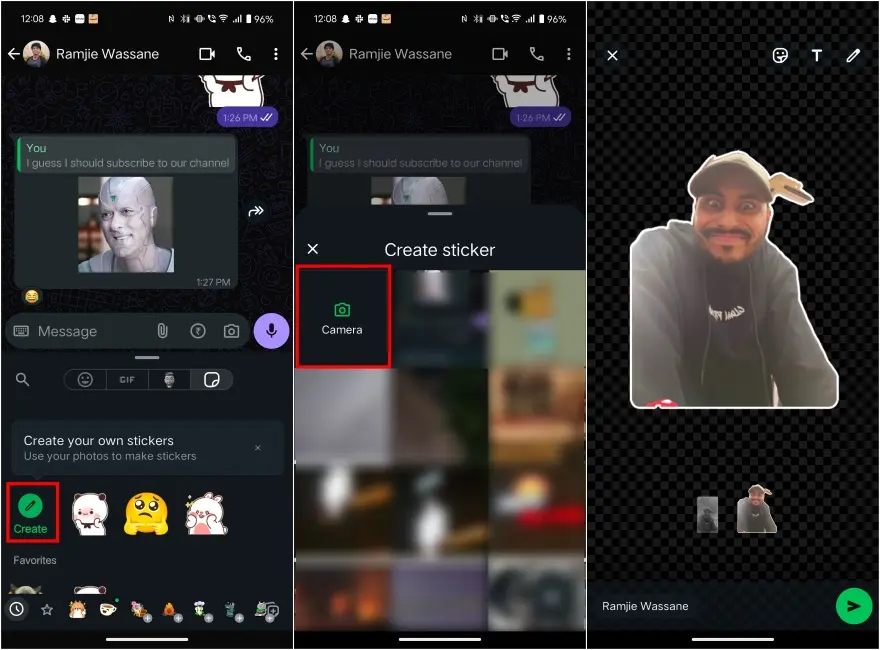
5. Background Effects for Photos (Android & iOS)
Previously limited to status updates and video calls, WhatsApp’s background effects and filters can now be used in regular chats. If you take a photo within WhatsApp, you can apply filters and effects before sending it, making everyday conversations more fun and visually appealing.
6. Add Messages Before Forwarding (Android)
Have you ever forwarded a message but felt the need to provide some context? WhatsApp now allows users to add a message before forwarding any text, image, or link. This feature helps in avoiding misunderstandings by letting you explain why you’re forwarding the content.
Upcoming WhatsApp Features (Beta Testing – Coming Soon!)
7. Dedicated AI Tab (Android)
WhatsApp is planning to make AI even more accessible by introducing a dedicated AI tab. This will replace the Communities tab and serve as a hub where users can browse and engage with different AI personalities in one place.
Additionally, a new animation feature is being tested for when users open this AI tab for the first time, along with options to create and publish your own AI personas.
8. Colorful Chat Icons (Android & iOS)
No more dull default icons! WhatsApp is experimenting with color-coded initials for contacts and group chats that don’t have profile pictures. This small tweak improves chat visibility and organization, making it easier to identify conversations.
9. Meta Accounts Center Integration (Android & iOS)
Meta is expanding its ecosystem by integrating WhatsApp into the Meta Accounts Center, which allows users to link their WhatsApp, Facebook, and Instagram accounts. This will enable:
- Seamless status sharing across multiple platforms
- Easier sign-ins when switching devices
- A unified Meta experience without compromising WhatsApp’s end-to-end encryption
10. Share Music in Status Updates (Android & iOS)
A feature inspired by Instagram, WhatsApp is testing the ability to add music tracks to status updates. Users will be able to select songs from Instagram’s music library, adding more depth to their status updates.
11. Manage Chat Animations (Android & iOS)
WhatsApp is working on a chat animation control menu, allowing users to toggle animations for GIFs, stickers, and emojis. If you prefer a static chat experience, you’ll soon be able to disable animations completely.
12. Unread Message Counter on Filters (Android)
To enhance productivity, WhatsApp is testing an unread message counter for chat filters. For example, if you have two unread group messages, a counter will appear next to the “Groups” filter, ensuring important messages don’t go unnoticed.
13. Events in One-on-One Chats (Android)
Previously exclusive to Groups and Communities, WhatsApp is now testing the ability to create events within private chats. This feature will let users set up reminders and schedule plans with friends or family members directly within their conversations.
14. Polls with Images (Android)
A visual upgrade to polls is on its way! WhatsApp is testing the ability to add images as options within polls, making surveys more interactive and engaging.
Final Thoughts
January 2025 has been a game-changing month for WhatsApp users, bringing a blend of AI-powered conversations, chat customization, and improved messaging tools. From AI chatbots and custom stickers to enhanced calling and sharing options, these updates aim to make communication smoother and more interactive.
As WhatsApp continues to innovate, more exciting features are in development. If you haven’t received these updates yet, be sure to update your app to the latest version.