Google has rolled out a fresh new icon for its Gemini AI app on Android and iPhone, adopting the classic four-color Google design scheme. This update brings Gemini into visual alignment with other Google services while maintaining its distinctive sparkle shape identity.

Table of Contents
Gemini’s Four-Color Design Brings Consistency
The new four-color logo takes after every other Google icon, featuring predominantly blue on the right while incorporating red, yellow, and green at the other points. A subtle gradient at the center-left mirrors Google’s current ‘G’ icon design, creating visual harmony across the company’s app portfolio.
The updated design features rounded points that are less sharp than before, creating a friendlier appearance. This practical change ensures the icon remains clearly visible at small sizes on home screens, preventing it from fading into thin lines that were problematic with the previous version.
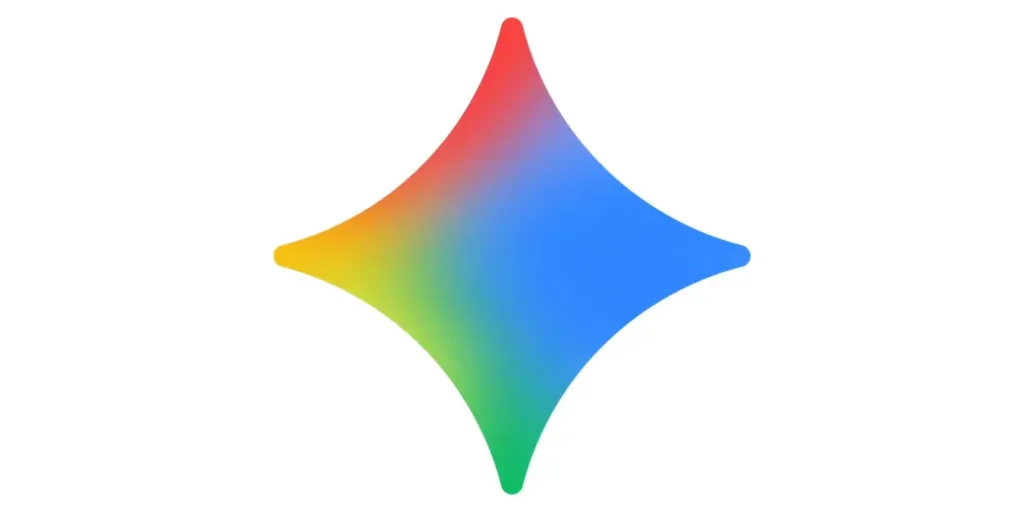
| Update Details | Information |
|---|---|
| Platform | Android and iPhone |
| Color Scheme | Red, Yellow, Green, Blue |
| Android Version | 1.0.776555963 |
| iOS Version | 1.2025.2562103 |
| Key Feature | Rounded, friendlier design |
Enhanced Widget and New Features
Google has also improved the Android home screen widget alongside the icon update. The widget now includes convenient shortcuts for Video and Screenshare that launch Gemini Live modes directly, though it’s become less dense overall with fewer shortcuts at some sizes.
At 3×3 and above, users get access to all eight shortcuts: open app with keyboard, voice input, Camera, Gallery, Files, Video, Screenshare, and Live. The “Ask Gemini” field has been simplified to just “Gemini” bar, streamlining the interface.
iOS Gets Conversation Search
The iOS version brings an exclusive feature – the ability to search past conversations, similar to the web version. Users can tap the chat icon in the top-left corner to access this new search functionality, though it’s not yet available on Android.

This visual update represents Google’s confidence in Gemini as a core product, integrating it into the company’s unified design language. The sparkle shape remains unique enough to avoid confusion with other Google applications while clearly identifying it as part of the Google ecosystem.
For the latest Gemini updates, visit Google’s official Gemini page. Stay updated on AI developments at TechnoSports.
FAQs
Will the new Gemini icon appear on the web version?
Google is still working on bringing the new icon to gemini.google.com.
Are there any new features besides the icon change?
Android gets enhanced widgets with Video/Screenshare shortcuts, iOS gets conversation search capability.







