The new Aadhaar app is set to transform how Indians verify their identity. This blog post delves into the app’s innovative features, focusing on Face ID authentication and QR code verification. We’ll explore how these advancements simplify daily tasks and enhance security for millions of users.
Table of Contents
New Aadhaar App: Revolutionizing Digital Identity Verification in India
In a significant move towards digital empowerment, the Indian government has launched a new version of the Aadhaar app. This update brings cutting-edge features that promise to make identity verification faster, more secure, and incredibly convenient for citizens across the country.
What is the New Aadhaar App?
The Aadhaar app is a mobile application that allows users to carry their Aadhaar identity digitally. It’s designed to eliminate the need for physical Aadhaar cards or photocopies, which have been a staple for identity verification in India for years.
Union Minister Ashwini Vaishnaw described the app’s simplicity, stating, “Verification will now be as simple as making a UPI payment.” This comparison to the widely adopted UPI system highlights the app’s user-friendly design and potential for rapid adoption.
mAadhaar App: Key Features and Benefits for Users
The mAadhaar app, as it’s officially known, comes packed with features that cater to the diverse needs of Indian citizens. Let’s explore some of its standout capabilities:
- Face ID Authentication: Uses advanced facial recognition for secure login and verification.
- QR Code-Based Instant Verification: Enables quick identity checks without revealing sensitive information.
- Offline Verification: Allows identity verification even without an internet connection.
- Virtual Aadhaar ID Generation: Creates temporary IDs for added security during transactions.
- Multi-Language Support: Caters to India’s linguistic diversity for wider accessibility.
These features work together to create a robust digital identity system that’s both secure and convenient.
Aadhaar Face RD App: How Face Recognition Works
The Aadhaar Face RD (Real-time Authentication Device) app utilizes advanced facial recognition technology for secure authentication. Here’s how it works:
- The user opens the app and selects the Face Authentication option.
- The app activates the device’s camera and prompts the user to position their face within a frame.
- Advanced AI algorithms analyze the user’s facial features and compare them to the registered Aadhaar data.
- If the match is successful, the user’s identity is verified instantly.
This process ensures a high level of security while maintaining user convenience. It’s particularly useful in scenarios where fingerprint authentication might be challenging, such as for manual laborers or elderly individuals.
Aadhaar Verification: Simplified Process with QR Codes
Aadhaar verification has been simplified significantly with the introduction of QR code technology. Here’s how it works:
- The app generates a secure QR code containing the user’s Aadhaar details.
- Service providers can scan this QR code using the Aadhaar app or other authorized devices.
- The scanned information is instantly verified against the Aadhaar database.
- Only necessary information is shared, enhancing privacy and data protection.
This method is particularly useful for scenarios like hotel check-ins, air travel, or accessing government services, where quick and secure identity verification is essential.
Benefits for Indian Citizens
The new Aadhaar app offers numerous advantages for users:
- Convenience: No need to carry physical Aadhaar cards or multiple photocopies.
- Enhanced Security: Biometric and QR code verification reduce the risk of identity fraud.
- Privacy Protection: Users can control what information is shared during verification.
- Time-Saving: Instant verification speeds up processes at various service points.
- Accessibility: Available 24/7 for updates and verification needs.
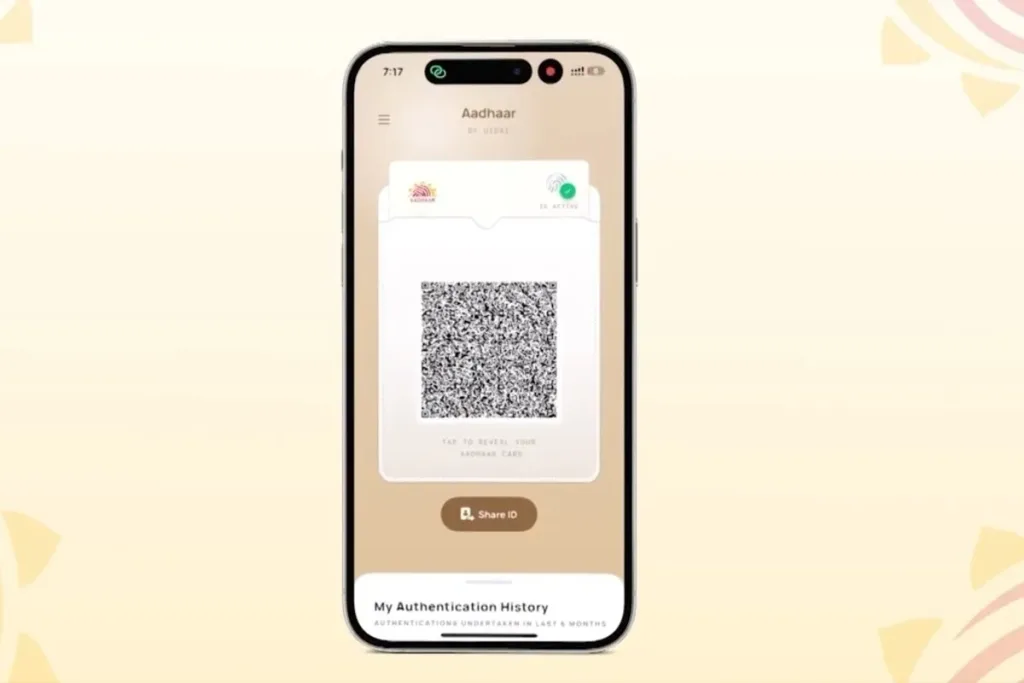
How to Download and Install the New Aadhaar App
Downloading the Aadhaar app is a straightforward process available on both Android and iOS platforms. Here’s a quick guide:
- Open your device’s app store (Google Play Store for Android or App Store for iOS).
- Search for “mAadhaar” or “UIDAI Aadhaar app”.
- Click on the official app developed by the Unique Identification Authority of India (UIDAI).
- Tap “Install” and wait for the download to complete.
- Once installed, open the app and follow the on-screen instructions to set up your account.
Remember to grant necessary permissions for the app to function correctly, especially camera access for Face ID and QR code features.
Exploring the Advanced Features of the Aadhaar App
Beyond the headline features, the Aadhaar app offers several advanced functionalities:
- Biometric Locking/Unlocking: Users can lock their biometric data for added security and unlock it when needed.
- Real-Time Data Updates: Any changes to Aadhaar information are reflected immediately in the app.
- Secure Data Encryption: All data within the app is encrypted to prevent unauthorized access.
- Selective Data Sharing: Users can choose which information to share during verification processes.
These features ensure that users have full control over their digital identity while maintaining the highest levels of security.
Conclusion
The new Aadhaar app represents a significant leap forward in digital identity verification. By integrating advanced features like Face ID and QR code verification, it offers a blend of security, convenience, and privacy that aligns with the needs of modern India. As more services adopt this technology, we can expect a smoother, faster, and more secure experience in various aspects of our daily lives.
Whether you’re traveling, accessing government services, or simply need to prove your identity, the Aadhaar app is poised to become an indispensable tool for millions of Indians. As we embrace this digital transformation, it’s clear that the future of identity verification is not just here – it’s in the palm of our hands.
Read more: Aadhaar Update Alert: Free Aadhaar Changes Extended Until June 2025!
Frequently Asked Questions about the New Aadhaar app
Is the new Aadhaar app safe to use?
Yes, the app uses advanced encryption and security measures to protect user data. It’s developed and maintained by UIDAI, ensuring official oversight and regular security updates.
Can I use the Aadhaar app without an internet connection?
Yes, the app offers offline verification capabilities for certain features. However, an internet connection is required for initial setup and some real-time features.
What should I do if face authentication fails?
If face authentication fails, you can try again in better lighting conditions. If problems persist, the app offers alternative verification methods like OTP or QR code scanning.
How often do I need to update the Aadhaar app?
It’s recommended to keep your app updated to the latest version for optimal performance and security. Enable auto-updates or check for updates regularly in your device’s app store.
Can the Aadhaar app replace my physical Aadhaar card completely?
While the app can handle most verification needs, it’s advisable to keep your physical Aadhaar card for certain situations where digital verification might not be available.








