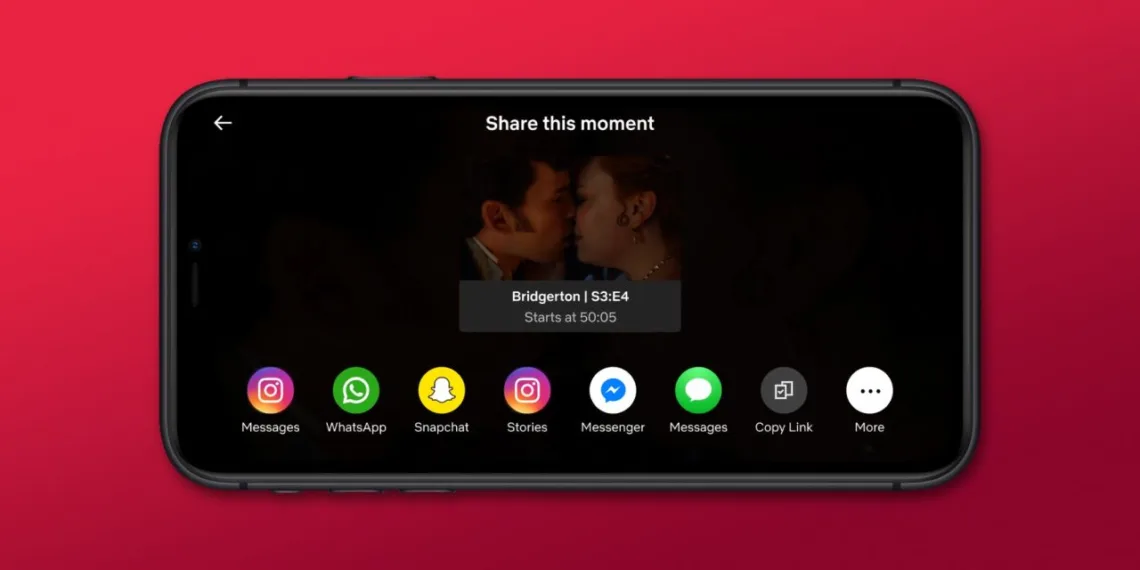Ever wished you could capture a perfect Netflix moment, like an intense showdown or an emotional goodbye? Well, now you can! You can now get one of your memories of a specific moment on the go with Netflix’s new mobile feature called Moments. That means you can capture, save, and share scenes you love from shows and movies directly to your phone.

Table of Contents
Netflix Moments Introduced: Capture, Save, and Share Your Favorite Scenes
Historically, Netflix prevented you from being able to take screenshots by ensuring you saw a black screen any time you attempted to capture a scene. It was done to prevent budding from sharing. But with Moments, Netflix is shifting this methodology. This feature is now available for iOS users globally and will be rolled out to Android users in the following weeks.
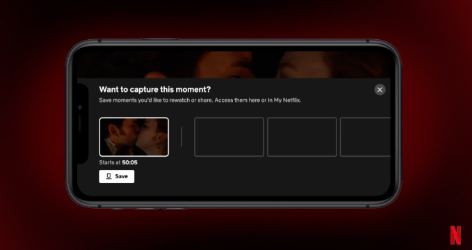
So, how does Moments work? So, if you’re tuning in for Bridgerton and want to save that epic kiss between Colin and Penelope. Rather than looking for a means around the obstruction, just hit the moments button along the bottom of the display. The scene is immediately saved to your My Netflix tab which you can access later. Better yet, when going back to watch the episode or movie again, Netflix brings you directly to the moment you’re saved.
It is also easy to share your saved scenes. You can post a snap straight to Instagram or Facebook from your “My Netflix” tab after taking one. Netflix is clearly looking to help users relive and share the moments that resonate with them, especially as big releases like Squid Game Season 2 approach. Moments is rolling out in conjunction with Netflix’s new global brand campaign, “It’s So Good,” highlighting many of the most memorable moments on the platform. Starring in the campaign, alongside Cardi B, Simone Biles, and Giancarlo Esposito, are some of the most memorable moments that make you remember your impression. Clearly, Netflix is hoping to kindle conversations around these memorable moments.

While Netflix hasn’t revealed exactly what’s next for Moments, the company has indicated plans to expand the feature, offering even more ways for fans to engage with their saved moments. For now, Moments marks a significant update, transforming Netflix into a more interactive platform. Get ready to save, share, and relive your favorite Netflix scenes like never before!
FAQs
How do I use the Moments feature on Netflix?
Simply tap the Moments button during a scene you want to capture. The moment will be saved in your “My Netflix” tab, where you can revisit it anytime.
When will Moments be available on Android?
Moments is currently available to iOS users, with Android access expected in the coming weeks.