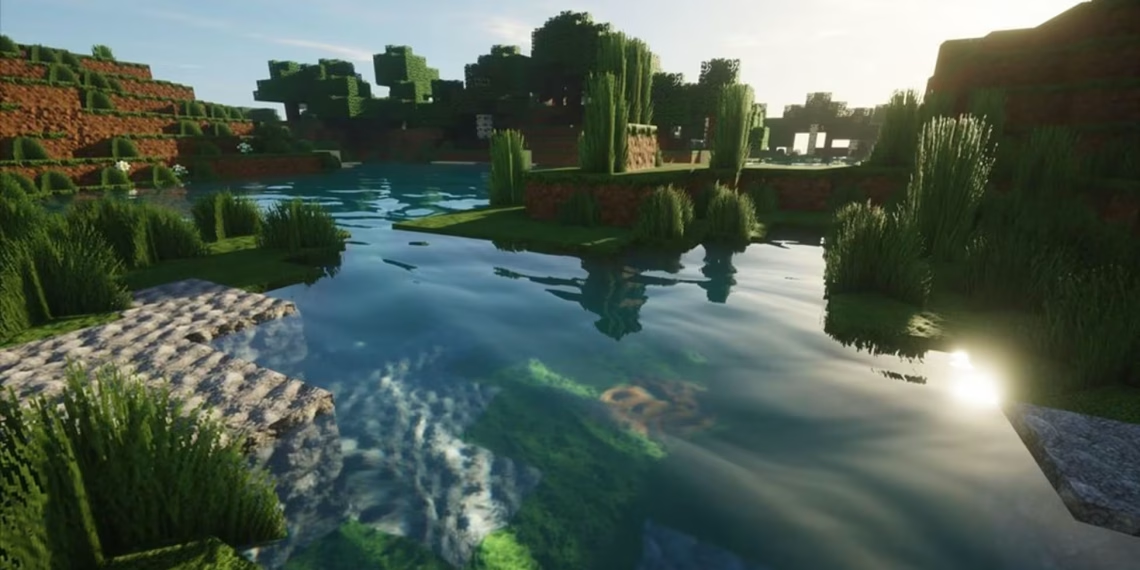Creating photorealistic Minecraft experiences requires the perfect marriage of shaders and resource packs. The Optimum Realism resource pack paired with SEUS PTGI or BSL Shaders creates one of the most detailed and realistic combinations available, transforming blocky landscapes into stunning, lifelike environments that rival modern AAA games.
Table of Contents
Top 5 Realistic Minecraft Shader & Resource Pack Combinations
Achieving maximum realism requires careful pairing of compatible shaders and textures that complement each other’s strengths.
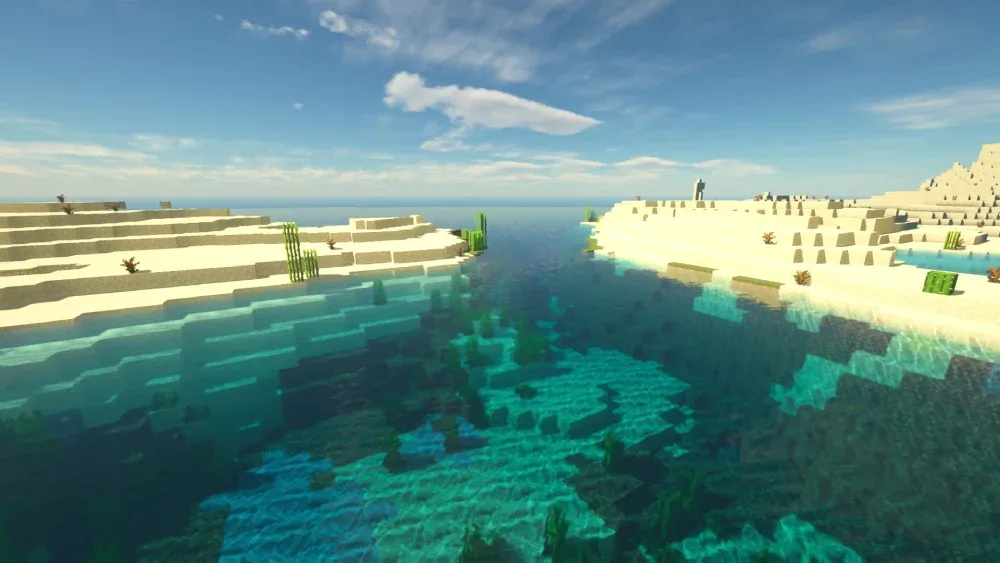
Ultimate Realistic Minecraft Combos
| Shader Pack | Resource Pack | Resolution | Performance | Best For |
|---|---|---|---|---|
| SEUS PTGI | Optimum Realism | 1024x | High-end PCs | Ultimate Realism |
| BSL Shaders | Optimum Realism | 512x/256x | Mid-range PCs | Balanced Quality |
| Continuum Shaders | Faithful 32x PBR | 32x-128x | Performance Focus | Consistency |
| Kappa Shader | Optimum Realism | 1024x | RTX Cards | Ray Tracing Effect |
| Complementary Shaders | Patrix 32x | 32x | All Systems | Accessibility |
Source: Sportskeeda, Resource Pack.net, CurseForge
Optimum Realism: The Gold Standard
Optimum Realism stands out as one of the most detailed resource packs in Minecraft, replacing blocky textures with photorealistic counterparts while maintaining the game’s fundamental aesthetic. This pack keeps the game’s blocky aesthetic while providing incredibly detailed textures.
Key Features:
- PBR Materials: Physically Based Rendering for realistic lighting
- Multiple Resolutions: 64x to 1024x options for various hardware
- Shader Compatibility: Recommended with SEUS PTGI and Kappa shaders, BSL for lightweight performance
- Version Support: Compatible with Minecraft versions 1.12 to 1.19+
BSL Shaders: Performance Meets Beauty
BSL Shaders is a shader pack made exclusively for Minecraft: Java Edition, known for being bright, colorful, and distinct. BSL works well with both Optifine and Iris, supporting versions from 1.7 to 1.20.
BSL Features:
- Real-time Shadows: Volumetric light, ambient occlusion, customizable clouds and water
- Bloom Effects: Enhanced lighting atmosphere
- Performance Optimized: Excellent for mid-range systems
- Mod Compatibility: Works seamlessly with Iris and Sodium
For comprehensive Minecraft guides and optimization tips, visit our Minecraft section and explore gaming performance guides.
SEUS PTGI: Ray Tracing Revolution
SEUS (Sonic Ether’s Unbelievable Shaders) PTGI represents the pinnacle of Minecraft graphics, offering path-traced global illumination that rivals RTX technology. SEUS Renewed offers the best visuals for hardware that can support it.

Advanced Features:
- Path Tracing: Real-time global illumination
- Realistic Reflections: Mirror-like water and glass surfaces
- Advanced Lighting: Natural light behavior simulation
- Hardware Requirements: High-end GPU recommended
Installation & Compatibility Guide
Step-by-Step Setup:
- Install OptiFine or Iris: Required for shader functionality
- Download Shader Pack: Place in
.minecraft/shaderpacksfolder - Install Resource Pack: Add to
.minecraft/resourcepacksdirectory - Configure Settings: Enable shaders and resource pack in-game
- Optimize Performance: Adjust render distance and quality settings
System Requirements:
- Minimum: GTX 1060 / RX 580, 8GB RAM
- Recommended: RTX 3060 / RX 6600 XT, 16GB RAM
- Optimal: RTX 4070+ / RX 7800 XT+, 32GB RAM
Performance Optimization Tips
Maximizing FPS:
- Reduce Render Distance: 8-12 chunks for better performance
- Disable Fancy Features: Turn off volumetric fog if struggling
- Use Sodium + Iris: Alternative to OptiFine for better performance
- Allocate More RAM: 4-8GB for smooth operation
Alternative Combinations
Budget-Friendly Options:
- Sildur’s Vibrant + Faithful 32x: Excellent performance-to-quality ratio
- Chocapic13 + John Smith Legacy: Classic realistic aesthetic
- Nostalgia Shader + Default+: Simple enhancement without complexity
Creative Focused:
- Complementary Shaders + Stay True: Faithful to vanilla while enhanced
- MakeUp – Ultra Fast + Vanilla Tweaks: Minimal impact, maximum compatibility
Expert Recommendations
For optimal results, use shaders like Kappa or SEUS PTGI with Optimum Realism for the most brilliant-looking graphics while maintaining consistent performance. The Optimum Realism pack works on computers and phones with deferred shaders, making it versatile across platforms.
The perfect combination depends on your hardware capabilities and aesthetic preferences. Start with BSL + Optimum Realism 256x for balanced performance, then upgrade to SEUS PTGI + 1024x textures as your system allows.
Frequently Asked Questions
Q1: Which shader and resource pack combination provides the best realistic look for mid-range PCs?
A: For mid-range systems, BSL Shaders paired with Optimum Realism at 256x or 512x resolution offers the best balance. BSL works well with both OptiFine and Iris, supporting versions from 1.7 to 1.20, while providing real-time shadows, volumetric light, and ambient occlusion without overwhelming your GPU. This combination delivers photorealistic textures and lighting effects while maintaining playable frame rates on systems with GTX 1060/RX 580 or better graphics cards.
Q2: What’s the difference between using SEUS PTGI versus BSL Shaders with realistic resource packs?
A: SEUS PTGI offers path-traced global illumination and the most advanced lighting simulation, requiring high-end hardware (RTX 3060+ recommended) for smooth performance. It provides ray tracing-like effects with realistic reflections and natural light behavior. BSL Shaders, while less demanding, still delivers excellent realism with customizable clouds,