Minecraft seed map is an essential part of the game, yet not many people know how to use it efficiently. Well, that is why today we have brought this guide to you.
In this article, we will be discussing how to use the Minecraft seed map efficiently. So, without any delay, let’s dive into our article.
How To Use Minecraft Seed Map
As you may already know, playing Minecraft is a difficult task in itself, let alone ace it. A biome finder, also known as a Minecraft seed map, can create it.
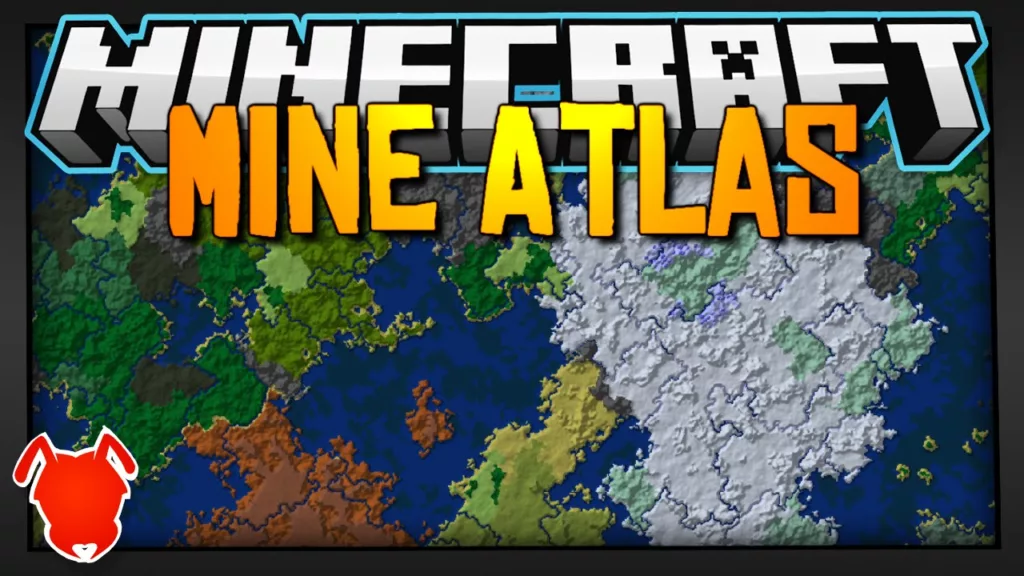
To put it in simple words, we can say that Minecraft seed maps or biome finders are some external applications that consume information about a world seed. Then, using this information, it creates a map containing the details of the different aspects of the world.
As there are different biomes created by different structures and other variations, Minecraft seed maps are important to use. Although they are third-party applications, using some reliable sources is also good.
One of them is Chunkbase, which has a great team working on the task. If you want to use this app for your Minecraft, then you have to follow the below step-by-step guide.
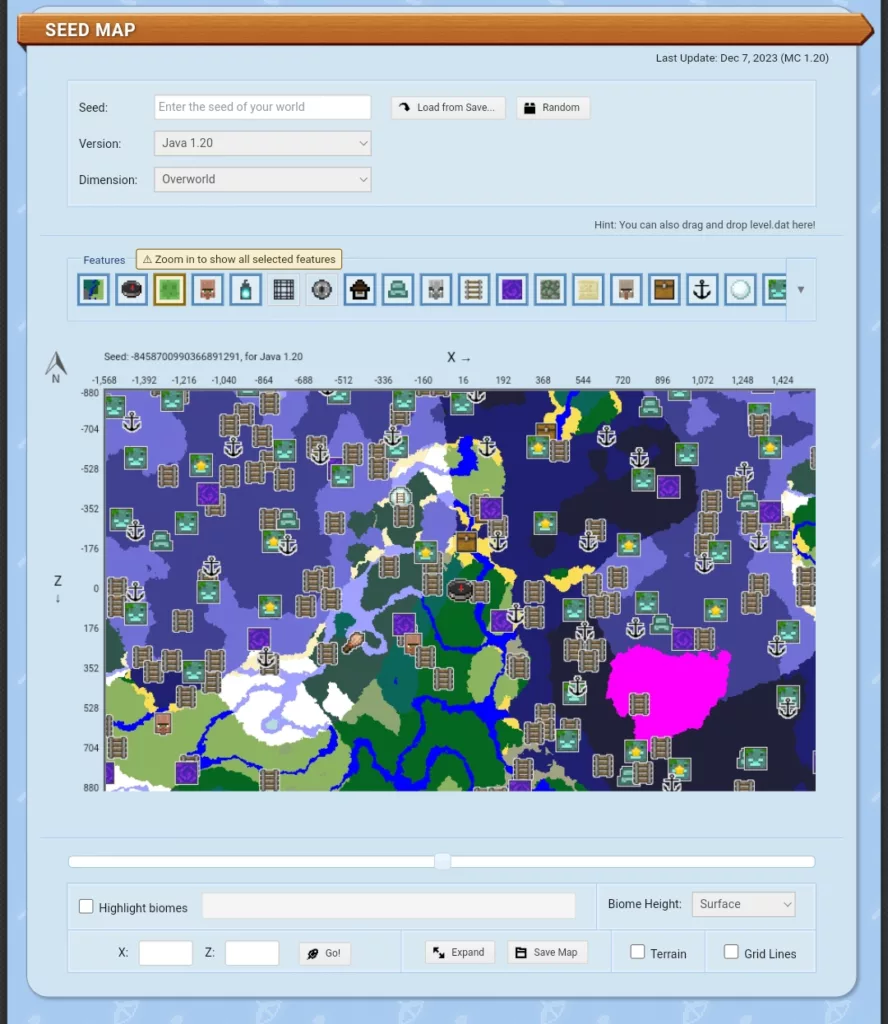
After getting your map, you can do many more things. You can manipulate the map by zooming out and in. You can also save images for the map for future use and access them from different devices.
In the app, you can use touch controls or, if you have a mouse, drag around the map. There, you can zoom out to view the different biomes and several other features, including their seeds or giant structures.
If you see, then below the slider, you will get even more options to manipulate your Minecraft seed map. You can highlight certain biomes through a checkbox and even change the map.
The rest you can explore when you visit the website, and it will generate one map for you. So, enjoy your gaming experience with Minecraft.
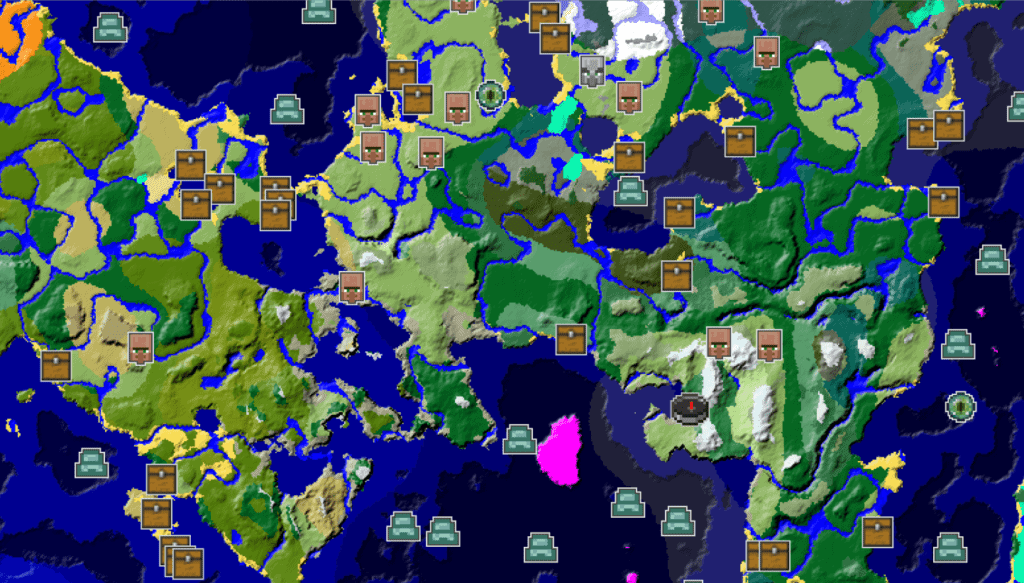
Using Seed Maps:
What’s the best Seed Map website?
Chunkbase is widely considered the most popular and reliable Seed Map website. It offers features like:
- Generating maps for different Minecraft versions and game modes.
- Filtering features to only show specific structures or biomes.
- Exploring the map in 3D and marking points of interest.
How do I use Chunkbase with a seed?
- Visit the Chunkbase website and navigate to the “Apps” section.
- Choose the desired map type (“Biome” is common for general exploration).
- Enter your seed code and select the compatible Minecraft version.
- Explore the generated map, zoom in and out, and mark useful locations.
Can I use Seed Maps with non-Java versions?
Chunkbase also works with Bedrock Edition seeds, but the layout and features may differ slightly. Other third-party tools can be used for specific versions, like Education Edition.
Additional Tips:
- Remember, seeds vary by Minecraft version. Seeds won’t generate the same world across different versions, so ensure you choose a seed compatible with your version.
- Consider what you want to find. Are you looking for resources, adventure, or specific building opportunities? Choose a seed that aligns with your goals.
- Don’t rely solely on the map. The Seed Map provides a general overview, but in-game exploration will still reveal hidden secrets and surprises.
FAQs
What is a Minecraft Seed Map?
A Minecraft seed map is a tool that displays the layout of a world generated using a specific seed code. It shows biomes, structures like villages and fortresses, and can even reveal underground features in some cases.
Why Use a Seed Map?
Seed maps help you plan your exploration in a Minecraft world. You can find interesting locations like villages, shipwrecks, or even mansions without having to wander aimlessly.








