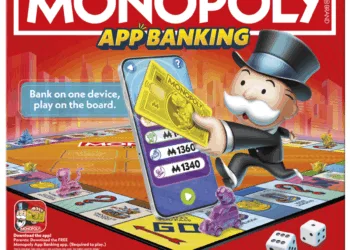Minecraft Bedrock Edition has long been celebrated for its immersive gameplay and vibrant, blocky visuals that captivate millions of players worldwide. However, in 2025, a growing number of gamers have reported issues with the game’s vibrant visuals, affecting their overall experience. These visual glitches range from color distortions to texture inconsistencies, which can detract from the otherwise enchanting world of Minecraft. Understanding the root causes of these problems and knowing how to address them is crucial for players who want to enjoy the game in its full glory.
In this comprehensive blog post, we explore the common vibrant visuals issues plaguing Minecraft Bedrock Edition, delve into the technical reasons behind them, and provide practical solutions to help players restore and enhance their gaming visuals. Whether you’re a casual player or a dedicated builder, this guide will ensure your Minecraft world looks as stunning as it should.
Table of Contents
Understanding the Vibrant Visuals Issues in Minecraft Bedrock
The vibrant visuals issues in Minecraft Bedrock Edition often manifest as washed-out colors, flickering textures, or inconsistent lighting effects. These problems can arise due to a variety of factors, including hardware limitations, outdated graphics drivers, or conflicts within the game’s settings. Players using different devices—ranging from PCs and consoles to mobile phones—may experience these issues differently, but the impact on gameplay remains significant.

One common cause is the game’s rendering engine struggling to process high-quality textures and lighting effects, especially on devices that do not meet the recommended specifications. Additionally, software updates or mods can sometimes introduce compatibility problems that affect visual fidelity.
Common Causes Behind Visual Glitches
Several technical factors contribute to the vibrant visuals issues in Minecraft Bedrock. Outdated or corrupted graphics drivers are among the primary culprits, as they hinder the game’s ability to render textures correctly. Insufficient hardware resources, such as low RAM or an underpowered GPU, can also cause the game to downgrade visual quality automatically, leading to less vibrant graphics.
Moreover, incorrect in-game settings—like reduced render distance or disabled fancy graphics—can unintentionally dull the game’s appearance. Network issues during online play might also cause temporary texture loading problems, resulting in flickering or missing visuals.
Effective Fixes to Restore Vibrant Visuals
Addressing vibrant visuals issues in Minecraft Bedrock requires a multi-pronged approach. First and foremost, updating your device’s graphics drivers to the latest version can resolve many rendering problems. Ensuring your hardware meets or exceeds the game’s recommended specifications is equally important for optimal performance.
Within the game, players should verify that graphics settings are configured correctly—enabling features like fancy graphics, smooth lighting, and maximum render distance can significantly enhance visual quality. Clearing the game cache or reinstalling the game can also help eliminate corrupted files causing glitches.
For players using mods or resource packs, it’s advisable to check for compatibility with the current game version and disable any that might be causing conflicts.

Tips to Enhance Minecraft Bedrock Visuals Beyond Fixes
Beyond troubleshooting, players can take proactive steps to elevate their Minecraft Bedrock visuals. Utilizing high-resolution texture packs and shaders compatible with Bedrock Edition can transform the game’s aesthetic, adding depth and realism to the blocky world.
Adjusting display settings on your device, such as screen brightness and color calibration, can further improve visual clarity. Additionally, playing on devices with higher refresh rates and better display technology will naturally enhance the gaming experience.
Engaging with the Minecraft community to discover recommended mods and settings tailored for vibrant visuals can also provide valuable insights and inspiration.
FAQs
Q1: Why are my Minecraft Bedrock visuals dull or flickering?
This is often due to outdated graphics drivers, hardware limitations, or incorrect in-game settings affecting texture rendering.
Q2: Can I fix vibrant visuals issues without upgrading my device?
Yes, updating drivers, adjusting game settings, clearing cache, and using compatible resource packs can improve visuals without hardware upgrades.