Mojang Studios has unleashed an exciting experimental build that promises to transform the Minecraft experience. The Bedrock 1.21.80.25 beta arrives with the much-anticipated Vibrant Visuals upgrade, offering players a glimpse into the future of block-building creativity. This comprehensive guide will walk you through the installation process across every compatible platform, ensuring no player is left behind in this exciting update.
Table of Contents
Compatibility: Where Can You Download the Minecraft Beta?
Supported Platforms
- Xbox One and Series X/S
- PlayStation 4 and 5
- Android devices
- iOS devices
- Windows 10/11 PCs

Platform-Specific Installation Guides
Xbox Consoles: Step-by-Step Installation
- Launch Xbox Store or Game Pass Library
- Search for “Minecraft Preview”
- Select and click “Install”
- Ensure stable internet connection during download
PlayStation 4 and 5: Beta Access Method
- Open Minecraft from homepage
- Navigate to left sidebar
- Choose “Preview” button
- Select “Get PlayStation Preview”
- Download and install
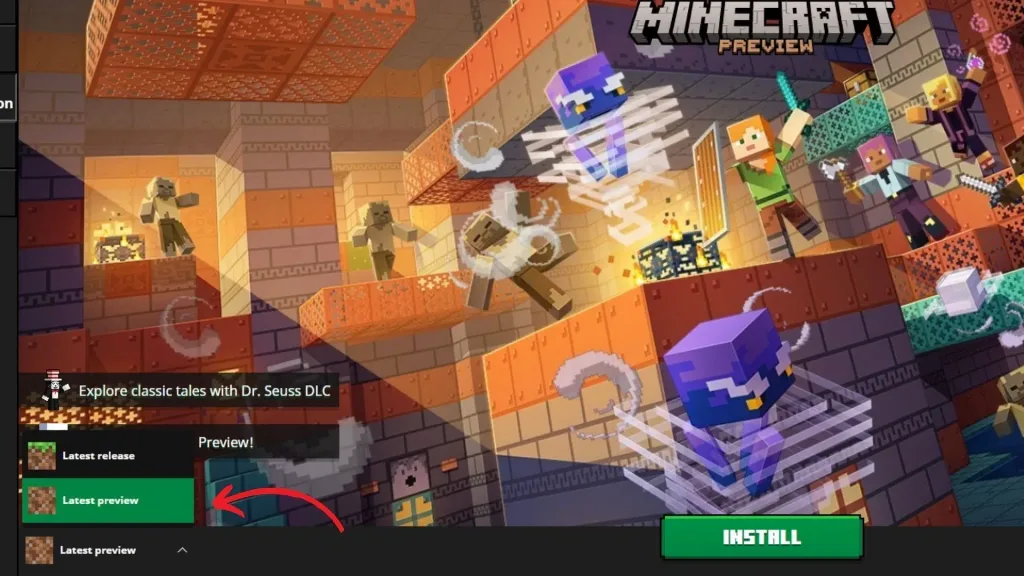
Android Devices: Beta Enrollment
- Open Google Play Store
- Navigate to Minecraft page
- Scroll to bottom
- Tap “Join the Beta” button
- Wait for update installation
iOS Devices: TestFlight Method
- Download TestFlight app
- Check beta availability
- Sign up using linked account
- Wait for email invitation
- Install via “View in TestFlight”
Windows 10/11: PC Installation
For Existing Beta Users
- Open Microsoft Store
- Go to Games Library
- Search “Minecraft Preview”
- Click “Update” button
For New Beta Players
- Download official Minecraft launcher
- Log in with Microsoft account
- Select Bedrock edition
- Choose “Latest Preview” from drop-down
- Click “Play”

Important Considerations
Beta Participation Tips
- Maintain stable internet connection
- Backup existing worlds
- Understand experimental features may have bugs
Final Thoughts
The Minecraft Bedrock 1.21.80.25 beta represents an exciting opportunity to preview upcoming features and contribute to the game’s development. Whether you’re on console, mobile, or PC, this guide ensures you can join the experimental journey.
EA FC25 Pavel Nedved Immortals Icon SBC: The Czech Cannon Returns Stronger Than Ever
Frequently Asked Questions
Q: Is the beta free?
A: Yes, but requires a licensed Minecraft Bedrock Edition.
Q: How often are beta builds released?
A: Typically monthly, with experimental features and improvements.








