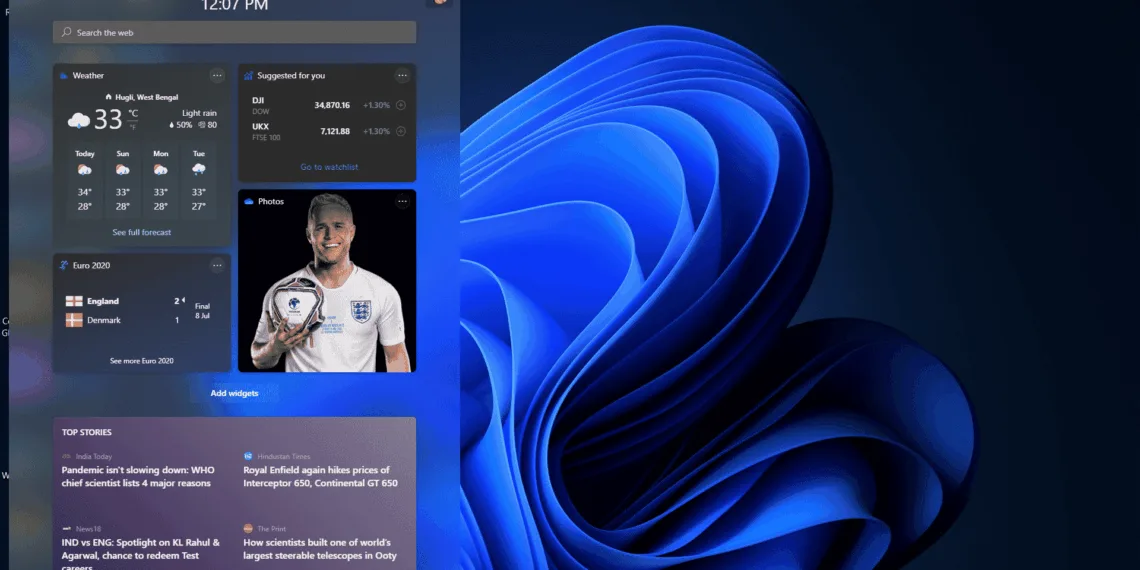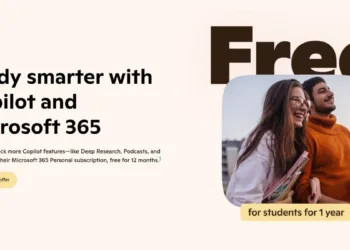Microsoft has recently released a new Windows 11 Insider Preview Build 22000.65 which is the first update after the official Preview build we got to download as a Windows Insider Program.
This update will be available to those who have opted in the Dev Channel with a good set of improvements and fixes that will make your Windows 11 experience even better! Worry not, if you have already upgraded to Windows 11 via our steps then you will see the updates page showing this new Preview Build 22000.65.
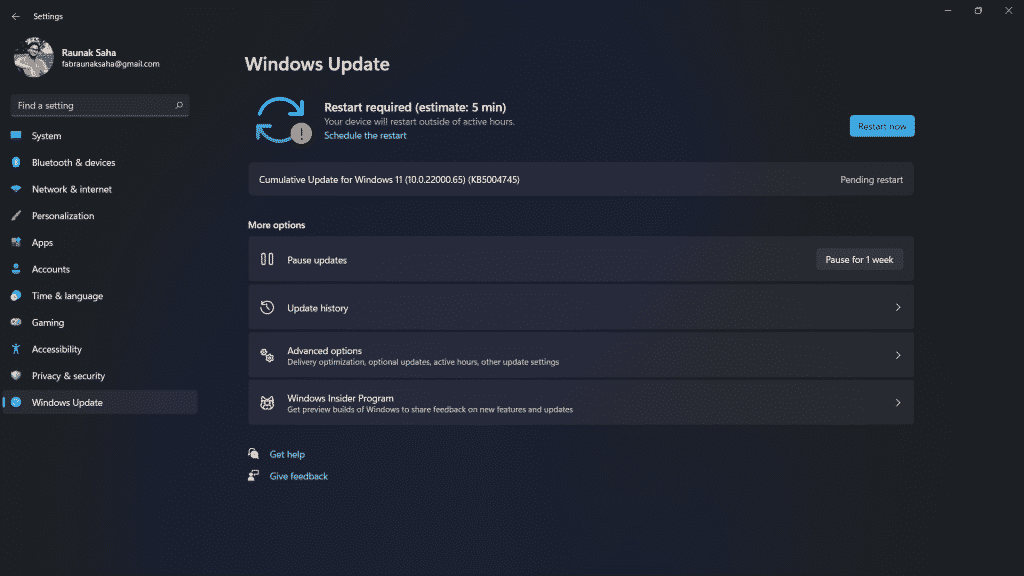
Here are all the Changes and Improvements:
- Start now has a search box to make it easier to find what you’re looking for.
- Taskbar will now show across multiple monitors which can be enabled via Settings > Personalization > Taskbar.
- We have updated several system alert dialog boxes such as the alert for when the battery is running low on your laptop or when you change your display settings with the new Windows 11 visual design.
- The ‘Power mode’ settings are now available on the Power & battery page in Settings.
- Right clicking the desktop now directly has a Refresh option without needing to click “Show more options”.
- Right clicking a .ps1 file in File Explorer now directly has a Run with PowerShell options without needing to click “Show more options”.
- Available snap layouts when using smaller PCs in portrait orientation have been optimized for that posture. You can now choose to snap three apps on top of each other, instead of four quadrants.
- Based on the collaboration with the most popular GIF provider in China, weshineapp.com, GIF selections are now available for Windows Insiders in China via the emoji panel (WIN + .). If the location is set as China, then GIF data will appear from weshineapp.com.
- Right-clicking on the volume icon in the taskbar now includes an option to troubleshoot sound problems.
Well, these are some of the changes and improvements but there a lot of fixes that Microsoft has made to this new build. Read from here.