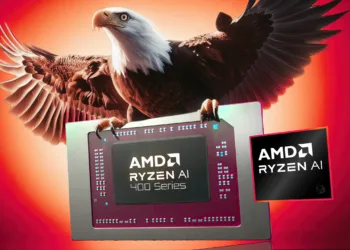Microsoft Copilot App: Microsoft has officially launched its Copilot app for Mac, bringing the power of AI to macOS users with a native application. Built on OpenAI technology, Microsoft Copilot functions similarly to ChatGPT, offering a range of features designed to assist with daily tasks, research, coding, and content creation. The new app provides seamless AI integration, making Mac usage smarter and more efficient.
Table of Contents

Microsoft Copilot App : Microsoft Launches Copilot App for Mac – Your AI Companion on macOS
Copilot for Mac: What’s New?
The Copilot app for macOS introduces several features tailored for a smooth and intuitive user experience. Some key highlights include:
- Dark Mode Support – Enjoy a sleek, eye-friendly interface.
- Shortcut Command for Quick Launch – Access Copilot effortlessly with a simple keyboard shortcut.
- Think Deeper Mode – A specialized feature for in-depth AI-powered insights.
- Image Upload and Generation – Copilot supports computer vision, allowing users to upload images for context-based responses and generate AI-created visuals.
- Multimodal Capabilities – Users can edit inline, create storyboards, and generate comprehensive text-based responses.
- File Uploads for Summarization – Upload text or PDF files, and Copilot will summarize the content efficiently.
- Conversational AI & Content Creation – Generate emails, essays, research summaries, and translations with ease.

Availability & Compatibility
The Copilot app for Mac is now available for download on the Mac App Store. However, there are a few requirements:
- The app is compatible with Macs powered by Apple Silicon (M1 or newer).
- Requires macOS 14 or later.
- Currently available in the US, UK, and Canada, with more regions expected soon.
Free & Pro Versions
Microsoft Copilot is free to download and use, but it also offers a paid tier for advanced users:
- Free Version – Includes standard AI-powered features.
- Copilot Pro – Priced at $20 per month, providing access to the latest AI models and enhanced functionalities.
Copilot Expands Across Apple Ecosystem
In addition to the Mac release, Microsoft has also updated Copilot for iPhone and iPad, bringing:

- Apple ID login support.
- Enhanced file upload capabilities for text and PDFs.
- AI-powered content summarization.
Final Thoughts: A Game-Changer for Mac Users?
The launch of Copilot for Mac marks a significant step in AI-powered computing for Apple users. With an intuitive interface, seamless integration, and powerful features, Microsoft Copilot aims to be an indispensable AI assistant for work, creativity, and everyday productivity.

Mac users can now explore the future of AI assistance with Copilot, making daily tasks smarter, faster, and more efficient. Download now and experience AI like never before!
FAQs
What is Microsoft Copilot for Mac?
Microsoft Copilot is an AI-powered assistant designed to help Mac users with research, content creation, coding, and productivity tasks.
Is Copilot for Mac free to use?
Yes, the app is free to download, but a Copilot Pro subscription is available for $20/month for access to advanced AI models.