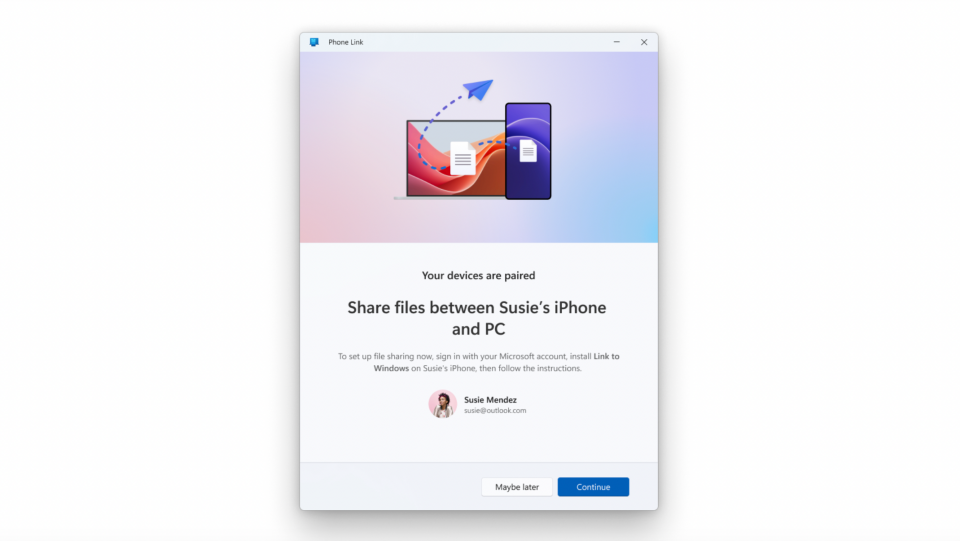Microsoft launches a new file transfer feature in the Phone Link app for sharing files between Windows PCs and iPhones. And while Android users have long been able to seamlessly share files with their Windows PC through the Phone Link app, the same function is finally here for iPhone users, too. Here’s what you should know about the new features.
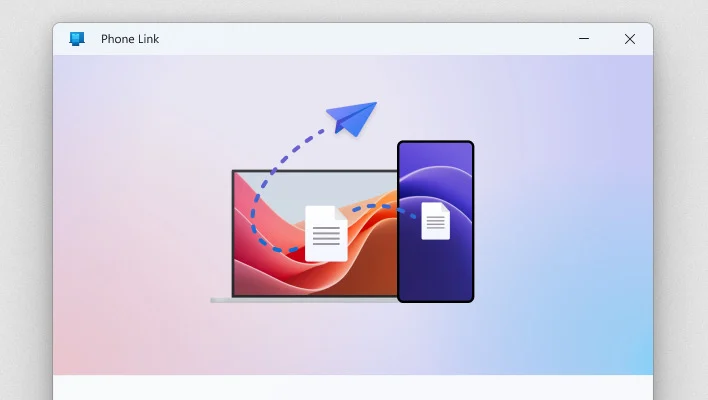
Table of Contents
Microsoft Introduces File Sharing Between Windows PCs and iPhones via Phone Link
We are already doing this with the Phone Link app in Windows where you can connect your Android or iPhone devices with your PC. It allows users to place calls, read messages, check notifications, and so on. Android users could seamlessly share files with Windows PCs but iPhone users were not able to do this. Now Microsoft is reversing that by bringing a file-sharing feature for iPhones that works similarly to Apple’s Airdrop feature.
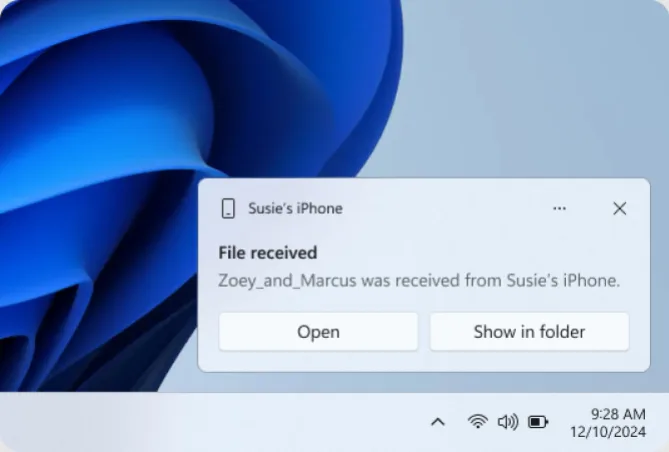
If you are a Windows Insider user of either Windows 10 or Windows 11, you should see the new feature being rolled out to you now. But to use it, iPhones need to have iOS 16 and later, and the Link to Windows app on the iPhone should be version 1.24112.73 or above. On the desktop side, you need to have the Phone Link app updated to version 1.24112.89.0 or higher.
Just like anyone wanting to transfer files from an iPhone to a Windows PC. Start by selecting the file or files on the iPhone, tapping the Share button, and selecting “Link to Windows.” Then choose the Windows device to receive the file.
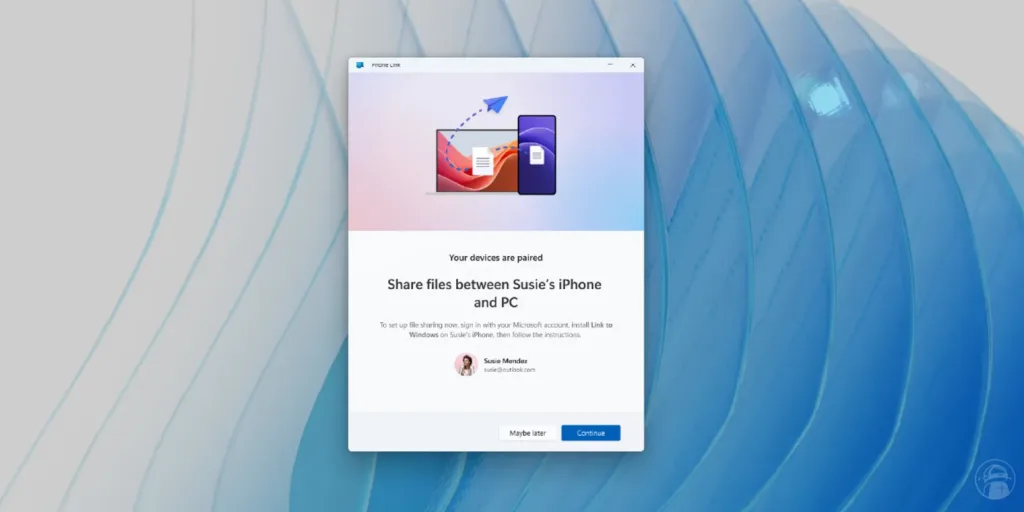
To share a file from a Windows PC, users right-click on the file, select the “Share” option, and select the connected phone. At present, this feature is not available for everyone but for Windows Insider users, and we also expect this feature will be available to all Windows users after testing.
FAQs
How can I share files from iPhone to Windows PC?
Select files on your iPhone, tap the Share button, choose “Link to Windows,” and pick your Windows device.
What are the requirements to use Phone Link file sharing?
You need iOS 16 or higher, Link to Windows app version 1.24112.73+, and Phone Link app version 1.24112.89+.