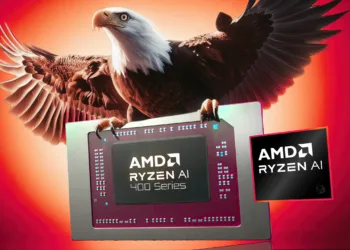Apple has once again revolutionized its laptop lineup with the launch of the MacBook Air M4 (15-inch) and MacBook Pro M4 (14-inch). But with both devices offering impressive performance, portability, and sleek designs, choosing the right one can be tricky.
Whether you’re a student, professional, or content creator, this detailed comparison will help you decide which MacBook fits your needs. Let’s dive deep into the differences in performance, display, battery life, pricing, and more!
Table of Contents
📌 Quick Comparison Table: MacBook Air M4 (15”) vs. MacBook Pro M4 (14”)
| Feature | MacBook Air M4 (15”) | MacBook Pro M4 (14”) |
|---|---|---|
| Processor | M4 chip | M4 Pro / M4 Max |
| Display | 15.3″ Liquid Retina, 60Hz | 14.2″ XDR Mini-LED, 120Hz (ProMotion) |
| Graphics | Integrated GPU | M4 Pro/Max GPU |
| Battery Life | Up to 18 hours | Up to 20 hours |
| Weight | ~3.3 lbs (1.5 kg) | ~3.5 lbs (1.6 kg) |
| Ports | 2x USB-C, MagSafe, 3.5mm jack | 3x USB-C, MagSafe, HDMI, SD card slot, 3.5mm jack |
| Cooling | Fanless | Active cooling (fans) |
| Speakers | 6-speaker system | High-fidelity 6-speaker system with spatial audio |
| Price | Starts at ~$1,299 | Starts at ~$1,999 |

🔍 1. Performance & Processing Power
MacBook Air M4 (15”): Smooth and Efficient for Everyday Use
The MacBook Air M4 (15-inch) is powered by Apple’s next-gen M4 chip, designed for lightweight computing. It’s energy-efficient, making it perfect for students, professionals, and casual users who prioritize battery life over raw power.
✅ Ideal for:
✔️ Office work (Excel, Word, PowerPoint)
✔️ Web browsing, emails, and video calls
✔️ Light content creation (photo/video editing, music production)
However, it lacks an active cooling system, meaning sustained performance might throttle under heavy workloads like 4K video editing or gaming.
MacBook Pro M4 (14”): Powerhouse for Pros
The MacBook Pro 14” is equipped with the M4 Pro and M4 Max chips, offering significantly more power than the Air. These chips allow for:
✔️ Faster multi-core performance
✔️ Better GPU power for gaming, rendering, and editing
✔️ Efficient heat management with active cooling fans
If you’re a professional video editor, 3D designer, software developer, or someone working with resource-intensive tasks, the MacBook Pro 14” is the better choice.
💻 2. Display & Design: Liquid Retina vs. XDR Mini-LED
MacBook Air M4 (15”): Lightweight with a Vibrant Display
- 15.3” Liquid Retina display (2880 x 1864 resolution)
- Standard 60Hz refresh rate
- Ultra-thin and lightweight (fanless design)
The MacBook Air is Apple’s largest Air model, designed for users who want a bigger screen without the extra weight. It offers True Tone technology and P3 wide color gamut, ensuring vibrant colors. However, the 60Hz refresh rate means no ProMotion, making animations and scrolling slightly less smooth than the Pro.
MacBook Pro M4 (14”): ProMotion & XDR Brilliance
- 14.2” XDR Mini-LED display (3024 x 1964 resolution)
- 120Hz ProMotion for ultra-smooth visuals
- HDR support with 1,600 nits peak brightness
The MacBook Pro display is a game-changer, providing deep blacks, higher contrast, and fluid animations. If you’re a video editor, graphic designer, or photographer, the XDR Mini-LED screen is worth the upgrade.

🔋 3. Battery Life: Which One Lasts Longer?
Apple’s M-series chips are known for their power efficiency, and the M4 generation takes it further.
✅ MacBook Air M4 (15”) – Up to 18 hours of battery life, making it an all-day performer.
✅ MacBook Pro M4 (14”) – Up to 20 hours, but also supports faster MagSafe charging.
For everyday users, the MacBook Air’s battery is more than enough. But if you need the longest-lasting battery with faster charging speeds, the MacBook Pro is a better choice.
🎧 4. Ports & Connectivity: Pro Takes the Lead
| Ports | MacBook Air M4 (15”) | MacBook Pro M4 (14”) |
|---|---|---|
| USB-C (Thunderbolt 4) | 2 | 3 |
| MagSafe Charging | ✅ | ✅ (Fast charging) |
| HDMI | ❌ | ✅ |
| SD Card Slot | ❌ | ✅ |
| Headphone Jack | ✅ | ✅ |
MacBook Pro M4 (14”) wins here, offering more ports, HDMI, and an SD card slot—perfect for creators and professionals. If you use external monitors or transfer files frequently, the Pro is a better investment.
🎵 5. Audio & Speakers: Which One Sounds Better?
Both models feature Apple’s six-speaker system, but the MacBook Pro offers:
✔️ Better bass and spatial audio
✔️ More powerful soundstage
If audio quality is crucial for you (e.g., for music production, watching content), the MacBook Pro 14” provides a more immersive experience.
💰 6. Price & Value: Which MacBook Offers More for the Money?
| Model | Base Price |
|---|---|
| MacBook Air M4 (15”) | $1,299 |
| MacBook Pro M4 (14”) | $1,999 |
The MacBook Air M4 (15”) is significantly cheaper while still delivering excellent performance for casual users. But if you need top-tier performance, the extra $700 for the Pro is worth it.
✅ Final Verdict: Which One Should You Buy?
Choose MacBook Air M4 (15”) If You Want:
✔️ A lightweight, ultra-portable laptop
✔️ A big screen without the Pro’s extra weight
✔️ Long battery life for daily use
✔️ A budget-friendly option
🎯 Best for: Students, office workers, and general users.
Choose MacBook Pro M4 (14”) If You Want:
✔️ Pro-level performance for video editing, coding, gaming
✔️ A 120Hz XDR Mini-LED display with HDR
✔️ More ports (HDMI, SD card, extra USB-C)
✔️ Active cooling for sustained performance
🎯 Best for: Creative professionals, developers, and power users.
🔥 Final Thoughts: Is the Upgrade Worth It?
Both the MacBook Air M4 (15”) and MacBook Pro M4 (14”) are powerful, well-designed, and long-lasting. If you need a lightweight daily driver, go for the MacBook Air. But if you demand top-tier performance, ports, and display quality, the MacBook Pro is the ultimate machine.