Keyboard shortcuts for emoji in WhatsApp
In our fast-paced digital world, communication has evolved beyond words. Emojis have become the language of emotions, adding a splash of color and meaning to our messages. Whether you’re texting a friend, responding in a group chat, or sending a quick update at work, emojis can convey your message efficiently and effectively. But did you know you can make your emoji game even stronger with keyboard shortcuts? Let’s dive into the world of keyboard shortcuts for emoji in WhatsApp and discover how they can make your messaging quicker and more fun.
Why Use Keyboard Shortcuts for Emoji in WhatsApp?
Before we get into the list of keyboard shortcuts, let’s talk about why they’re worth your time. Here are a few key benefits:
- Speed and Efficiency: Typing out emoticons using shortcuts can save you precious seconds, which add up, especially during long conversations.
- Flow Disruption: Breaking your typing flow to search for the perfect emoji can be disruptive. Keyboard shortcuts keep your momentum going.
- Enhanced Expression: Quickly accessing a variety of emojis can help you better express your emotions and make your messages more engaging.
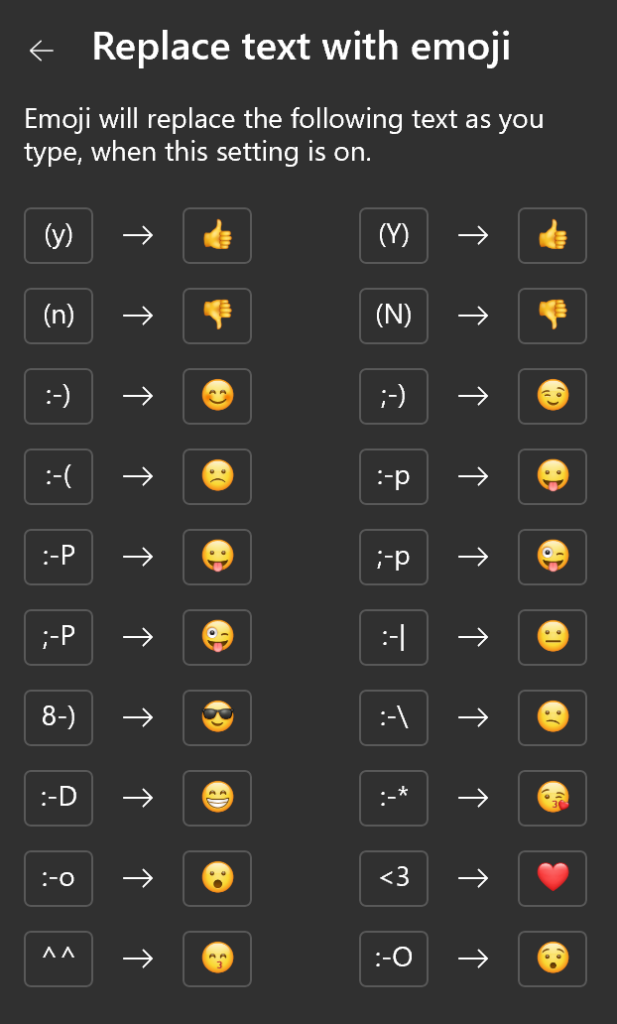
Popular Emoji Keyboard Shortcuts in WhatsApp
Now, let’s get to the fun part—learning some popular emoji keyboard shortcuts. While WhatsApp doesn’t officially support numerous keyboard shortcuts natively, you can use some universal shortcuts and methods to quickly insert emojis. Here’s a handy list for both desktop and mobile users:
Colon Method
- 🙂 – Smiling Face
- 🙁 – Sad Face
- 😛 – Sticking Tongue Out
- 😀 – Grinning Face
- <3 – Heart
Windows Users
- Windows Key + ; (semicolon) or Windows Key + . (period) to open the emoji panel.
Mac Users
- Control + Command + Space to open the emoji picker.
Mobile Users
- On-screen keyboard will often have a dedicated emoji button, typically symbolized by a smiley face.
Tips to Remember Emoji Shortcuts
- Practice Makes Perfect: The more you use these shortcuts, the more naturally they’ll come to you. Make a habit of using them in your daily conversations.
- Create a Cheat Sheet: Write down your most-used shortcuts on a sticky note near your workspace until they become second nature.
- Group by Emotion: Categorize your emojis by the emotions they represent. This can help you remember which shortcut to use when you want to express a particular feeling.
- Use Mnemonics: Create simple mnemonics to remember specific shortcuts. For example, associate the colon and parenthesis combination with a smiley face to quickly recall 🙂.
Conclusion
Mastering keyboard shortcuts for emoji in WhatsApp can transform the way you communicate, making your conversations faster, more fluid, and a lot more fun. By incorporating these shortcuts into your texting routine, you’ll be able to express yourself effortlessly and keep the chat lively. So, why not give it a try? Start using these keyboard shortcuts today and watch your messaging efficiency soar!
Happy texting!
Read mode: How to format text in Whatsapp message? Here’s your complete guide to WhatsApp text formatting
Can I customize my own emoji shortcuts in WhatsApp?
As of now, WhatsApp does not support custom emoji shortcuts natively. However, you can use the default methods provided by your operating system to access emojis quickly.








