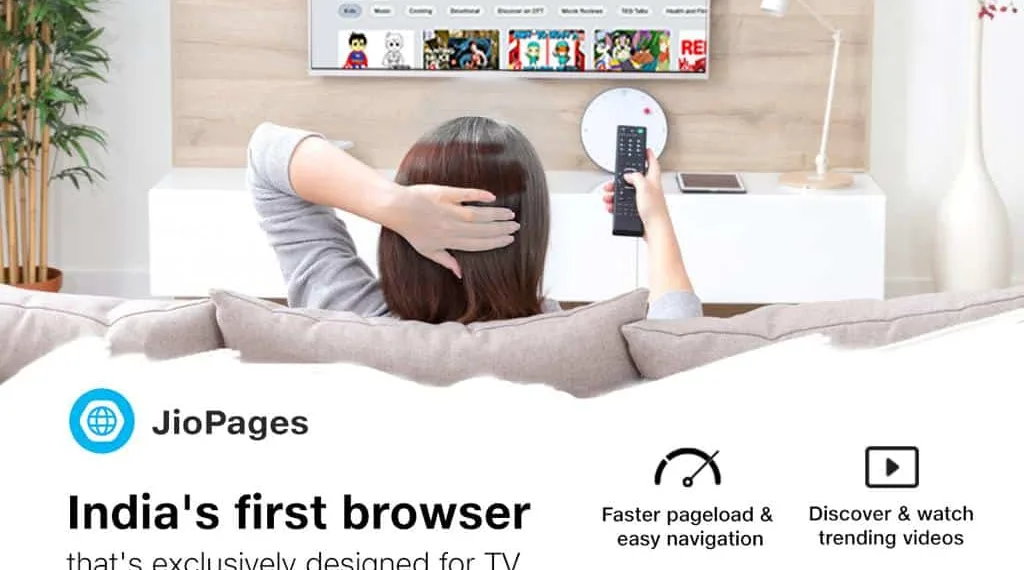1) JioPages makes a debut on Google Play for android TV users.
It’s a made in India browser that’s exclusively designed for TV screens.
Provides an enhanced browsing experience through faster engine migration, best-in-class webpage rendering, faster page load, efficient media streaming and encrypted connection.
2) JioPages was earlier available only for Jio Set-Top-Box. After its success on Jio STB, it is now available for all android TV users, globally.
3) JioPages has been available for android mobile users on Google Play Store since 2018 & it has received a tremendous response with 10 Million+ downloads in a short span of 25 months
Home page:

4) JioPages has much more to offer beyond conventional browsing experience. Here’s a look at the key features that set the browser apart from its competitors.
- Videos Section: Curated content- Over 10k+ videos, categorized in 20+ categories (Music, Movies ,Kids, Lifestyle, News, & more..)
- JioPages home page showcases curated videos from 20+ categories
- Introduced this feature to ease process of content discovery on TV
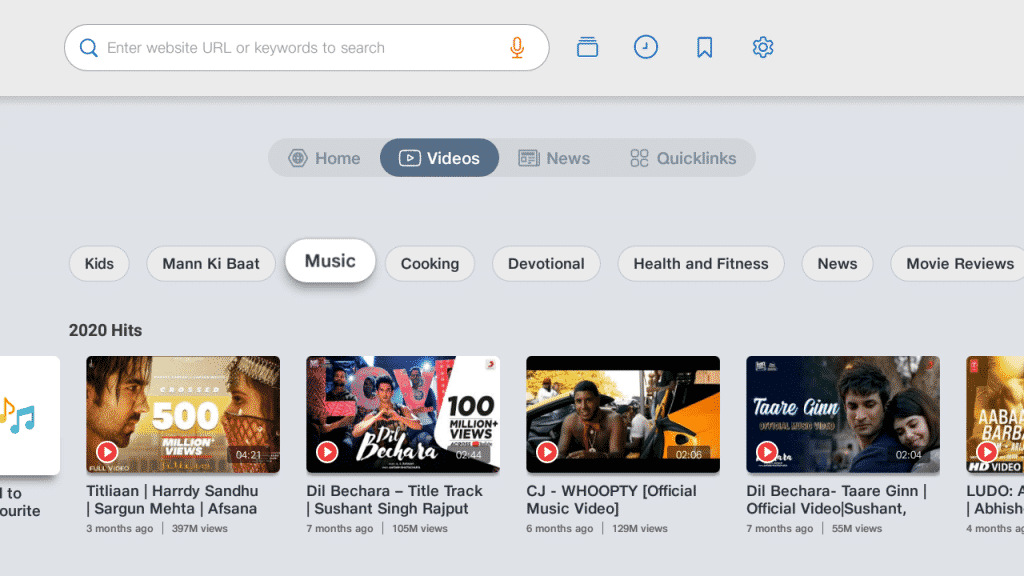
B) Regional Content
The browser supports eight Indian languages: Hindi, Marathi, Tamil, Gujarati, Telugu, Malayalam, Kannada and Bengali. Users also have the option of customising news feed according to their preferred language.
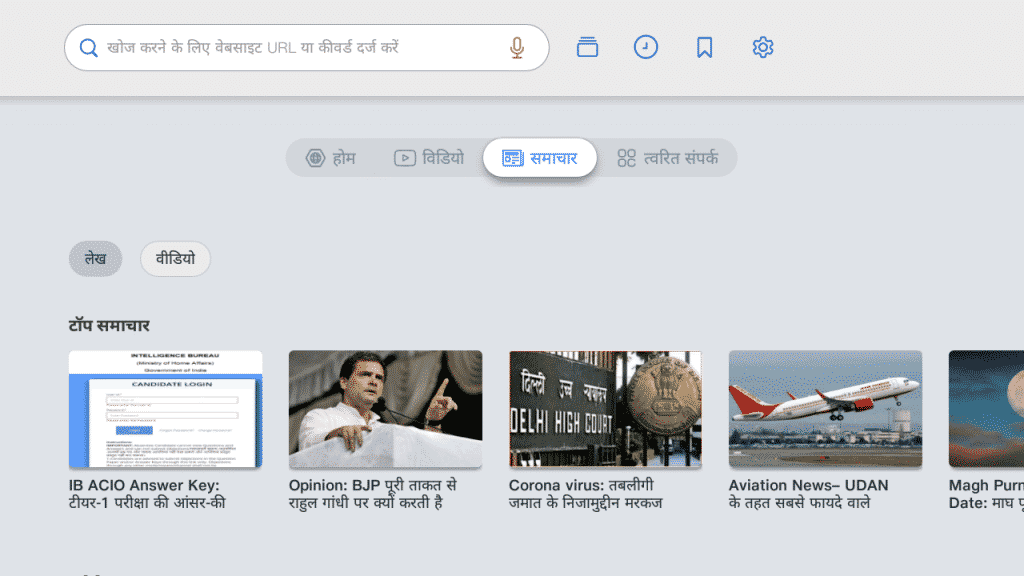
C) Browsing Modes: Comes with 2 modes
- Private Browsing On Family Device: Incognito Mode
The Incognito mode enables private browsing by preventing browsing history from being stored in the system.
- Default Browsing Mode:

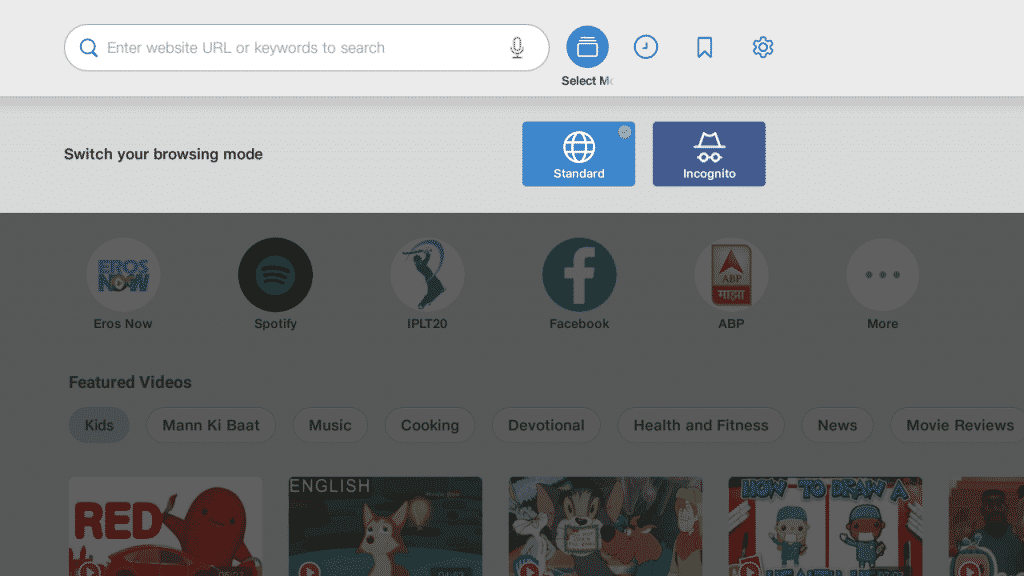

- Read & Watch Trending News
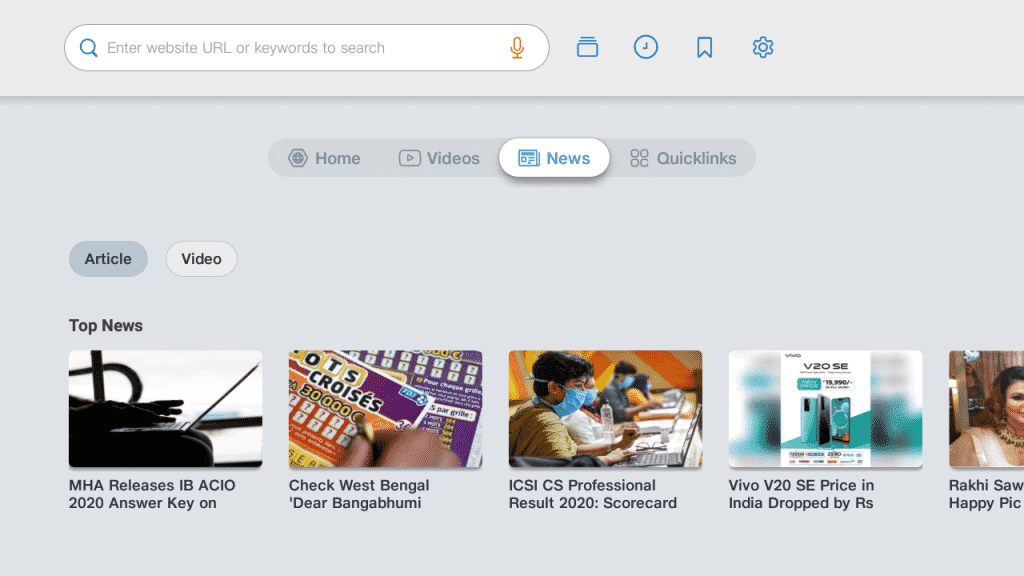
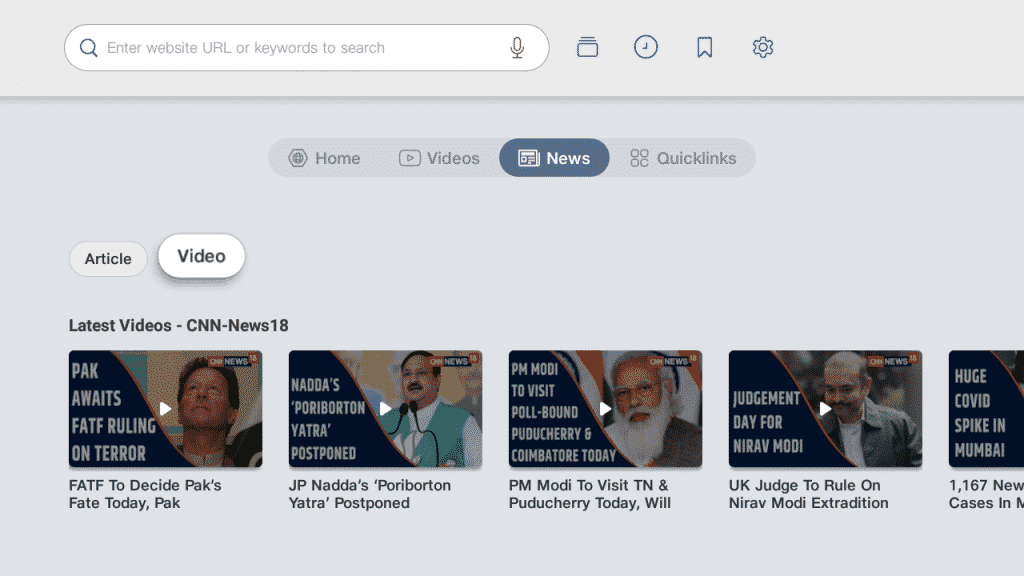
- Quicklinks: Access topsites with one click
Users can visit topsites from JioPages home screen with one click, anytime
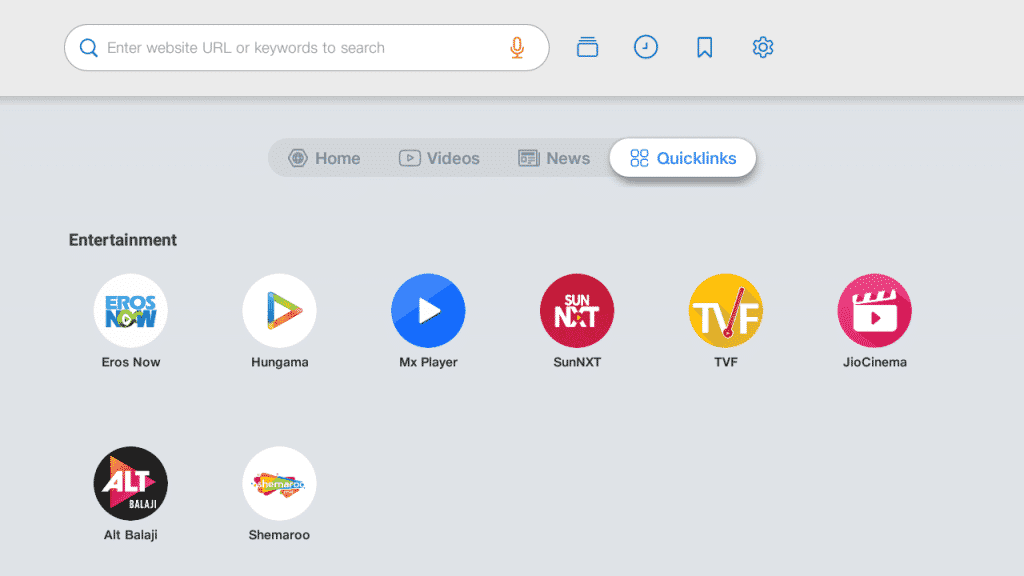
- Download Manager
The browser comes with in-built Download Manager. Users can download image, video, document etc. & view/read them on TV screen.

- Bookmarks & history management
Bookmark website of your choice & access your browsing history
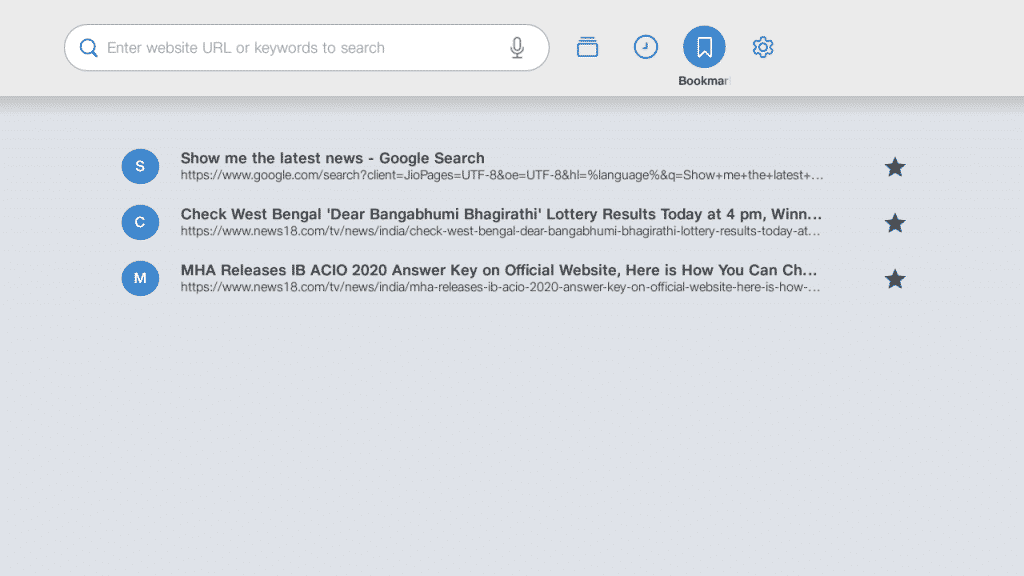

- In-built PDF Reader
Users can easily download PDFs and read documents on their TV screen