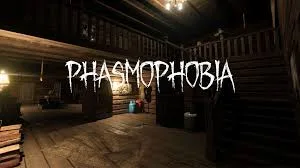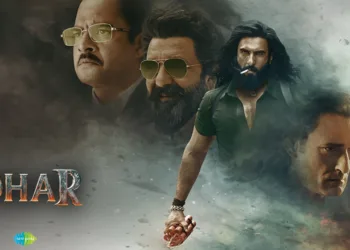You’re ready to hunt ghosts with your friends, but they’re on Xbox while you’re on PC. Does that mean you’re stuck playing solo? Not anymore! After years of waiting, Phasmophobia finally supports full cross-platform play between PC, Xbox Series X|S, and PlayStation 5, turning the once PC-exclusive horror experience into a truly unified ghost-hunting adventure.
Let’s dive into everything you need to know about Phasmophobia’s crossplay capabilities.
Table of Contents
Phasmophobia Crossplay Quick Answer: Yes, Is Fully Crossplay!

With the game’s arrival on Xbox Series X|S and PlayStation 5 in late 2024, PC, console, and VR users can now hunt ghosts together in the same lobby. This means your squad can finally team up regardless of whether someone’s playing on a high-end gaming PC, their new PlayStation 5, or even in full VR immersion.
Supported Platforms at a Glance
| Platform | Crossplay Support | VR Capability | Notes |
|---|---|---|---|
| PC (Steam) | ✅ Yes | ✅ Yes | Original version, full mod support |
| Xbox Series X|S | ✅ Yes | ❌ No | Available via Game Preview program |
| PlayStation 5 | ✅ Yes | ✅ Yes (PSVR 2) | Full PSVR 2 integration |
| PS4/Xbox One | ❌ No | ❌ No | Not supported |
| Nintendo Switch | ❌ No | ❌ No | No port available |
Up to four people can group up regardless of their device, and VR and non-VR players share the same objectives, making it incredibly flexible for mixed groups.
How to Enable Crossplay in 3 Simple Steps
Setting up cross-platform sessions is refreshingly straightforward:
- Enable the toggle: Open Options → Game Settings → Turn “Cross-Play” to ON
- Match server regions: Make sure all players select the same server region (reduces lag)
- Share the lobby code: Host a private game and share the 6-digit code with your friends
That’s it! You don’t need a special account because the game uses simple lobby codes. No complicated friend requests or third-party accounts required.
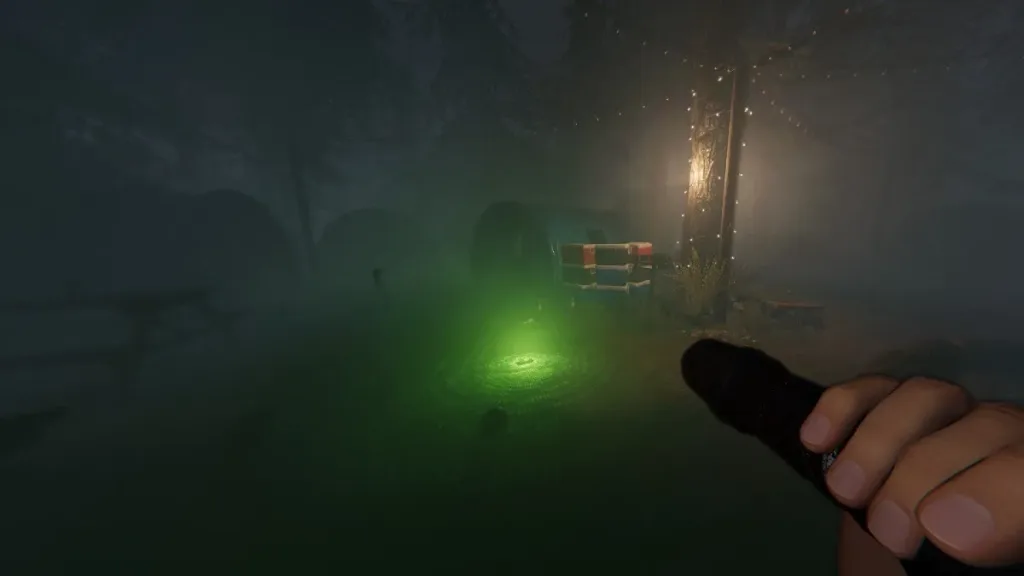
What Makes Phasmophobia’s Crossplay Special
Unlike many games that limit crossplay features, Phasmophobia gives you the full experience regardless of platform. The core missions, ghost types, and evidence remain identical on every system, ensuring nobody’s at a disadvantage.
The voice recognition system—crucial for interacting with ghosts—works seamlessly across platforms. Just make sure your microphone permissions are properly configured, and you’ll be calling out “Where are you?” to angry spirits in no time.
For more multiplayer gaming tips and cross-platform guides, check out TechnoSports where we break down the best co-op experiences available today.
Current Limitations You Should Know
While crossplay works beautifully, there are a few restrictions:
No Cross-Progression: Progress, including levels and equipment unlocks, remains on the platform where it was earned. Switching from PC to PlayStation means starting fresh.
Mods Disabled: Mods and custom maps are disabled in cross-play to ensure parity between systems. This keeps everyone on an even playing field but means PC players lose access to custom content.
Voice Chat Quirks: Some antivirus software or browser extensions can interfere with voice recognition. If teammates can’t hear you, try disabling unnecessary background apps.
Pro Tips for Smooth Ghost Hunting Sessions
Want to maximize your cross-platform experience? Here’s what works:
- Assign roles before entering: Designate who handles the EMF reader, who watches cameras, and who communicates with spirits
- Use private lobbies: Avoid random players disrupting your coordinated investigations
- Test equipment first: Spend a minute in the van checking that everyone’s thermometer, flashlight, and radio work properly
- Stay on local servers: VPNs and distant servers increase lag, making those crucial escape moments more dangerous
According to the official Phasmophobia Steam page, developer Kinetic Games continues updating the game with new ghosts, equipment, and quality-of-life improvements that benefit all platforms equally.
The Future of Phasmophobia Crossplay
While the developer has expressed interest in cross progression, that feature has not yet arrived. However, the foundation is solid, and the community remains hopeful that full account syncing will eventually let players carry their progress across platforms.
For now, the ability to hunt ghosts with friends regardless of hardware is already a game-changer for this cooperative horror masterpiece.
Ready to Start Ghost Hunting?
Phasmophobia’s crossplay functionality proves that platform barriers don’t have to limit great gaming experiences. Whether you’re coordinating evidence collection with a friend on PlayStation or guiding a VR player through their first haunted investigation, the system just works.
Grab your EMF reader, double-check that lobby code, and prepare for some genuinely terrifying cooperative moments. Just remember: the ghost is always listening.
Frequently Asked Questions
Q: Can I play Phasmophobia crossplay between PlayStation and Xbox?
A: Yes! Phasmophobia supports full crossplay between PlayStation 5 and Xbox Series X|S. Both console players can join the same lobby using the simple lobby code system. Just make sure both players have crossplay enabled in their game settings, select the same server region to minimize lag, and share the 6-digit code from the host. The experience is identical on both consoles, with no platform-specific advantages.
Q: Does Phasmophobia crossplay work with VR players?
A: Absolutely! VR and non-VR players can team up in the same lobby regardless of platform. PC VR users (using headsets like Meta Quest or Valve Index) and PSVR 2 players can join sessions with flat-screen players on any supported platform. VR players get an enhanced immersive experience but use the same equipment and face the same ghosts. The voice chat system works identically, so everyone can communicate during investigations. This makes Phasmophobia one of the best examples of mixed-reality cooperative gaming.