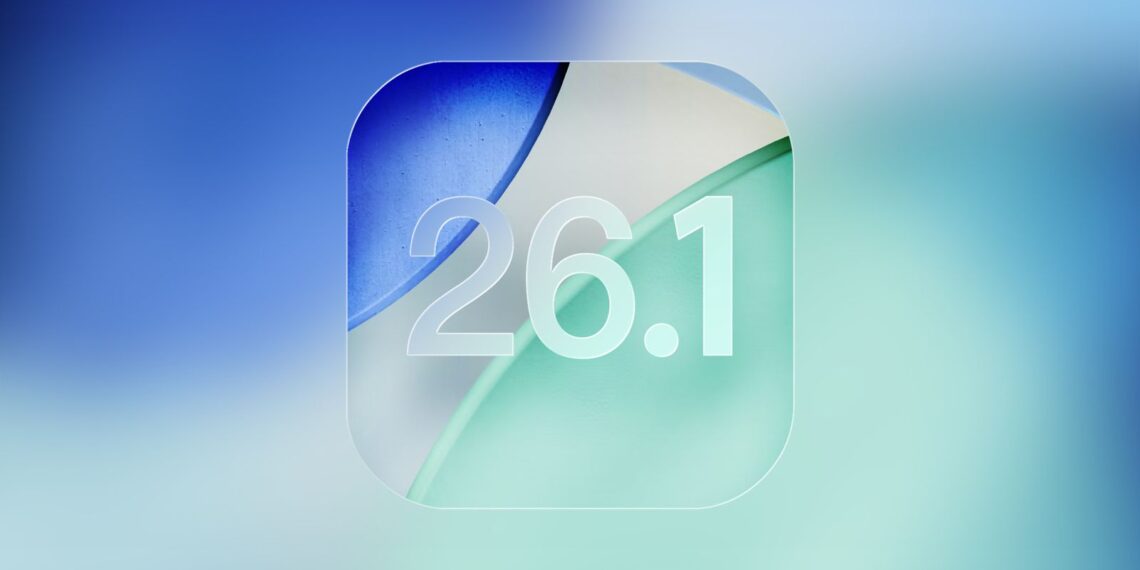Apple released iOS 26.1, iPadOS 26.1, and macOS Tahoe 26.1 globally, introducing a tinted Liquid Glass option, improved multitasking, and enhanced Apple Intelligence language support across devices.
Table of Contents
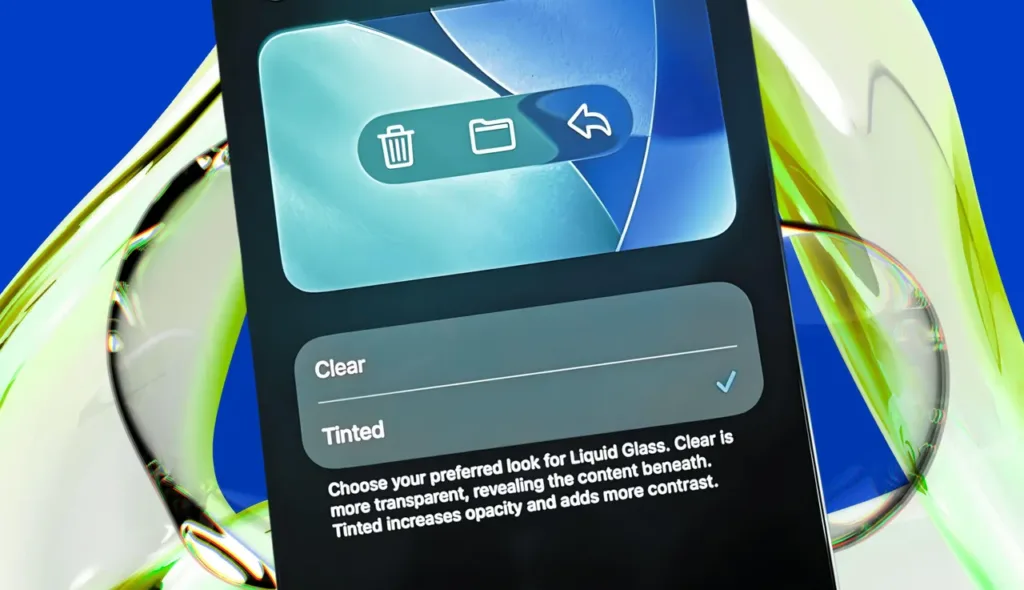
Update Key Features
| Feature | iOS 26.1 | macOS Tahoe 26.1 |
|---|---|---|
| Liquid Glass | Clear/Tinted toggle | Clear/Tinted toggle |
| Apple Music | Swipe gesture tracks | AutoMix over AirPlay |
| Clock App | Slide to stop alarms | — |
| FaceTime | — | Low-bandwidth audio quality |
| Languages | 8 new AI languages | 8 new AI languages |
Tinted Liquid Glass Customization
The controversial translucent Liquid Glass interface now offers customization. Users can choose between the default clear appearance or a new tinted look that increases opacity in apps and Lock Screen notifications, addressing complaints about excessive transparency.
The Liquid Glass setting expanded to the Phone app’s keypad on iOS 26.1, while visual refinements improved Calendar, Safari, Apple Music, and Photos across both platforms.

Apple Intelligence Language Expansion
Apple Intelligence now supports eight additional languages including Danish, Dutch, Norwegian, Portuguese (Portugal), Swedish, Turkish, Chinese (Traditional), and Vietnamese. This expansion significantly broadens AI accessibility for international users.
AirPods Live Translation gained Japanese, Korean, Italian, and Chinese (both Mandarin Traditional and Simplified) support, making real-time translation more practical for global travelers and gamers.
iOS 26.1 Exclusive Features
The Clock app introduces “slide to stop” for alarms, preventing accidental taps on the large stop button—a small but meaningful improvement for heavy sleepers. Manual workout logging arrives in the Fitness app, while local capture improvements add gain control for external USB microphones.
The Lock Screen Camera swipe can now be disabled for users who accidentally trigger it frequently.
iPadOS 26.1 Multitasking Upgrades
iPad users gain Slide Over windowing capabilities and Apple Vision Pro app integration, enhancing productivity workflows. Enhanced multitasking tools make iPadOS more desktop-like, appealing to professionals using iPads as primary computing devices.
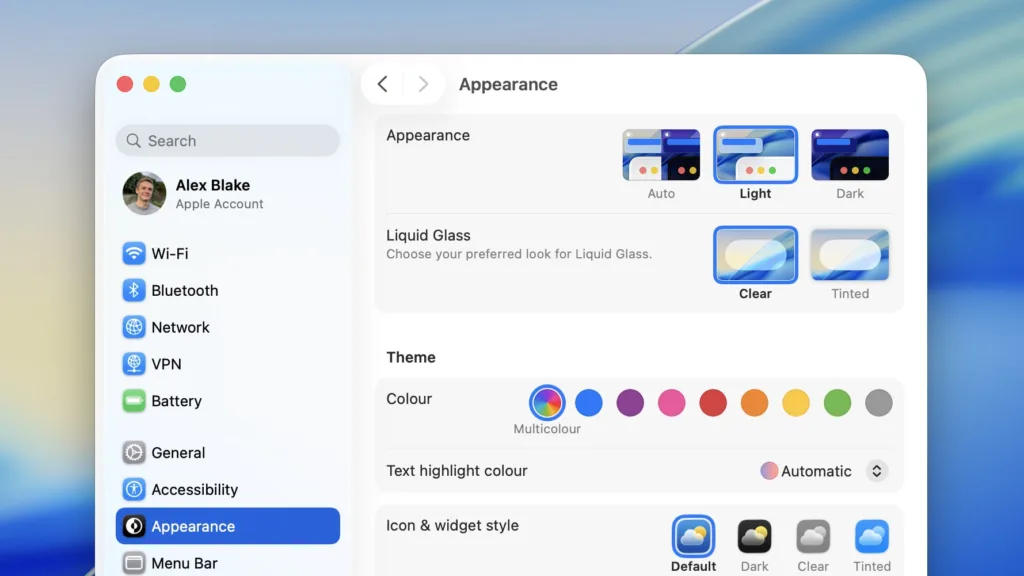
macOS Tahoe 26.1 Improvements
macOS Tahoe 26.1 adds Apple Music AutoMix support over AirPlay and improved FaceTime audio quality in low-bandwidth conditions. Communication Safety and web content filters for ages 13-17 are now enabled by default for existing child accounts.
The update includes bug fixes, performance refinements, and critical security patches addressing vulnerabilities.
Download now through Settings → General → Software Update or visit Apple Support.
FAQs
Can I revert to the original Liquid Glass appearance?
Yes, the Liquid Glass toggle lets you switch between Clear and Tinted appearances anytime in Display settings.
Which devices support iOS 26.1 and macOS Tahoe 26.1?
All devices compatible with iOS 26 and macOS Tahoe 26 support these updates.