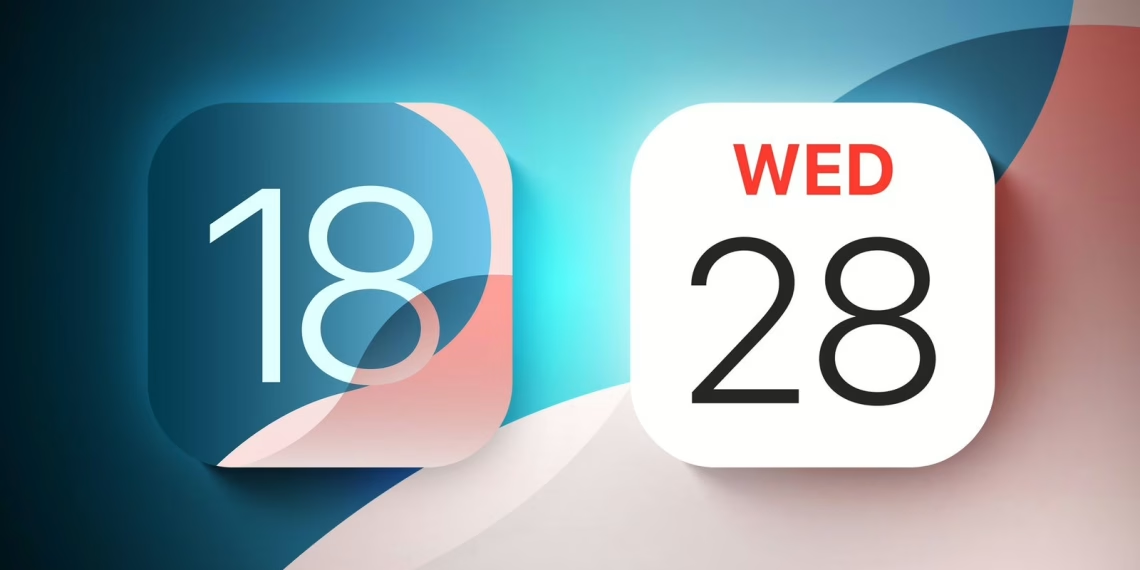Apple has updated the Calendar app a fair amount in iOS 18, improving both the look of the design and its usefulness overall, particularly when it comes to how it plays nice with Reminders.

Calendar App in iOS 18
The month view in the Calendar app has long displayed the month at the top left corner, but it was a small label. For example, the Events list toggle has been replaced by a new button with choices for Compact, Stacked, Details, and List views, giving users more options in how they view their schedules.
Compact has the same details you would get with the old standard view but now uses colored dots to represent events from different calendars. The Stacked view is space-efficient, providing a thin, stacked pill for each day to show the required detail. The Details view shows event titles across the month, and users can utilize pinch-to-zoom gestures to adjust the calendar’s scale and seamlessly switch between these views.

Users can switch between a Single Day or Multi-Day view in the Today view Multi Day: Aggregates information about all events being held on the current day and provides a summary of events that will take place the next day, covering the schedules of the upcoming days.
New card implemented to quickly switch between Event, and Reminder tabs during event, or reminder creation. New reminders and calendar views: Users now can do to-dos from inside the Calendar app. Tapping a reminder opens a separate Reminder Details screen, allowing users to edit details, see other lists that the reminder appears on, and more without having to leave the Calendar app.

As with iOS 18, the update is available in beta for Apple Developer Program members today, and it’s expected to be released publically in July and officially in September. Apple may tweak the Calendar app further before the final release, like all the features in all of its beta software.
FAQs
What are the main design updates in iOS 18’s Calendar app?
iOS 18 features a redesigned month view with a prominent month display and a new button for Compact, Stacked, Details, and List views, enhancing event organization.
How does Reminders integration work in iOS 18?
Reminders are now seamlessly integrated into the iOS 18 Calendar app. Users can create, view, and manage reminders within the calendar interface, marking them as completed without leaving the app