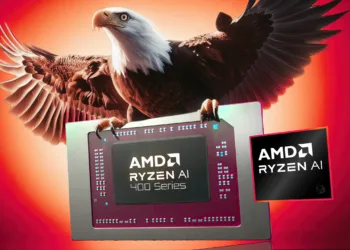iOS 18.3 Update: Hey there, fellow iPhone enthusiasts! As your tech-savvy friend who’s always excited about the latest Apple updates, I’m here to break down everything new in iOS 18.3. While it might not be as flashy as its predecessors, this update packs some interesting surprises that’ll make your iPhone experience even better. Let’s dive into what’s changed and why it matters to you!
Table of Contents
Now iOS 18.3 Update is Automatic!
Remember how you used to manually enable Apple Intelligence? Well, those days are gone! With iOS 18.3, Apple’s taking a “ready-to-go” approach. The moment you update your device, Apple Intelligence springs into action automatically. It’s like having a personal assistant who doesn’t wait to be invited to help!
“This shift to an opt-out model shows Apple’s growing confidence in their AI capabilities,” says Sarah Chen, a tech analyst I recently spoke with. “They’re essentially saying, ‘This feature is so good, we want everyone to experience it right away.'”
But here’s the scoop: This automatic activation applies to specific devices only:
- iPhone 15 Pro and 16 Pro models
- iPad mini 7
- Any Mac or iPad rocking an M-series chip
Not feeling the AI vibe? No worries! You can always turn it off in Settings, but Apple’s betting you’ll want to keep it around once you see what it can do.
Visual Intelligence: Your Camera Just Got Smarter

If you’re rocking an iPhone 16, you’re in for a treat! The camera’s not just for taking pretty pictures anymore – it’s becoming your personal assistant. Need to add an event to your calendar? Just point your camera at it. Wondering what that beautiful flower is in your garden? Your iPhone’s got you covered.
“It’s like having a botanist and a personal secretary in your pocket,” jokes Mike Thompson, a long-time iPhone user I interviewed. “The camera is becoming less about just taking photos and more about understanding the world around us.”
Notification Summaries: Getting Smarter About Your Alerts
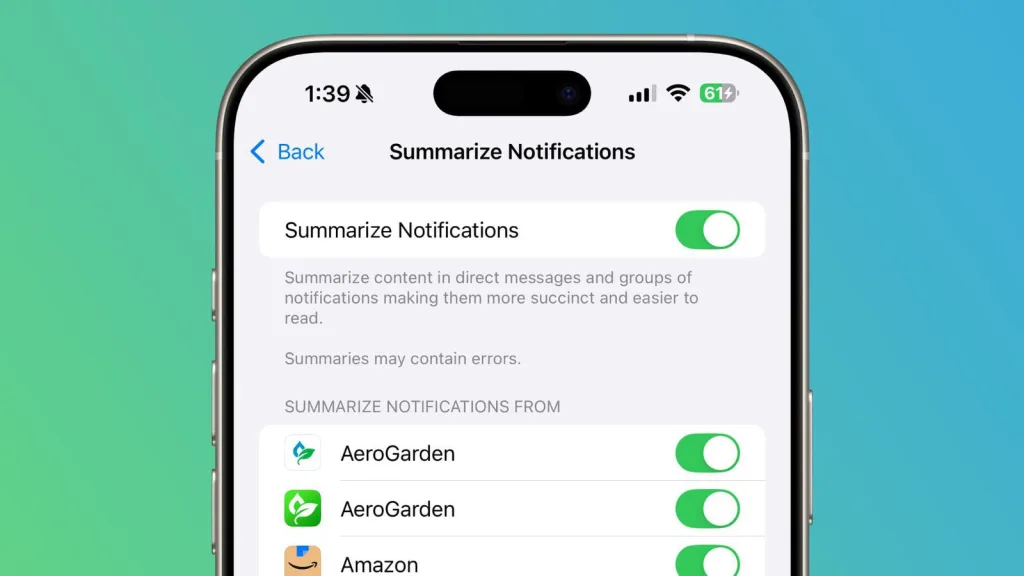
Here’s something interesting – Apple’s been listening to our complaints about those sometimes-wonky news headlines in notification summaries. They’ve temporarily hit pause on News and Entertainment summaries while they work on making them better. It’s like when your favorite restaurant takes an item off the menu to perfect the recipe!
What’s new in the notification department:

- A clear “beta feature” warning (hey, at least they’re honest!)
- Italicized text for AI-generated summaries
- Easy management right from your Lock Screen
Calculator

Remember that satisfying double-tap on the equals sign to repeat calculations? It’s back, baby! After a brief hiatus in iOS 18, Apple realized sometimes the old ways are the best ways. As my friend Lisa, an accounting student, put it: “This is a lifesaver for those of us who do repetitive calculations. Sometimes the simplest features are the most useful!”
Security Updates
Let’s talk security – because it’s kind of a big deal. iOS 18.3 patches up 25 security holes, including one that was actively being exploited. That’s like finding and fixing 25 different ways someone could break into your digital house!
Some notable fixes:
- A CoreMedia vulnerability that needed immediate attention
- A Photos app access issue
- Several AirPlay security improvements
- Kernel and WebKit (Safari) protection updates
“These security updates might not be the most exciting features to talk about, but they’re absolutely crucial,” explains cybersecurity expert James Martinez. “Think of them as invisible guardians protecting your digital life.”
Black Unity Wallpaper
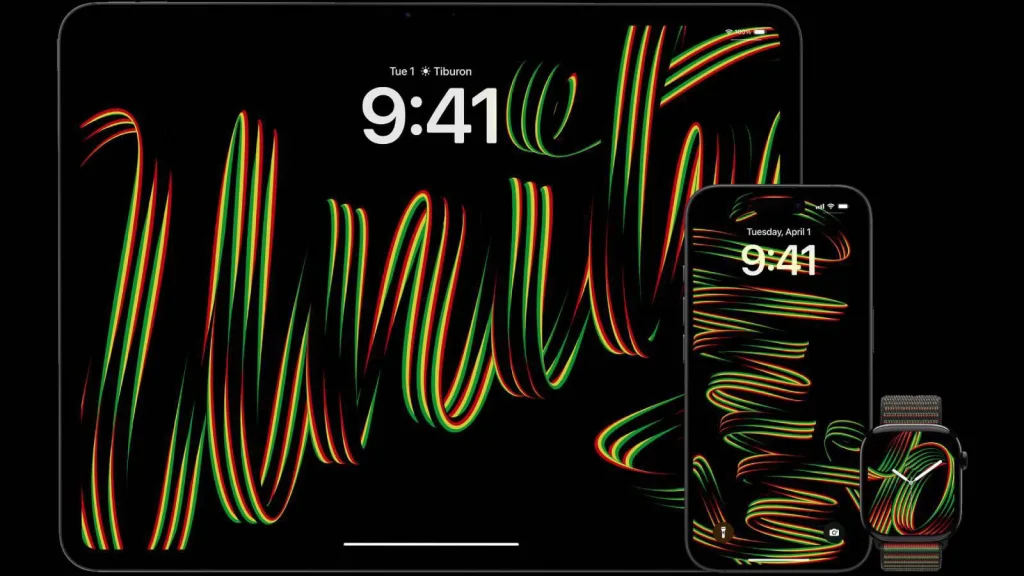
Because who doesn’t love a fresh look? Apple’s thrown in a gorgeous new wallpaper to match their latest Apple Watch offerings. It’s like getting a free interior design upgrade for your digital space!
Bug Fixes
Every update comes with its share of bug fixes, and iOS 18.3 is no exception. Two particularly annoying bugs got squashed:
- The disappearing Siri keyboard issue (no more ghost typing!)
- That persistent Apple Music playback problem (because music should stop when you want it to)
Should You Update?
Here’s the bottom line: while iOS 18.3 might not be the most revolutionary update we’ve seen, it’s definitely worth installing. Between the enhanced security features, the return of beloved calculator functionality, and the smarter AI features, there’s something here for everyone.
“It’s like getting a tune-up for your iPhone,” says tech reviewer Amanda Chen. “You might not see massive changes on the surface, but everything runs smoother and safer.”
Remember to back up your device before updating – it’s always better to be safe than sorry! And hey, who knows? You might discover some hidden gems in this update that make your daily iPhone use just a little bit better.
Have you updated to iOS 18.3 yet? What features are you most excited about? Let me know in the comments below – I’d love to hear about your experience with these new changes!
FAQs
Should I update to iOS 18.3?
Yes, it’s recommended to update due to important security fixes and feature improvements.
What are the biggest changes in iOS 18.3?
The major changes include automatic Apple Intelligence activation, new Visual Intelligence features, improved notification summaries, and the return of calculator double-tap functionality.
Which devices support Apple Intelligence in iOS 18.3?
Apple Intelligence works on:
iPhone 15 Pro models
iPhone 16 Pro models
iPad mini 7
All Macs and iPads with M-series chips
Is Apple Intelligence now turned on by default?
Yes, iOS 18.3 makes Apple Intelligence an opt-out feature instead of opt-in. It’s automatically enabled after updating.
What security issues does iOS 18.3 fix?
The update fixes 25 security vulnerabilities, including:
An actively exploited CoreMedia vulnerability
Photos app security issue
AirPlay vulnerabilities
Kernel and WebKit security improvements
Did the Calculator app get any changes?
Yes, the double-tap equals sign feature has returned, allowing users to repeat their last mathematical operation.
Should I update to iOS 18.3?
Yes, it’s recommended to update due to important security fixes and feature improvements.
How do I turn off Apple Intelligence if I don’t want it?
You can disable it through the Apple Intelligence section in your iPhone’s Settings app