Visual Intelligence is a feature exclusive to the Apple iPhone 16 and iPhone 16 Pro models, introduced with iOS 18.2. This feature requires you to enable the Camera Control button, allowing you to do things like identify places, translate text, and interact with ChatGPT.

Table of Contents
iOS 18.2 Visual Intelligence: Key Features and How to Use Them on iPhone 16
Press and hold the Camera Control button for a few seconds to enable Visual Intelligence. While the button press opens the camera with Camera Control, the ‘press and hold’ gesture is needed to activate the Visual Intelligence mode. The feature will not work if the camera is already on.

The Visual Intelligence interface, when enabled, shows a camera live view with options to snapshot, ask a question to ChatGPT, or do a search with Google. To access the feature, you must take a photo: it doesn’t work with a live camera view or a photo you’ve taken previously.
Key Features of Visual Intelligence:
- Place Information: Take a photo of a business to see things like hours of operation and the services offered.
- Summarize Text: Take a picture of the text and select the “Summarize” option.
- Read Text Aloud: Tap “Read Aloud” to have Siri read the captured text.
- Translate Text: If the text is in a foreign language, you can instantly translate it (currently limited to English).
- Website Links: Tap any link in a photo to visit the associated website.
- Send Emails/Calls: Tap email addresses to compose an email, or phone numbers to make a call.
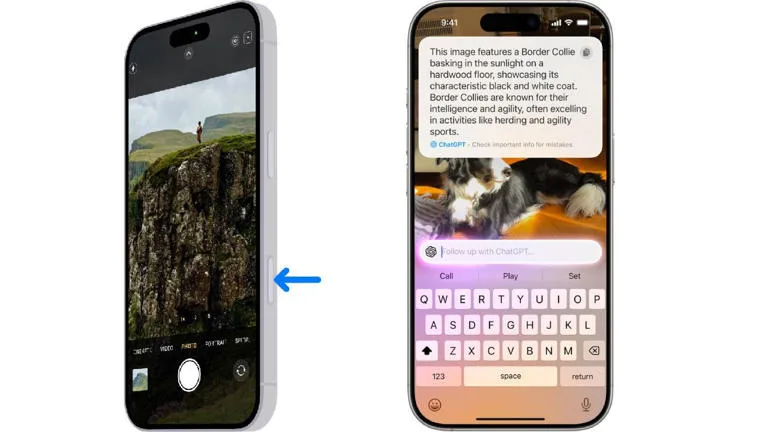
- Create Calendar Events: Capture dates and add them directly to your calendar.
- Save Contact Info: Store phone numbers, email addresses, and addresses in the Contacts app or Maps.
- Scan QR Codes: Simply point the camera at a QR code to scan it without needing to take a photo.
- Ask ChatGPT: Take a photo and ask a question about it through the “Ask” option, sending the image to ChatGPT for a response.
- Google Image Search: Tap the “Search” option to find similar items online using Google Image Search.
FAQs
How do I activate Visual Intelligence on my iPhone?
To activate Visual Intelligence, press and hold the Camera Control button for a few seconds.
Can Visual Intelligence translate text into any language?
Currently, Visual Intelligence only supports translating text into English.








