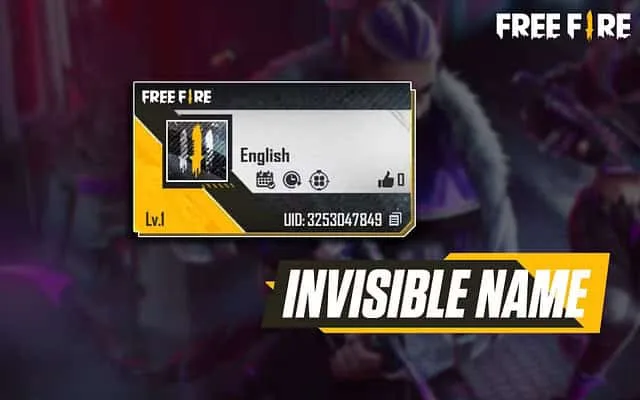Free Fire Unicode
In Free Fire, users must create an IGN, or in-game name, as in most other games. This step can be completed as the players create their accounts. They can later change their names with diamonds or a name change card. To distinguish themselves from the crowd, Free Fire users always strive for unique names. Many people believe that having a fashionable nickname allows gamers to create their own unique personality.

Creating an invisible Free Fire Unicode 3164
Step 1: Players must first copy and paste the U+3164 into their device’s “Notes” app. They can tap here to go to the Hangul Filler page.
Step 2: Following that, they should copy any random letters in superscript format. Next, they should paste the alphabets below the Unicode 3164 that they had already entered.
Step 3: Finally, all they need to do is “Select All” and “Copy.”
They must then enter it and alter their Free Fire name
Changing name in Free Fire with a name change card
Step 1: Open Free Fire and tap the “Profile Banner” in the upper left corner.
Step 2: Next, they should select the “Edit” icon. The “Player Info” box would appear on their displays.
Step 3: They must click on the symbol beside their current nickname. A pop-up prompting them to input a new name will display.
Step 4: Gamers should paste the content they copied earlier.
The pop-up will include an option with a card icon. Players should click on it to activate the Name Change Card and obtain an invisible name in Free Fire.
Otherwise, individuals who do not have a name change card will have to spend 390 diamonds.
Read More: FREE BGMI Redeem Codes
FAQs
Is Free Fire Diamonds PNG is available?
Yes