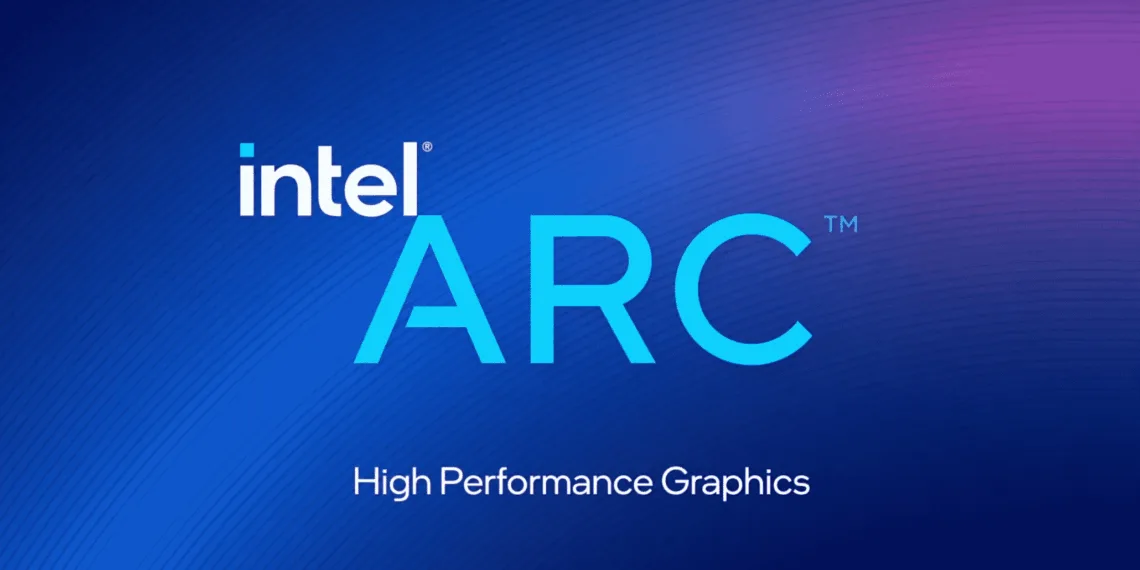Intel Graphics Driver 30.0.101.1002 set to arrive with Alder Lake has listed down support for the company’s integrated Xe-LP graphics. However, further reports indicate that the driver will also carry GPU support for Alder Lake-P (high-end mobile) and Alder Lake-M/N (low-power mobile), as multiple IDs have been listed in the driver as well.
Fresh sources also indicate that the drivers will further carry initial support for Arc Alchemist as the company lists as many as 32 new IDs for the DG2 GPU family. However, what has sparked discussion on the internet is the fact that the driver listing has 6 times more IDs for DG2 GPUs than there are for DG1, which launched more than a year ago. This listing suggests that intel’s DG2 family will be featuring a lot more SKUs, however, the SKUs might not be as many as the number of IDs seems to suggest.
Intel will be officially announcing its 1st Gen Arc GPU series for laptops in the first quarter of 2022, but, desktop GPUs won’t be hitting the market anytime soon, as they are expected for the second quarter of 2021.
; DG2
INTEL_DEV_4F80 = “Intel(R) Xe Graphics”
INTEL_DEV_4F81 = “Intel(R) Xe Graphics”
INTEL_DEV_4F82 = “Intel(R) Xe Graphics”
INTEL_DEV_4F83 = “Intel(R) Xe Graphics”
INTEL_DEV_4F84 = “Intel(R) Xe Graphics”
INTEL_DEV_4F85 = “Intel(R) Xe Graphics”
INTEL_DEV_4F86 = “Intel(R) Xe Graphics”
INTEL_DEV_4F87 = “Intel(R) Xe Graphics”
INTEL_DEV_4F88 = “Intel(R) Xe Graphics”
INTEL_DEV_5690 = “Intel(R) Xe Graphics”
INTEL_DEV_5691 = “Intel(R) Xe Graphics”
INTEL_DEV_5692 = “Intel(R) Xe Graphics”
INTEL_DEV_5693 = “Intel(R) Xe Graphics”
INTEL_DEV_5694 = “Intel(R) Xe Graphics”
INTEL_DEV_5695 = “Intel(R) Xe Graphics”
INTEL_DEV_5696 = “Intel(R) Xe Graphics”
INTEL_DEV_5697 = “Intel(R) Xe Graphics”
INTEL_DEV_5698 = “Intel(R) Xe Graphics”
INTEL_DEV_56A0 = “Intel(R) Xe Graphics”
INTEL_DEV_56A1 = “Intel(R) Xe Graphics”
INTEL_DEV_56A2 = “Intel(R) Xe Graphics”
INTEL_DEV_56A3 = “Intel(R) Xe Graphics”
INTEL_DEV_56A4 = “Intel(R) Xe Graphics”
INTEL_DEV_56A5 = “Intel(R) Xe Graphics”
INTEL_DEV_56A6 = “Intel(R) Xe Graphics”
INTEL_DEV_56A7 = “Intel(R) Xe Graphics”
INTEL_DEV_56A8 = “Intel(R) Xe Graphics”
INTEL_DEV_56A9 = “Intel(R) Xe Graphics”
INTEL_DEV_56B0 = “Intel(R) Xe Graphics”
INTEL_DEV_56B1 = “Intel(R) Xe Graphics”
INTEL_DEV_56C0 = “Intel(R) Xe Graphics”
INTEL_DEV_56C1 = “Intel(R) Xe Graphics”