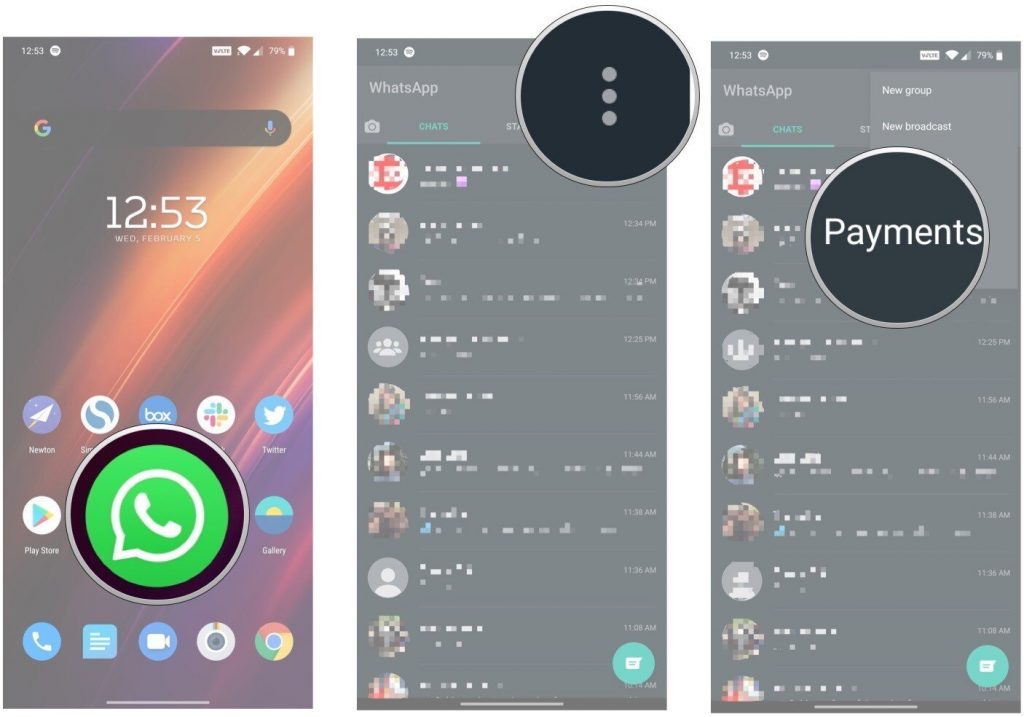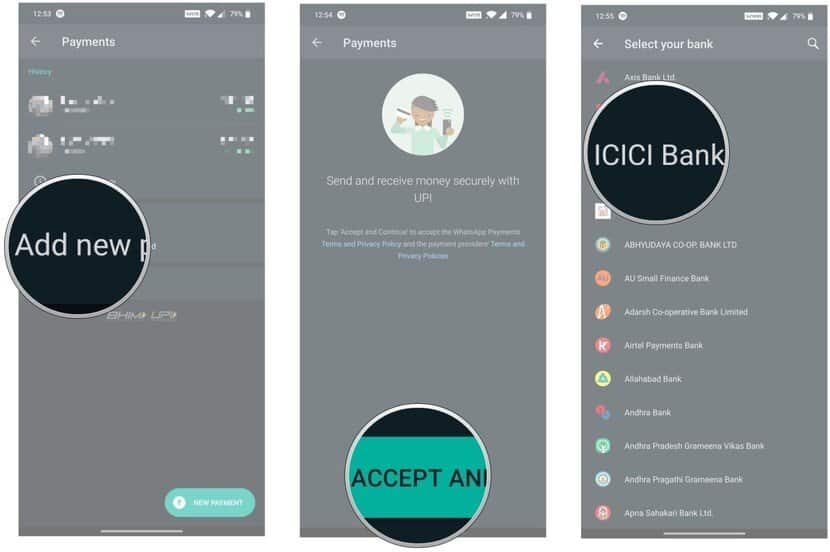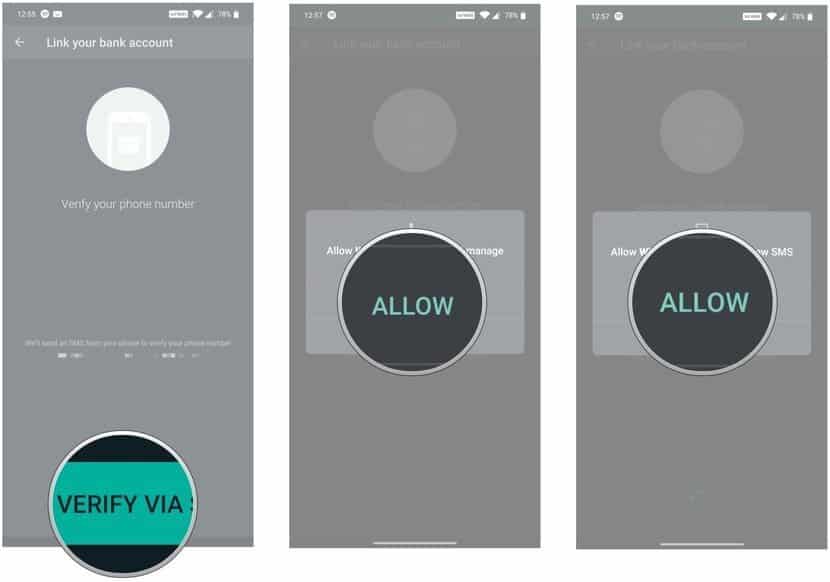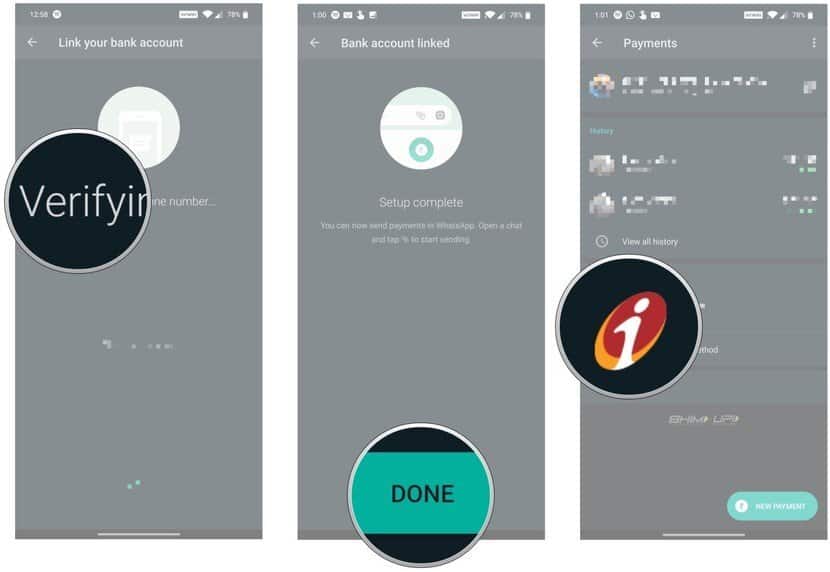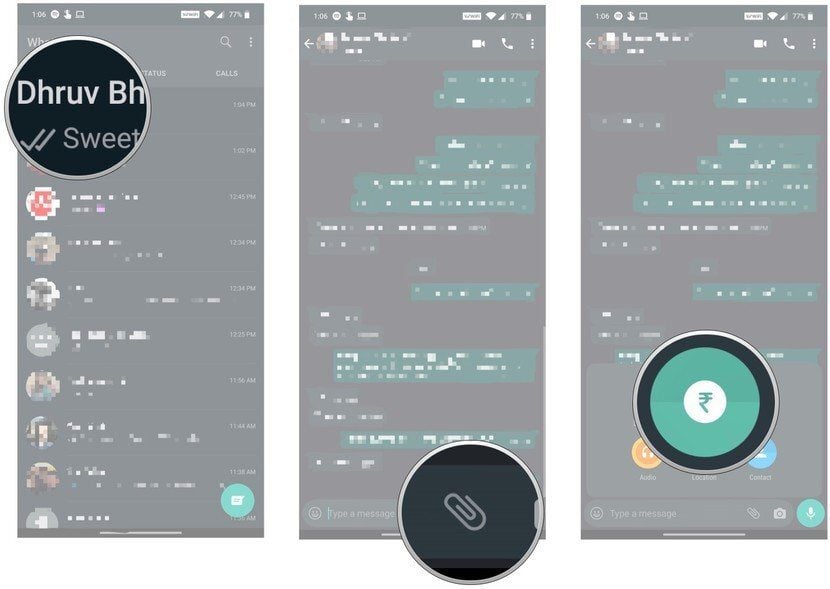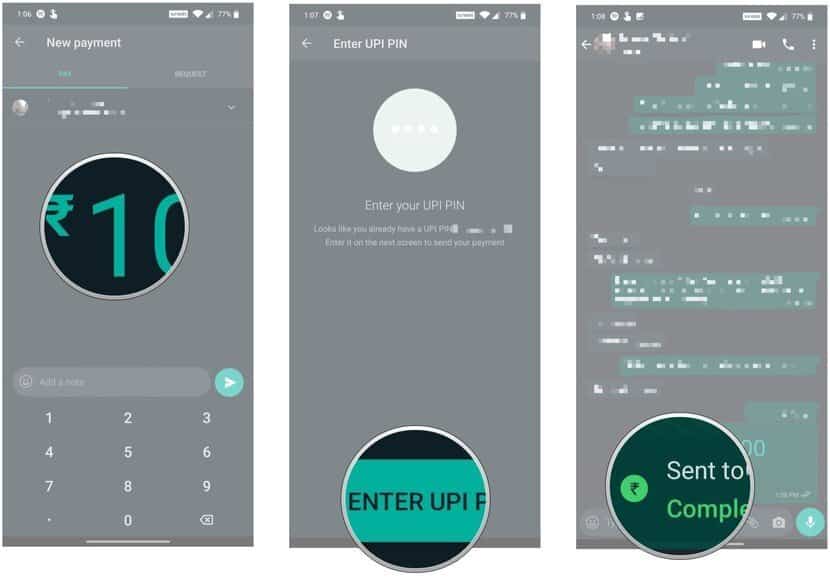WhatsApp finally announces the rollout of its monetary transaction service WhatsApp Pay in India. As per the authority, sending money through WhatsApp will be as easy as sending messages to any person in contact. To make this feature available in India, the Facebook backed messenger company closely worked with the National Payments Corporation of India (NPCI) and uses the most popular (in India) Unified Payment Interface (UPI).
Alongside, WhatsApp also joined hands with India’s five leading banking service providers – the State Bank of India, ICICI Bank, HDFC Bank, Axis Bank, and Jio Payments Bank. Like the messages, all the payments will also be secured and private. In fact, a personal UPI Pin also will be there to put before each transaction.
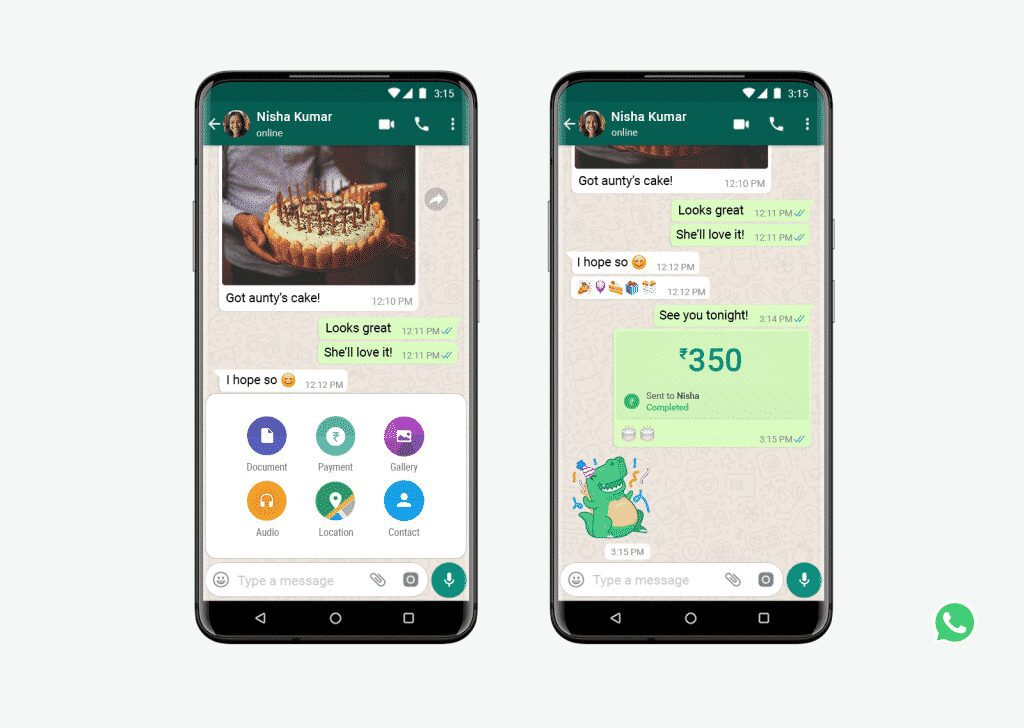
The update for both Android and iOS just started to roll out in our country. In case you didn’t receive, don’t worry, wait for some time. Till then check the entire procedure to use WhatsApp Pay in India.
How to Setup WhatsApp Pay?
To pay or receive money via WhatsApp, just like other platforms, you need to setup the WhatsApp Pay. Here’s the process –
- Update WhatsApp application and open it
- Click on the three dots in the top right corner
- Go for ‘Payments’
- Select ‘Add new payment method’
- Hit on ‘Accept and Continue’
- Choose your bank
- Click on ‘Verify via SMS’ to verify your phone number [Note: Make sure your WhatsApp number and the phone number registered in the selected bank are the same]
- Hit ‘Allow’ twice to let WhatsApp verify your SIM and send SMS to authenticate your account
- WhatsApp now displays you all the accounts registered with your number in the particular bank. Pick one that you what to use during the UPI transactions
- Hit ‘Done’
- The payment method will be visible on the payments page once you finish all the process successfully.
These steps are to setup your WhatsApp Pay. Now, you need to know how to send or receive money. Check the process out.
How to Send/Receive money via WhatsApp Pay
If you are familiar with Paytm, PhonePe, Google Pay, or other services, WhatsApp Pay will not be a hard thing for you. Have a look –
- Open the chat whom you want to send money
- Click on the clip icon at the bottom
- Go for the ‘Payment’ icon
- Enter amount and note (optional) and proceed
- Enter UPI Pin
- A confirmation message will appear in the conversation
As I wrote earlier, this WhatsApp Pay update is not circulated across India yet. Wait for some time to get the benefits in case you don’t receive the update yet.
Do Check Out 👇🏼