Tired of that annoying Jio tune playing every time someone calls you? You’re not alone! Here’s your complete guide to stopping Jio Tune in 2025 with 4 proven methods that actually work.
Quick Answer: You can stop your Jio tune by sending “STOP” to 56789, using the MyJio app or JioSaavn app, or calling 155223. The process takes less than 2 minutes and is completely free.
Table of Contents
Why You Need to Stop Your Jio Tune Right Now
Let’s be honest – that catchy Bollywood song you set as your caller tune six months ago? It’s probably driving everyone crazy now. Whether it activated accidentally or you simply outgrew it, removing your Jio caller tune is easier than you think.
Did you know? Many Jio users unknowingly pay monthly charges for caller tune services they never use. Stopping it today can save you money and spare your contacts from hearing the same song repeatedly.
Four Instant Methods to Stop Jio Tune in 2025
Method 1: SMS – The Fastest Way (Works Without Internet)
This is hands-down the quickest method, especially when you’re in a hurry or have poor internet connectivity.
Steps:
- Open your phone’s messaging app
- Type “STOP” and send it to 56789
- Wait for confirmation SMS (usually arrives within 2-3 minutes)
- Your Jio tune is now deactivated!
| SMS Details | Information |
|---|---|
| Number to SMS | 56789 or 155223 |
| Message Text | STOP |
| Time Required | 1-2 minutes |
| Internet Required | No |
| Cost | Free |
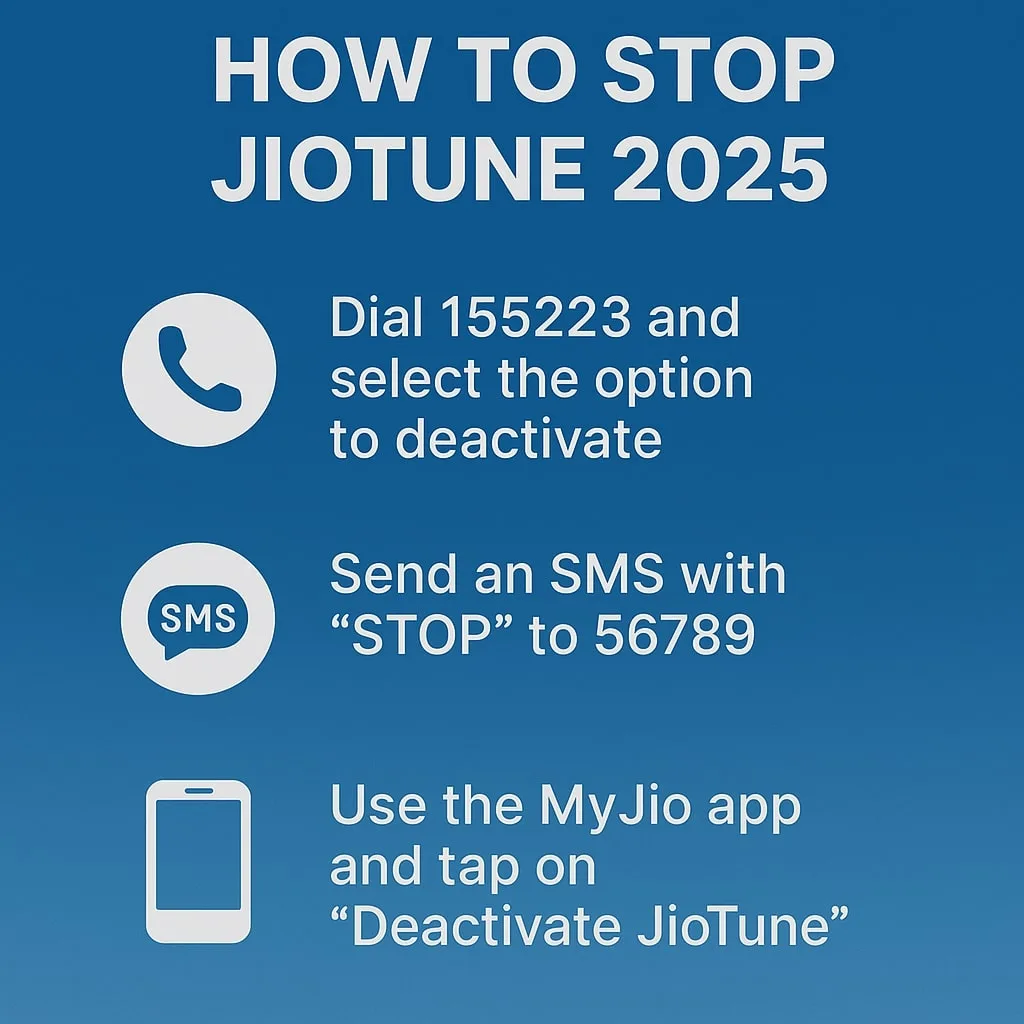
Method 2: MyJio App – Most Popular Method
The MyJio app offers the most user-friendly experience for managing your Jio services.
Step-by-Step Process:
- Open the MyJio app on your smartphone
- Look for ‘JioTunes’ option at the bottom menu
- Your current caller tune will be displayed
- Tap ‘Deactivate’ to stop the service
- Confirm when the pop-up appears
Method 3: JioSaavn App—For Music Lovers
If you’re already using JioSaavn for music, this method feels most natural.
Instructions:
- Open the JioSaavn app
- Click on the JioTunes tab
- Select ‘Deactivate’ option
- Confirm your decision
- Receive confirmation notification
Method 4: IVR Call—Traditional but Reliable
Perfect for those who prefer speaking to automated systems or have older smartphones.
Process:
- Dial 155223 from your Jio number
- Follow the IVR instructions to deactivate JioTunes
- Select your preferred language (English/Hindi)
- Navigate to caller tune deactivation option
- Confirm your choice
Complete Comparison: Which Method Should You Choose?
| Method | Time Required | Internet Needed | Best For | Success Rate |
|---|---|---|---|---|
| SMS to 56789 | 1-2 minutes | No | Quick removal, poor connectivity | 99% |
| MyJio App | 2-3 minutes | Yes | Tech-savvy users, managing other services | 98% |
| JioSaavn App | 2-3 minutes | Yes | Music enthusiasts, JioSaavn users | 98% |
| IVR Call (155223) | 3-5 minutes | No | Older phones, voice preference | 95% |

What Happens After Deactivation?
Once you successfully stop your Jio tune:
✅ Immediate Effect: Your caller tune stops playing within 2-4 hours
✅ Confirmation: You receive an SMS confirming deactivation
✅ Default Sound: Callers will hear normal ringing tone
✅ No Charges: Monthly caller tune charges stop from next billing cycle
Troubleshooting: When Things Don’t Work
Problem: SMS method not working?
Solution: Try sending “STOP” to the alternative number 155223 instead of 56789.
Problem: App showing “Service Unavailable”?
Solution: Clear the app cache, restart your phone, and try again after 30 minutes.
Problem: Still getting charged after deactivation?
Solution: Contact Jio customer care at 199 with your deactivation confirmation SMS.
Pro Tips to Avoid Accidental Reactivation
- Disable Auto-Renewal: Check your JioSaavn settings to prevent automatic subscription renewal
- Monitor Bills: Keep an eye on monthly charges to catch unwanted activations early
- App Notifications: Turn off promotional notifications that might trick you into reactivating
Frequently Asked Questions (FAQs)
Q: Is stopping JioTune really free?
A: Yes, deactivation is completely free. You only stop the monthly charges you were paying for the service.
Q: How long does it take for the caller tune to stop completely?
A: Most users see immediate effect within 2-4 hours of deactivation, but it can take up to 24 hours in some cases.
Q: Can I reactivate my Jio tune later?
A: Absolutely! You can set a new caller tune anytime through the same apps or by visiting JioTunes official page.
Q: Will deactivating affect my other Jio services?
A: No, stopping your caller tune only affects the JioTunes service. Your mobile plan, data, and other services remain unchanged.
The Bottom Line
Stopping your Jio tune in 2025 is incredibly simple – just send “STOP” to 56789 and you’re done! Whether you choose the lightning-fast SMS method or prefer using apps, you’ll have your caller tune deactivated in under 5 minutes.
Remember: The SMS method works without internet and is perfect for immediate removal. For managing multiple Jio services, the MyJio app is your best friend.
Ready to give your contacts’ ears a break? Pick your preferred method and stop that Jio tune today!
For more helpful telecom guides and tech tips, check out our articles on mobile optimization and best smartphone apps at TechnoSports.
Official Sources:








