Snapchat has long been a favorite platform for sharing fleeting moments, but in 2025, it’s evolving into a powerful creative hub for users and creators alike. With the introduction of new features like the Timeline Editor, the ability to save public stories, and a streamlined video creation tool, Snapchat is transforming how we capture, edit, and share our stories. These updates not only make content creation easier but also allow users to preserve memories that once disappeared after 24 hours.
Whether you’re a casual Snapchatter wanting to save your favorite moments or a creator aiming to produce polished videos, Snapchat’s latest tools offer something for everyone. In this blog post, we’ll explore these exciting features in detail, explain how to use them, and discuss how they can elevate your Snapchat experience in 2025.
Table of Contents
Snapchat’s Timeline Editor: Revolutionizing Video Editing on the App
One of the most anticipated features Snapchat has rolled out is the Timeline Editor, currently available to creators in the US. This tool brings a professional touch to video editing directly within the app, allowing users to see their clips arranged chronologically on a timeline. Much like editing tools on Instagram and other platforms, the Timeline Editor lets creators insert, rearrange, and trim clips with ease. Users can also add music, lenses, and other effects to enhance their videos.
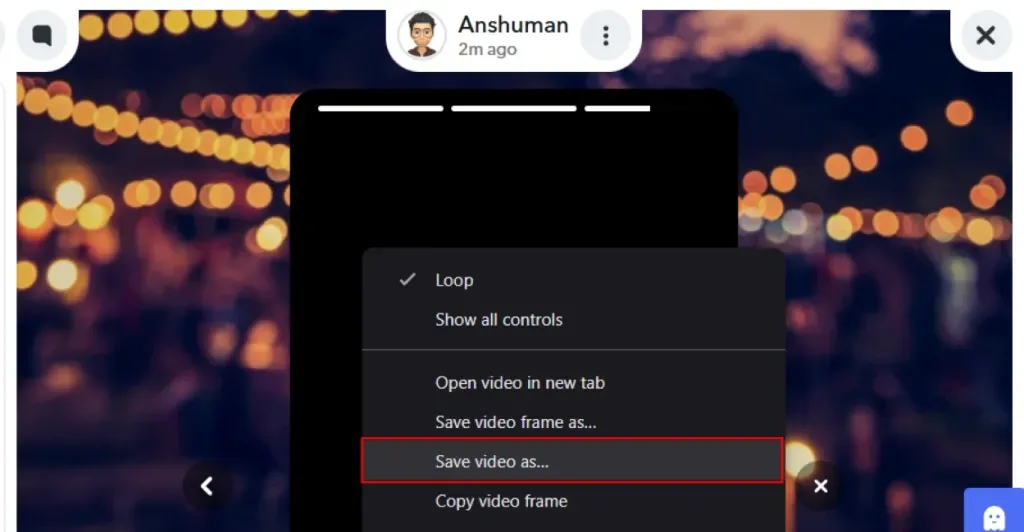
This feature is a game-changer for Snapchat creators who want to produce engaging, high-quality content without needing external editing software. The intuitive interface makes it accessible for beginners while offering enough flexibility for seasoned creators to experiment and innovate. By integrating this tool, Snapchat is empowering its community to tell richer, more compelling stories.
Save Public Stories: Keeping Your Favorite Moments Forever
Snapchat’s new ability to auto-save public stories to your profile is a welcome addition for many users. Previously, stories vanished after 24 hours, often leaving users frustrated when they missed a moment they wanted to revisit. Now, Snapchatters can save these stories permanently to their public profiles, similar to Instagram’s Story Highlights.
This feature not only helps users preserve memories but also allows creators to showcase their best content for longer periods, increasing engagement and reach. For everyday users, it means building a personal archive of moments that matter. This update enhances the social aspect of Snapchat, making profiles more dynamic and reflective of users’ personalities and experiences.
Create a Video: Turning Memories into Shareable Stories
Snapchat’s “Create a Video” feature is designed to simplify the process of turning saved memories into captivating videos. Available globally on iOS, this tool lets users select multiple snaps from their saved memories, choose a song from Snapchat’s extensive music library, and pick from various templates to generate a polished video automatically.
This feature is perfect for those who want to relive special moments or create highlight reels without spending time on manual editing. Whether it’s a birthday celebration, a travel diary, or a montage of everyday life, the “Create a Video” tool makes storytelling effortless and fun. It’s a great way to share your story with friends and followers in a visually appealing format.
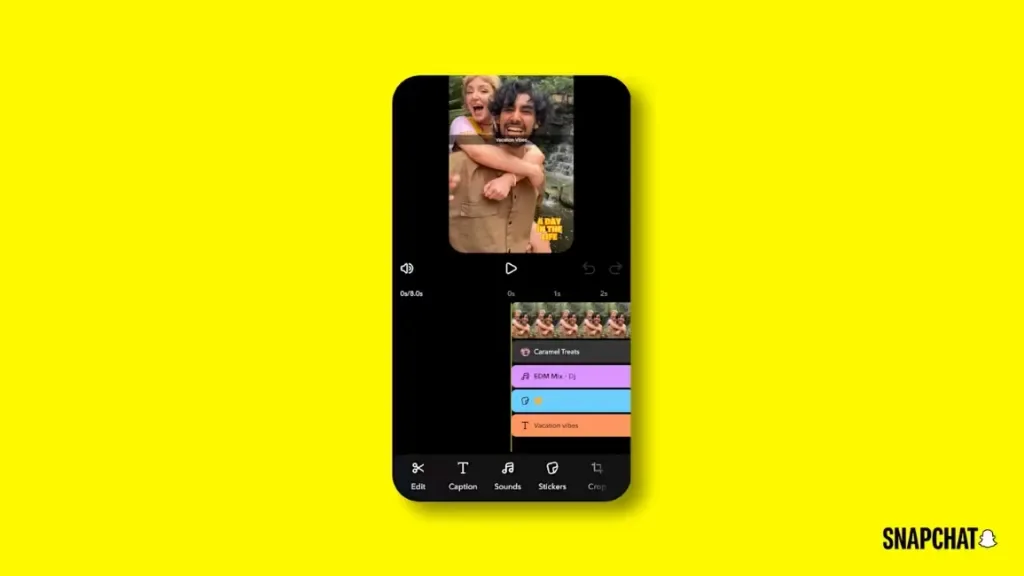
Creator Insights: Understanding Your Audience Like Never Before
Alongside these creative tools, Snapchat has introduced enhanced insights for creators to better understand how their content performs. Creators can now access detailed analytics, including their top-performing posts over the past 28 days, the number of returning viewers, total watch time, and where their content is being viewed—whether in Spotlight, Stories, or chats.
These insights are invaluable for creators looking to refine their content strategy and grow their audience. By understanding what resonates with viewers, creators can tailor their videos to maximize engagement and build stronger connections. This data-driven approach marks a significant step in Snapchat’s commitment to supporting its creator community.
How These Features Enhance Your Snapchat Experience
Together, these new features transform Snapchat from a simple messaging app into a comprehensive content creation platform. Users can now save and preserve their favorite moments, create professional-quality videos, and gain insights to improve their content. This evolution not only benefits creators but also enriches the experience for everyday users who want to share and relive their stories in meaningful ways.
The integration of editing tools and story-saving options encourages more thoughtful and creative sharing, while analytics empower creators to grow and succeed. As Snapchat continues to innovate, it remains a vibrant space where stories come alive and creativity flourishes.
FAQs
Q1: Is the Timeline Editor available for all Snapchat users?
Currently, the Timeline Editor is rolling out to creators in the US, with plans for a broader release in the future.
Q2: Can I use the “Create a Video” feature on Android devices?
As of now, the “Create a Video” feature is available globally but only on iOS devices.








