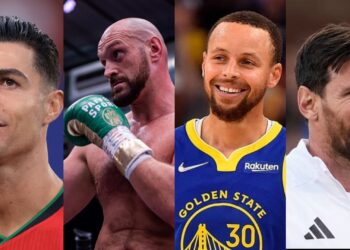Elden Ring Nightreign, the much-anticipated expansion to the critically acclaimed Elden Ring, is poised to captivate gamers worldwide with its rich lore, expansive world, and challenging gameplay. As the launch date approaches, players are eager to dive into this new chapter, but preparation is key to ensuring a seamless experience. Preloading the game ahead of time is one of the smartest moves you can make, allowing you to bypass the rush and technical hiccups that often accompany major releases. Alongside preloading, understanding the system requirements and file size is crucial to avoid last-minute surprises that could delay your adventure.
This comprehensive guide unpacks everything you need to know about preloading Elden Ring Nightreign, from step-by-step instructions to detailed system specifications and storage considerations. Whether you’re a veteran of the Lands Between or a newcomer ready to embark on your first journey, this article will equip you with the knowledge to prepare your setup perfectly. Let’s explore how to get ready for Elden Ring Nightreign and ensure you’re among the first to experience its thrilling new content.
Table of Contents
Preloading Elden Ring Nightreign: Why It Matters and How to Do It
Preloading is a feature offered by most digital game platforms that allows players to download the game files before the official release date. This means that when the game goes live, you can start playing immediately without waiting for a lengthy download. For a game as expansive as Elden Ring Nightreign, which boasts a large file size and complex assets, preloading is especially beneficial.
To preload Elden Ring Nightreign, players should first ensure they have pre-ordered the game or have access to the preload option on their platform, whether it’s Steam, PlayStation Store, or Xbox Marketplace. Once available, simply navigate to the game’s page and select the preload or download option. It’s advisable to start this process at least a few days before the release to accommodate the large file size and avoid bandwidth congestion.

Preloading not only saves time but also reduces the risk of server overloads on launch day, which can cause delays and frustration. By having the game ready on your device, you can jump straight into the action as soon as the servers unlock the content.
System Requirements: Ensuring Your Device is Ready for Nightreign
Elden Ring Nightreign’s immersive world and detailed graphics demand a capable system to run smoothly. Understanding the minimum and recommended system requirements is essential to avoid performance issues and enjoy the game as intended.
The minimum requirements typically include a mid-range processor, sufficient RAM, and a graphics card capable of handling high-definition textures and effects. For the best experience, the recommended specifications call for a more powerful CPU, increased memory, and a high-end GPU to support higher resolutions and frame rates.
Players should also ensure their operating system is up to date and that they have the latest drivers installed for their hardware. Meeting or exceeding the recommended requirements will provide a smoother, more visually stunning experience, allowing you to fully immerse yourself in the Nightreign expansion.
File Size and Storage: Planning Your Space for Elden Ring Nightreign
One of the most critical considerations when preparing for Elden Ring Nightreign is the file size. The expansion is expected to be substantial, reflecting the depth and breadth of content it offers. Players should anticipate needing ample free storage space on their hard drives or SSDs to accommodate the download and installation.
It’s wise to clear unnecessary files or move data to external storage devices ahead of time to ensure there’s enough room. Additionally, players using consoles should check their system storage and manage their game libraries to free up space if needed.
Understanding the file size also helps in estimating download times, especially for those with slower internet connections. Preloading the game well in advance mitigates the risk of being caught off guard by a large download on launch day.

Elden Ring Nightreign System Requirements and File Size Overview
| Specification | Minimum Requirements | Recommended Requirements | File Size Estimate |
|---|---|---|---|
| Operating System | Windows 10 64-bit | Windows 10/11 64-bit | Approx. 50-60 GB |
| Processor | Intel Core i5-8400 / AMD Ryzen 3 3300X | Intel Core i7-8700K / AMD Ryzen 5 3600 | |
| RAM | 12 GB | 16 GB | |
| Graphics Card | NVIDIA GeForce GTX 1060 3GB / AMD Radeon RX 580 4GB | NVIDIA GeForce RTX 2060 / AMD Radeon RX 5700 XT | |
| Storage | SSD recommended | SSD recommended | |
| Internet Connection | Required for preload and online features | Required for preload and online features |
Tips for a Smooth Elden Ring Nightreign Launch
To maximize your gaming experience on launch day, consider these practical tips. First, verify your internet connection speed and stability to ensure the preload completes without interruption. Using a wired connection can reduce the risk of disconnections during download.
Second, close unnecessary applications and background processes on your device to allocate maximum resources to the game. This can improve both download speed and in-game performance.
Third, keep your gaming platform’s software updated. Whether on PC or console, system updates often include important patches that enhance compatibility and stability for new games.
Finally, familiarize yourself with the game’s launch time in your time zone to plan your play session accordingly. Being ready to start as soon as the game unlocks can enhance your experience and allow you to join the community excitement from the outset.
How to Get Fortnite on iPhone in the EU: The Complete 2025 Guide for Gamers
Frequently Asked Questions (FAQs)
Q1: Can I preload Elden Ring Nightreign on all platforms?
Preloading availability depends on the platform and region. Most major platforms like Steam, PlayStation Store, and Xbox Marketplace offer preloading for Elden Ring Nightreign, but it’s best to check your specific store page for details.
Q2: What should I do if I don’t have enough storage space for the preload?
If storage is limited, consider deleting unused games or files, or transferring data to an external drive. Preloading requires sufficient free space to download and install the game files before launch.