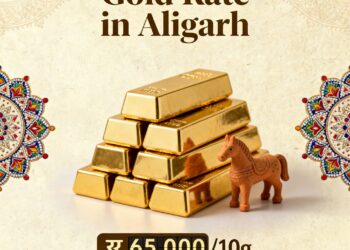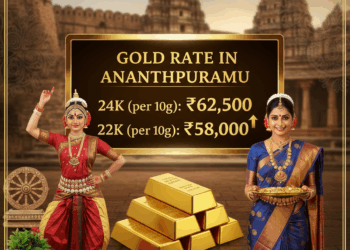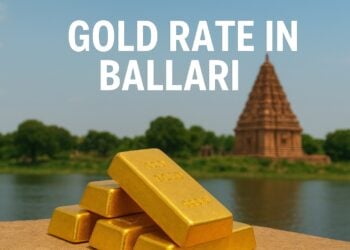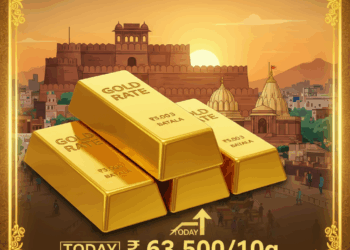The digital card gaming landscape has been revolutionized with the arrival of Shadowverse Worlds Beyond, Cygames‘ ambitious sequel to the beloved original Shadowverse CCG. As players dive into this immersive card battling experience, many discover a crucial feature that can significantly enhance their gameplay journey: linking their Cygames ID to their game account. This seemingly simple process opens doors to a treasure trove of benefits that many players inadvertently overlook, missing out on exclusive rewards, enhanced account security, and seamless cross-platform functionality.
Understanding how to properly link your Cygames ID in Shadowverse Worlds Beyond isn’t just about following a technical procedure; it’s about maximizing your investment in the game while protecting your progress and achievements. Whether you’re a seasoned card game veteran transitioning from the original Shadowverse or a newcomer eager to explore this captivating digital realm, mastering this essential setup process will transform your gaming experience from ordinary to extraordinary. The integration process connects your gaming identity across multiple platforms, ensuring that your hard-earned cards, progress, and purchases remain secure and accessible regardless of how you choose to play.
Table of Contents
Understanding the Importance of Cygames ID Integration
Linking your Cygames ID to Shadowverse Worlds Beyond serves as the foundation for a comprehensive gaming experience that extends far beyond the basic gameplay mechanics. When you establish this connection, you’re essentially creating a bridge between your local game data and Cygames’ broader ecosystem, which includes access to exclusive promotional content, limited-time events, and special rewards that are only available to registered users. This integration acts as your passport to the full Shadowverse universe, ensuring that every achievement, every rare card obtained, and every strategic victory is permanently associated with your unique gaming identity.

The benefits of this integration extend into practical territory as well, offering players peace of mind through robust account recovery options and data synchronization capabilities. In an era where mobile gaming often means switching between devices, having your Shadowverse Worlds Beyond account properly linked ensures seamless transitions whether you’re playing on your smartphone during your commute, switching to a tablet for extended gaming sessions at home, or accessing the game through different platforms entirely. This connectivity eliminates the frustration of lost progress and provides a consistent gaming experience across all your preferred devices.
Step-by-Step Process for Linking Your Cygames ID
Accessing the Menu System
The journey to link your Cygames ID begins from Shadowverse Worlds Beyond’s main interface, where you’ll need to navigate through the game’s menu system with precision and care. Once you’ve loaded into the game’s home screen, locate the Menu icon, which appears as a grid of nine squares typically positioned in a corner of your display. This icon serves as your gateway to the game’s extended functionality beyond the core card battling experience. After clicking on this menu icon, you’ll be presented with several options, among which you’ll need to select “Additional Menus” to access the more specialized features that aren’t part of the everyday gameplay loop.
The Additional Menus section houses various administrative and account-related functions that experienced players use to customize their gaming experience and manage their account settings. Within this section, you’ll find the “Link Cygames ID” option, which is your direct pathway to establishing the crucial connection between your game progress and the broader Cygames ecosystem. This menu structure is designed to keep these important but infrequently used functions organized and easily accessible without cluttering the main gaming interface that players interact with during their regular card battles and deck building sessions.
Initiating the Connection Process
After selecting the Link Cygames ID option, you’ll encounter the “Sign in with Cygames ID” button, which serves as the official entry point for the account linking procedure. Clicking this button triggers a series of confirmations and security checks designed to protect both your existing game progress and your Cygames account information. The system will present you with a clear explanation of what the linking process entails, including information about data sharing permissions and the benefits you’ll receive once the connection is established.
The confirmation screen that appears next is a critical checkpoint where you’ll need to carefully review the terms of the account linking process. This screen typically displays important information about how your game data will be synchronized with your Cygames account and what permissions the game will require to access certain account features. Once you’ve reviewed this information and feel comfortable proceeding, you’ll click on the “Link Account” button to move forward with the actual authentication process.
Authentication and Account Verification
The authentication phase presents you with multiple sign-in options, each designed to accommodate different user preferences and existing account structures. The available options typically include Apple ID integration for iOS users, Gmail authentication for those who prefer Google’s ecosystem, Steam connectivity for PC gamers, and traditional email-based authentication for users who prefer direct account management. Each of these methods offers the same level of security and functionality, so your choice should be based on your personal preference and which platform you’re most comfortable using for account management.
If you already possess a Cygames account from previous gaming experiences or other Cygames titles, the process becomes streamlined as you simply need to enter your registered email address and password combination. The system will then send a confirmation email to verify your identity and complete the linking process. For newcomers to the Cygames ecosystem, selecting the email option will guide you through creating a new account, which involves providing basic information, setting up security credentials, and confirming your email address through a verification message sent to your provided email account.
Account Management and Security Features
Understanding Data Synchronization
Once your Cygames ID is successfully linked to your Shadowverse Worlds Beyond account, the system establishes a continuous synchronization process that ensures your game progress, card collections, and account settings remain consistent across all platforms and devices where you access the game. This synchronization happens automatically in the background, meaning that whether you make progress on your mobile device during lunch break or spend an evening building new decks on your tablet, all changes will be reflected across your entire gaming ecosystem without requiring manual intervention or separate save procedures.
The data synchronization extends beyond basic progress tracking to include more nuanced elements of your gaming experience, such as your preferred game settings, customized deck configurations, and even your interaction history with other players in multiplayer modes. This comprehensive approach ensures that your Shadowverse Worlds Beyond experience remains personalized and consistent regardless of how or where you choose to play, eliminating the common frustration of having to reconfigure settings or rebuild decks when switching between devices.

Security and Recovery Options
The linked Cygames ID serves as a robust security foundation for your Shadowverse Worlds Beyond account, providing multiple layers of protection against account loss, unauthorized access, and data corruption. Should you ever need to recover your account due to device failure, accidental deletion, or security concerns, the linked Cygames ID acts as your primary recovery mechanism, allowing customer support to verify your identity and restore your complete gaming profile including all purchased content, earned rewards, and gameplay progress.
This security framework also enables advanced features such as two-factor authentication options and suspicious activity monitoring, which help protect your account from unauthorized access attempts. The system can detect unusual login patterns or access from unrecognized devices and prompt for additional verification steps to ensure that only you can access your valuable card collections and game progress.
Benefits and Rewards System
The rewards system associated with a linked Cygames ID operates on multiple levels, providing both immediate benefits upon linking and ongoing advantages throughout your gaming journey. Immediate rewards often include welcome bonuses such as exclusive card packs, premium currency, or special cosmetic items that help distinguish your account and provide a head start in building competitive decks. These initial bonuses serve as both an incentive for linking your account and a practical boost to help new players establish themselves in the game’s competitive environment.
Long-term benefits continue to accumulate as you progress through the game with your linked account, including access to exclusive events, special promotional offers, and limited-time content that’s only available to registered users. The system also tracks your engagement and progress across the entire Cygames ecosystem, potentially unlocking cross-game bonuses and rewards that recognize your loyalty and involvement with multiple Cygames titles.
Troubleshooting and Account Management
Managing Multiple Accounts and Devices
Players who access Shadowverse Worlds Beyond across multiple devices or who have previously created separate game instances may encounter situations where account management becomes complex. The linked Cygames ID system provides clear pathways for consolidating multiple game instances or managing access across various devices without losing progress or purchased content. Understanding how to properly manage these scenarios prevents common issues such as accidentally creating duplicate accounts or losing access to valuable game data when switching primary devices.
The system also accommodates users who may need to change their primary authentication method or update their account information over time. Whether you’re transitioning from one email provider to another, upgrading to a new mobile device, or simply wanting to change your preferred sign-in method, the account management tools provide straightforward processes for making these adjustments while maintaining full access to your gaming progress and purchased content.
Unlinking and Relinking Procedures
Understanding how to properly unlink your Cygames ID from Shadowverse Worlds Beyond becomes important in various scenarios, such as preparing to transfer your account to a different device, resolving authentication issues, or making changes to your account structure. The unlinking process follows a similar pathway to the initial linking procedure, accessed through the Additional Menus section and the Link Cygames ID option. However, instead of establishing a new connection, you’ll be presented with options to modify or remove the existing link.
The unlinking procedure includes several confirmation steps designed to prevent accidental disconnection of your account, as this action can potentially impact your access to linked rewards and synchronized progress. After accessing the Cygames ID menu and signing in to verify your identity, you’ll encounter an “Unlink Account” option that, when selected, presents a final confirmation screen where you must explicitly confirm your intention to disconnect your Cygames ID from the game. This multi-step process ensures that unlinking only occurs when intentionally requested by the account holder.
Advanced Features and Integration Benefits
Store Integration and Purchase Management
The connection between your Shadowverse Worlds Beyond account and your Cygames ID extends into the commercial aspects of the gaming experience, providing direct integration with the Cygames Webstore and enabling streamlined purchase processes for premium content, special card packs, and exclusive cosmetic items. This integration eliminates the friction often associated with in-game purchases by maintaining your payment information and purchase history across the entire Cygames ecosystem, making it easier to acquire new content and take advantage of limited-time offers.
The store integration also provides enhanced purchase protection and customer support options, as your transaction history becomes part of your comprehensive account record maintained by Cygames. This documentation proves invaluable should you ever need to resolve billing issues, recover purchased content after a device change, or seek customer support assistance with store-related problems.
Community and Social Features
Your linked Cygames ID serves as your identity within the broader Shadowverse community, enabling participation in official tournaments, community events, and social features that enhance the multiplayer aspects of the game. This identity system allows you to build a reputation within the community, track your competitive achievements across multiple seasons, and maintain consistent recognition for your accomplishments regardless of which device or platform you’re using to access the game.
The social integration also enables features such as friend lists that persist across devices, the ability to share achievements and rare card acquisitions with your gaming network, and participation in guild or clan systems that may be introduced in future updates to the game. These community features transform Shadowverse Worlds Beyond from a solo gaming experience into a rich social environment where your linked identity serves as the foundation for meaningful interactions with other players.
Frequently Asked Questions
What happens to my game progress if I don’t link my Cygames ID?
If you choose not to link your Cygames ID to your Shadowverse Worlds