Although SSDs are designed to be fast, they can be slowed down by a variety of factors. On Windows 11, here’s how to speed up your SSD.
Windows 11 brings a slew of intriguing new features to the operating system, transforming it dramatically. However, several customers have reported that since upgrading to Windows 11, their SSDs have been slower. Microsoft has subsequently published an update to fix the issue with Windows 11’s sluggish SSD performance.
If you’ve recently upgraded to Windows 11 and observed a decrease in SSD speed, you’ll want to try a few SSD performance-enhancing solutions. Continue reading to learn how to fix a slow SSD on a Window 11 computer.

How to Update Windows to Fix a Slow SSD:
Many customers have complained about sluggish NVMe SSD performance since the release of Windows 11. The Window 11 KB5007262 update was released to fix this problem. Many people have reported that the Windows update patch has improved SSD performance.
The KB5007262 update was issued in late 2021, so it’s possible you already have it installed. Before continuing, we suggest that you check your Window Update history.
Here’s how to get the KB5007262 update to fix a slow Windows 11 SSD using Window Update if you don’t already have it:
- Open the Start menu, type Settings into the search box, and select the best match.
- Select Windows Update from the sidebar menu.
- Check for Updates and verify that the KB5007262 update is listed once the updates have been downloaded. If the update is available, Windows 11 will install it automatically, and you should be fine.
- To make the modifications take effect, click Restart immediately after the installation procedure is completed.
If the KB5007262 update was not delivered automatically, you will need to manually download it from the Microsoft Update Catalog. Make sure you get the update in x64 format.
After downloading the update, run it and restart your computer when required.
The SSD performance of your machine should be significantly improved after applying the update patch.

To speed up your SSD, turn off startup programmes:
If you’ve previously loaded the KB5007262 update patch, you’ll need to make a few adjustments to get your SSD back to its former glory. Reducing the number of apps that start up at startup can have a big impact on the SSD’s speed and how quickly it boots up.
Right-click the Start menu and select Task Manager to disable startup programmes. Then go to the Startup tab and turn off any apps that you don’t need.

Allow for a Quick Start:
Fast startup is a useful function found in your system’s Power Options that allows you to restart your computer more quickly after it has been shut down.
To improve SSD speed on Window 11 by enabling Fast Startup, follow these steps:
- Start by going to the Start menu and selecting Control Panel.
- Pick Power Options from the Hardware and Sound menu, and then select what the power button should do.
- Change any settings that aren’t working right now by clicking Change settings that aren’t working right now.
- Make sure the Turn on rapid startup checkbox is selected under Shutdown settings.
- To make the changes take effect, click Save changes.
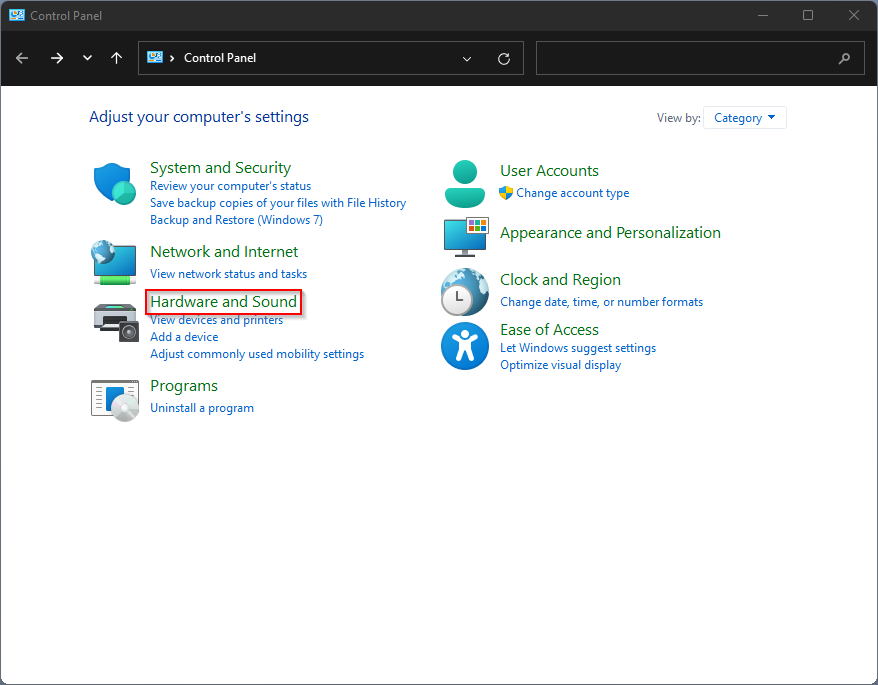
On Windows 11, here’s how to fix a sluggish SSD:
Although Windows 11 is a great operating system, it does have certain flaws. After upgrading, there’s a lot to look forward to, and Windows 11 will only improve in 2022. A sluggish SSD is undoubtedly a serious and inconvenient problem, and one that you don’t want to encounter after installing a new operating system.
After updating to Window 11, there are a number of ways to speed up your PC, and unlike Windows 10, Microsoft’s newest operating system is free of bloatware.
Also Read:








