Need software to safely encrypt all your files and folders? Gihosoft File Encryption is all you need
Security is a major concern for us in 2019, we need to keep our files always to be safe and protected. For this usually these days we use a lot of ways to keep them secure.
From uploading them to cloud, or keeping a backup of them and locking them or rather say encrypting them safely. This suggests that you take a file or folder and encrypt it with a password so that others cannot get access to it.
Many times it may happen your friend may check out your laptop or PC and you have something important that you do not want to show to anyone. So, in these situations, the best solution is to encrypt your files and folders.
After encrypting files, you can keep it anywhere in a safe place or better just upload it to your cloud service. Now the question arises whether this whole procedure as simple as it looks or not.
Well, it might be a nightmare for you if you are not using trusted software to encrypt your files or folders. So, to reduce your burden we have searched for the best one and i.e. the GihoSoft File Encryption software.
As the name suggests the software is intended to lock your files and folder or unlock them whenever you want. You can either keep it in your PC or laptop safely or just upload to your cloud.
So let’s discuss more about this software in details:
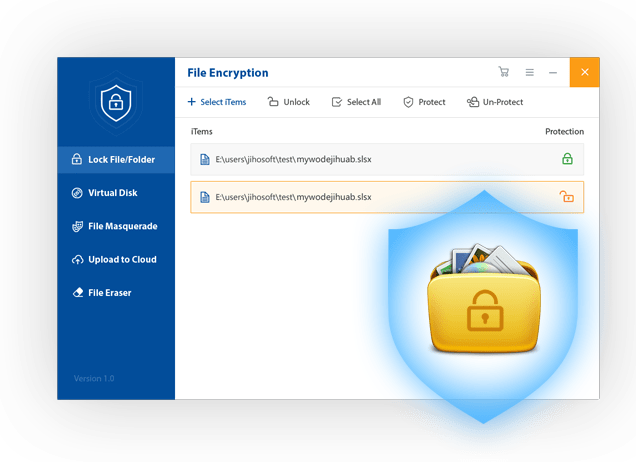
Gihosoft File Encryption
Gihosoft is a reputed software developing company makes some very useful tools ranging from data recovery to YouTube downloader. It’s simplicity and effectiveness is the key for a huge amount its customers.
It’s handful of features makes it a must have item. So here are the quick over view of the features of this sofware:
- Lock down files and folders in case of any unauthorized access or deletion.
- It also allows you to create virtual disk along with password to encrypt all your files and folders.
- You can even disguise your files or folders and make them look something else suppose Recycle Bin, My Computer, etc.
- Reafily upload and back up your encrypted files to any of the cloud servers including Google Drive, Dropbox, etc.
The software can run on any of Microsoft OS including Windows 10, 8, 7 and Microsoft Vista. Here’s a quick look at the features of this software:
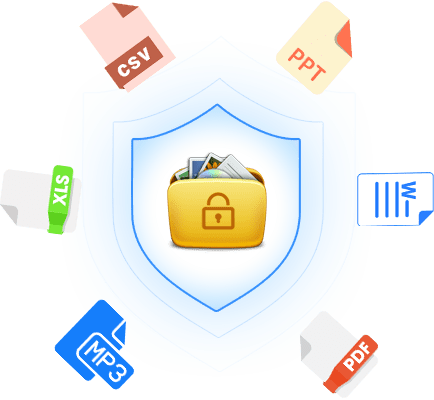
Lock Files and Folders
Gihosoft File Encryption software allows you to lock your files and folders on your PC or laptop with a personalized password. Generally, the software helps to save some sensitive and important data. This prevents your files, folders and drives from leaking.
This easy-to-use file encryption software helps you to lock down files and folders in a few simple steps. All types of files are supported, such as Word, Excel, PowerPoint, OneNote, Sway, Mail, Docs, TXT, JPG/PNG/GIF pictures, videos, archive files, etc.
Easy steps to lock your files and folders:

- Select the file or folder you want to encrypt after opening the software
- Set the protection against the file
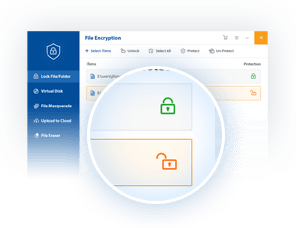
- Set the password to it to protect it and this code is to be given for opening it each time

- And your file or folder gets protected safely via Gihosoft File Encryption software
Create Virtual Disk
This is another great function of this file locker software for PC, it helps you to create a virtual disk or virtual space on your PC. Creating virtual disk helps to keep all your desired files and folders into one category and keep them encrypted for better file management and simplicity.
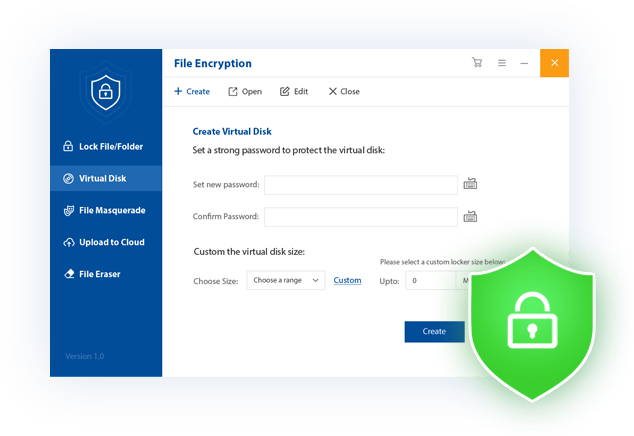
You just simply need to a virtual disk anywhere in your PC or laptop, and after opening the software go to the virtual disk tab. Then, simply drag and drop down the files or folders which you want to store it in the disk in an encrypted way. That’s done.
File Masquerade
One of the most unique
So, if you do not prefer to encrypt your folders but want to hide as well, then you can choose to your disguise files folders. This is a very easy method that enables hiding of all the real files under the illusion of other icons giving a disguised look to them.

The files can act like: My Computer, Recycle Bin, Control Panel, Network Neighborhood, Printer, Dial-Up Networking, Task Scheduler, Favorites, History, My Document, etc.
When someone else hits the icon, they will be shown the disguised files in the corresponding space instead of the real items that you have disguised using the software.
Upload to Cloud
Keeping any file on your system is not safe enough even if it’s encrypted. If our PC run into some problem or if our storage gets damaged that might result in a huge loss to us. So, after having encrypted it is of no value if our files and folders are not safe for future use
So, in addition to protecting your files or
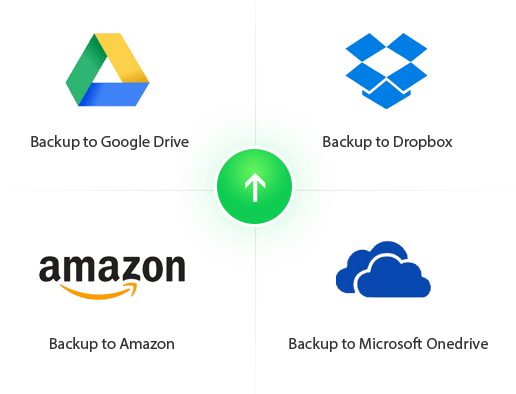
There’s the Upload to Cloud option that ensures the security of your data by just backing up all your encrypted files or folders directly to the dedicated secure cloud servers including Google Drive, Dropbox, Amazon Drive, Microsoft Onedrive, etc.
So, now even if your PC gets stolen or the data gets damaged or deleted, you can simply restore your back all your data securely from the cloud server without any worries! Also, they are “encrypted” as well for more security.
So, this was a quick overview and the features of the Gihosoft File Encryption software. I have mentioned all the steps that will allow you to securely encrypt your files and folders with ease. Well, after personal usage here’s what I have to tell regarding this:
Verdict
This is a simple and very easy to use software that has its own advantages and disadvantages:
Pros:
- Simple and has a clean UI
- Performs really very quick
- Consumes very less space
Cons:
- Faces minor hiccups while encrypting sometimes
Apart from all its pros and cons the software itself is very unique and is very handy. It not only encrypts files and folders but also helps to manage them smoothly.
The Virtual Disk is a very cool feature that can be used seamlessly to encrypt all files and folders and keep them under a single roof to use them freely without hunting them out and decrypting them one by one.
Folder Masquerade is the best feature I have personally found very unique and useful. It not only disguises your folders but also helps them keep protected from others, making you much more stress-free of all of your important folders that anyone can use it for wrong purpose.
The Upload to Cloud feature function too works well, heading your to the cloud facility where you can directly upload your encrypted files so that whenever you need it, it still remains protected by default.
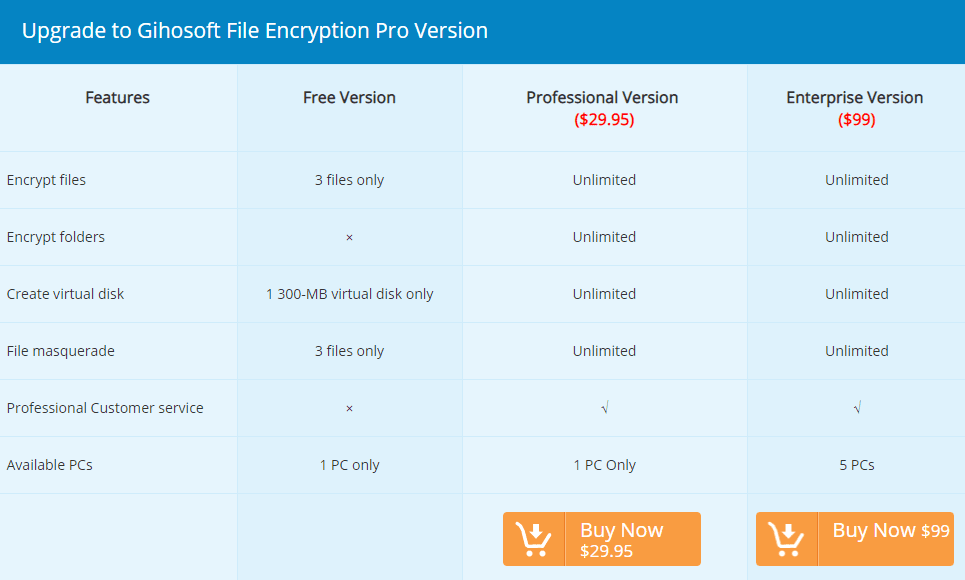
Price
There’s both free and paid versions, the free one allows you only to encrypt 3 files but does not allow you to encrypt any folders. The Pro version that will cost just $29.95 will give you the freedom to encrypt unlimited files along with unlimited folders.
The free version allows you to create a virtual disk that has a limited storage size of 300 MB only and coming to the File Masquerade option, it’s also limited to three folders only.
The Pro version gives you the liberty to create as many virtual disks you want with unlimited storage options. Also, there the unlimited disguising option for File Masquerade feature as well only with the pro version.
With the Pro version, you also get professional customer service. Well, you can spend $29.95 if you are a single PC user or buy the Enterprise version for 5 PCs that will cost you a $99.
Head over to: https://www.gihosoft.com/file-encryption.html to use this amazing software yourself.
Do check out: Jihosoft Photo Eraser – Remove unwanted objects from images easily
😎 TechnoSports-stay UPDATED 😎






