How to Download Another WhatsApp in 2024? – A Complete Guide
Everyone now uses WhatsApp to stay in touch with friends, family, and coworkers, making it a crucial aspect of everyone’s lives. On your device, you might need to have more than one WhatsApp account, nevertheless, depending on the circumstances.
Table of Contents
How to Download Another WhatsApp in 2024:
Method 1: Using WhatsApp Business

WhatsApp Business is a potent tool created for companies to communicate with their clients. But you can also use it to add a second WhatsApp account to your phone. Here is how to go about it:
- Installing WhatsApp Business: Begin by downloading the WhatsApp Business app from the app store on your device. Open the app after downloading it, then move on to the next stage.
- Creating a new account: To create a new account for your second WhatsApp, follow the on-screen steps. You’ll need to enter a phone number that is different from the one connected to your main WhatsApp account. Verify the number and customize your profile to your liking.
Method 2: With the help of Parallel Space

Download Another WhatsApp
With the help of the software Parallel Space, you may make a virtual area on your smartphone where you can install additional copies of the same program and use them simultaneously. Here’s how to download a different WhatsApp using Parallel Space:
- Installing Parallel Space: Look up “Parallel Space” in the app store on your smartphone and install it. Open the app after installation is complete to move on to the next step.
- Add WhatsApp to Parallel Space: To add apps, press the “+” button inside Parallel Space. From the list of apps, choose WhatsApp, then choose “Add to Parallel Space.” Wait for the procedure to finish, and Parallel Space will include a duplicate of WhatsApp.
Method 3: Using Clone Apps

A built-in function on some devices called “Clone Apps” enables you to copy programs and utilize them separately. Here’s how you can use it to download another :
- Installing a clone application: Look for the “App Cloning” or “Clone Apps” option in your device’s settings. To download and install the clone app, tap on it and follow the on-screen directions.
- Cloning up WhatsApp: After installing the clone app, launch it and choose WhatsApp from the list of permitted apps to clone. You can open the duplicate WhatsApp after the copying process is finished and configure it with a different phone number and profile.
FAQs
Why might someone want to download another WhatsApp?
Some users might be interested in features not available in the official WhatsApp, like theme customization or sending larger files. However, the official app is constantly updated with new features.
What are the risks of downloading another WhatsApp?
Malware: Downloaded files from untrusted sources might contain malware that can harm your device and steal your data.
Privacy Concerns: The developers of unofficial versions could potentially access your messages or data. There’s no guarantee of message encryption.
Ban: WhatsApp can ban your account for using unauthorized versions.



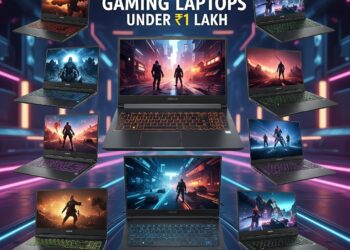





Dipika
Please check your internet