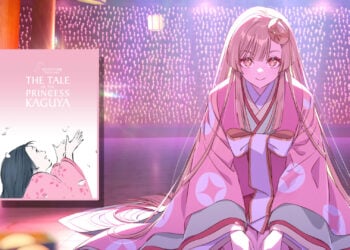How to Delete Telegram Account Permanently
If you’ve decided to move on from Telegram, it’s important to know how to delete your account properly. By following a few simple steps, you can ensure that your data is erased from the app and your account is permanently deleted. Here’s how to do it.
Table of Contents

How to Delete Telegram Account Permanently?
Open Telegram and go to Settings
To deactivate your Telegram account, begin by launching the app and accessing the Settings section. You can do so by tapping on the three horizontal lines situated on the upper left side of the screen. From there, choose “Privacy and Security” and scroll through the content until you locate the “Delete My Account” alternative. Tap on it and follow the provided instructions to confirm your intention of permanently erasing your account.
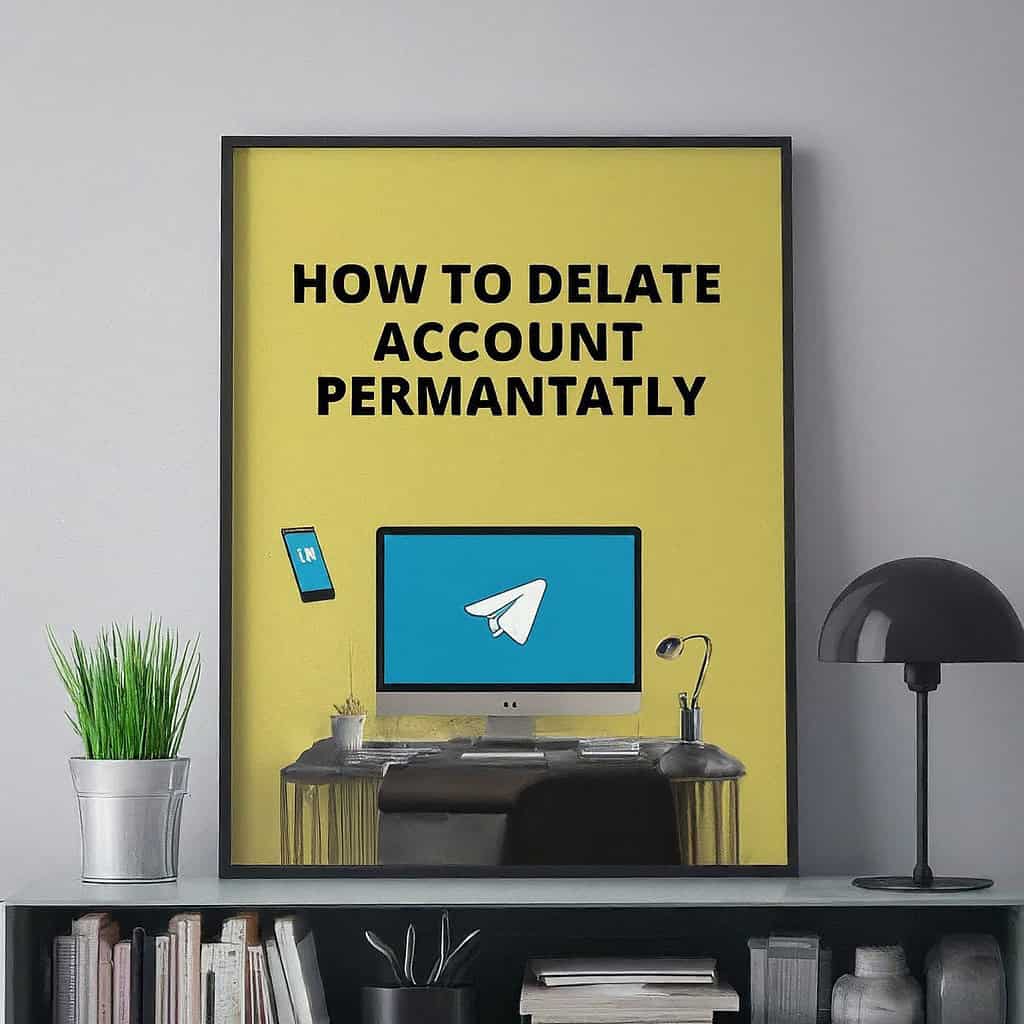
Select Privacy and Security
To delete your Telegram account permanently, you need to access the app’s Settings. Click on the three horizontal lines in the top left corner of the screen to open the menu, then select “Privacy and Security.” This will take you to a page where you can manage your account settings, including the option to delete your account. Scroll down until you see the “Delete My Account” option and click on it to proceed.

Scroll down and select Delete My Account
Once you have accessed the Privacy and Security section of your Telegram account settings, scroll down until you see the option to “Delete My Account.” Click on this option to proceed with deleting your account permanently. You will be asked to confirm your decision and provide a reason for deleting your account. Once you have confirmed, your account and all associated data will be permanently deleted from Telegram’s servers. It’s important to note that this action cannot be undone, so make sure you are certain before proceeding with deleting your account.
Enter your phone number and select Delete My Account
To delete your Telegram account permanently, start by opening the app and accessing the Settings menu. From there, select Privacy and Security. You will be prompted to enter your phone number and verify your account. Once you have done so, you will be taken to the Privacy and Security section of your account settings.
Confirm your decision and your account will be permanently deleted
Before you confirm your decision to delete your Telegram account permanently, make sure you have backed up any important data or conversations. Once you confirm, all of your data will be erased from the app and cannot be recovered. If you are sure you want to proceed, select the option to delete your account and follow the prompts to complete the process. It may take up to 30 days for your account to be fully deleted from Telegram’s servers.
Read More: Telegram Stories: The Social Media App is all set to debut its Stories feature soon
FAQs
How do I delete my Telegram account permanently?
To delete your Telegram account permanently, follow these steps:
Open the Telegram Deactivation Page using a web browser.
Enter your phone number in the international format.
You will receive a confirmation code via Telegram.
Enter the code on the deactivation page and click “Sign In.”
Follow the prompts to delete your account.
Can I delete my Telegram account from the mobile app?
No, you cannot delete your Telegram account directly from the mobile app. You need to use the Telegram Deactivation Page on a web browser to complete the process.
What happens to my messages and data after I delete my account?
When you delete your Telegram account, all your messages, chats, contacts, and other data will be permanently removed and cannot be recovered. Groups you created will remain, but their members will see a “Deleted Account” instead of your name.
Can I reactivate my Telegram account after deletion?
No, once you delete your Telegram account, it cannot be reactivated. You will need to create a new account if you wish to use Telegram again.
How long does it take for my account to be deleted?
The deletion process is immediate once you confirm the action on the deactivation page. Your account and all associated data will be permanently removed right away.
Are there any considerations or potential issues I should be aware of before deleting my account?
Before deleting your account, consider the following:
Ensure you have saved any important data as it will be permanently lost.
Inform any important contacts that you are deleting your account.
If you are the admin of any groups or channels, they will remain active, but your name will be replaced with “Deleted Account.”