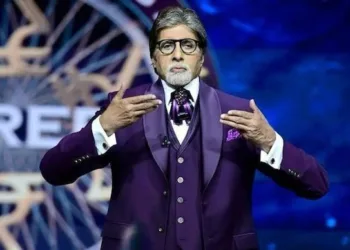How to Delete Snapchat Account: All You Need to Know
Snapchat is famous for its ephemeral nature, with messages, pictures, and videos vanishing within seconds after being viewed. Just as your messages disappear in an instant, Snapchat provides a swift and easy method to deactivate your account and erase it.
Considering parting ways with your Snapchat account? It’s no longer the social media giant it once was, and you may be contemplating moving on. Whatever your reason for leaving, here is a guide to take you through the process.

To delete your Snapchat account, access the Accounts Portal and navigate to “Delete my account.” You’ll need to confirm your action by entering your login details, and once confirmed, click “Continue” to finalise the account deletion. Deleting your Snapchat account on an Android device via the app isn’t possible. However, you can do so through an Android browser by following these steps:
Delete Snapchat Account on Android

- Visit the Snapchat Accounts Portal page with a browser.
- Enter your username and click “Next.”
- Enter your password and click “Next.”
- Select “Delete My Account.”
- Re-enter your username and password.
- Click “Continue,” located at the bottom.
Delete Snapchat Account on iOS

- Open the Snapchat app.
- Click your profile in the top-left corner.
- Access the gear icon for settings.
- Scroll down to “Account Actions.”
- Choose “Delete Account.”
- You’ll be redirected to the Accounts Portal.
Snapchat retains the data for a month. If you wish to reactivate your account, simply log in using your previous credentials before the 30-day window expires. Keep in mind that you won’t be able to use your email for reactivation; you’ll need to use your username instead.

To reactivate your Snapchat account
- Open the Snapchat app and log in with your previous credentials.
- A question will pop-up regarding reactivating your Snapchat account. Tap “Yes.”
- Snapchat will inform you to wait a bit for the reactivation. Tap “OK” and wait for a while.
- Log in, and you’re all set!