Create Ghibli Style Images for FREE in 2025: Ever wished your favorite photo looked like a scene straight out of a Studio Ghibli film? Now you can bring that dream to life. Learn how to transform your memorable pictures into enchanting Ghibli-style art—completely free—using AI tools such as ChatGPT, Grok, and other creative platforms.
With the power of artificial intelligence, it’s easier than ever to recreate the charm, warmth, and painterly beauty that define Studio Ghibli’s worlds. From the soft lighting and whimsical details to the nostalgic tones of nature and architecture, these tools can turn an ordinary image into a piece of art that feels like it belongs in Spirited Away or My Neighbor Totoro.
Whether you’re an artist, a storyteller, or simply a fan of Ghibli’s signature magic, this guide will show you step-by-step how to generate your own AI Ghibli-style masterpieces in just a few minutes. No advanced design skills required—just your imagination and the right prompts.
Bring a touch of wonder to your memories and see your photos reimagined as if painted by the spirit of Hayao Miyazaki himself.
Table of Contents
The Magic Behind Ghibli’s Artistic Universe
The sun filters through lush green leaves, casting dappled shadows on a winding forest path. A young girl stands at the threshold of an abandoned theme park, the wind gently lifting her hair. In the distance, a cat-shaped bus bounds across rolling hills.
If these scenes instantly transport you to the magical worlds of Hayao Miyazaki, you’re not alone. For decades, Studio Ghibli films have captivated audiences worldwide with their distinctive visual style—a perfect blend of fantasy, nature, and profound humanity.
Until recently, recreating this iconic aesthetic required years of artistic training or expensive software. But today, thanks to advancements in AI technology, learning how to create Ghibli style images for FREE has become accessible to everyone.
“I never thought I could create anything resembling Miyazaki’s work,” says Mei, a college student and anime enthusiast. “But last week, I transformed a photo of my apartment into a Ghibli-esque cottage surrounded by flowers. My friends couldn’t believe I made it for free!”
Let’s explore how you can bring this magic into your own creative projects without spending a dime.
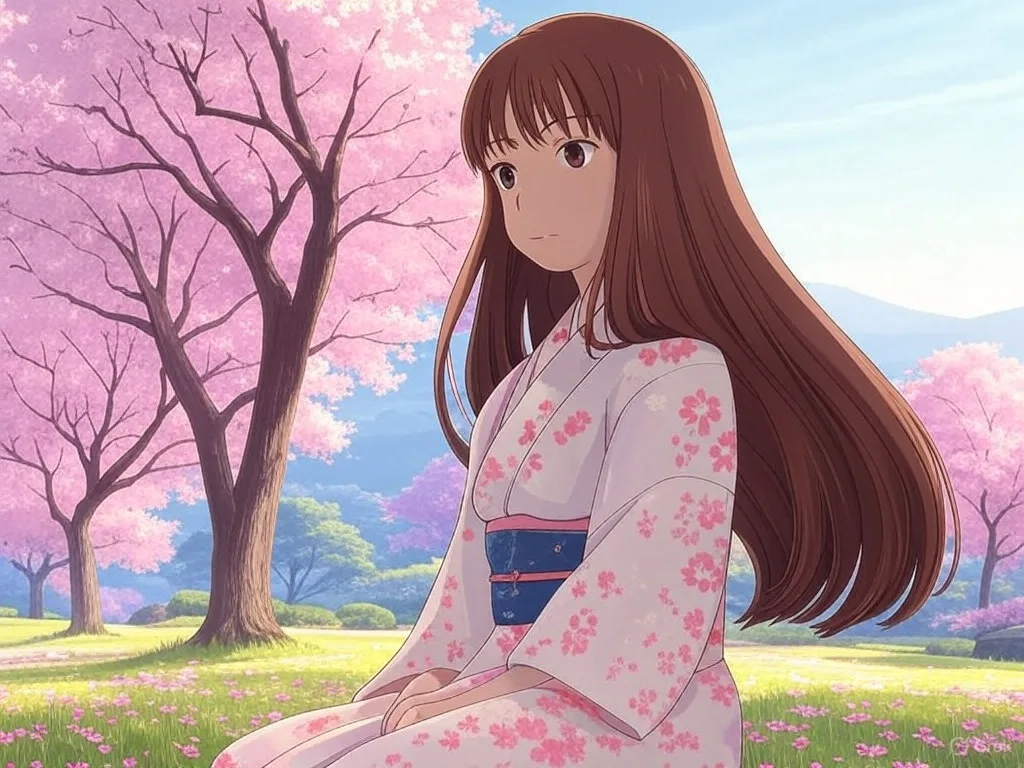
Understanding the Unique Ghibli Art Style Elements
Before diving into the tools, it’s worth understanding what makes the ghibli art style so distinctive. When you examine films like “Spirited Away,” “My Neighbor Totoro,” or “Howl’s Moving Castle,” several key elements stand out:
- Watercolor-inspired backgrounds with soft, blended colors
- Attention to natural elements like wind, water, and plant movement
- Vibrant but natural color palettes that avoid harsh contrasts
- Simplified yet expressive character designs
- Magical realism that blends fantasy with everyday life
- Attention to small details that bring scenes to life
Studio Ghibli’s lead background artist Kazuo Oga once explained that their approach involves “finding the beauty in ordinary moments”—a philosophy that permeates every frame of their films.
When creating your own ghibli style art, focus on these elements rather than trying to directly copy specific scenes. This approach not only produces more original work but also helps navigate potential copyright concerns.
Top Free Tools for Creating Ghibli Style Art Today
The good news is that you don’t need expensive software or artistic training to create stunning Ghibli-inspired images. Several free AI tools can transform your photos or generate new images in this beloved style.
Comprehensive Tool Comparison
| Tool | Best Features | Limitations | Ease of Use | Daily Free Limit |
|---|---|---|---|---|
| ChatGPT (GPT-4o) | High-quality results, detailed customization | Limited free generations | ★★★★☆ | 2-3 images |
| Grok 3 | Direct X app integration, quick transformations | Available only through X | ★★★★★ | Generous |
| Dream by Wombo | User-friendly, multiple styles | Limited customization | ★★★★★ | Unlimited |
| Deep Dream Generator | Excellent watercolor effects | Slower processing | ★★★☆☆ | 3 images |
| Artbreeder | Great for portraits, style blending | Limited background options | ★★★☆☆ | 10 images |
“I’ve tried all these tools, and each has its strengths,” explains digital artist Takashi Kimura. “ChatGPT produces the most authentic Ghibli look, but if you need multiple images quickly, Dream by Wombo is hard to beat.”
Let’s explore how to use each of these tools to create your own Ghibli masterpieces.

Step-by-Step Guide to Creating Ghibli Art with ChatGPT
ChatGPT’s GPT-4o model has quickly become the gold standard for generating Ghibli-style images due to its remarkable understanding of the studio’s aesthetic. Here’s how to use it:
1. Setting Up ChatGPT
- Visit chat.openai.com or download the ChatGPT app
- Create a free account if you don’t already have one
- Make sure you’re using GPT-4o (the latest model with image capabilities)
2. Creating Your Ghibli Masterpiece
For the best results, try these proven prompts:
For transforming your own photo:
- Upload your image to ChatGPT
- Type: “Transform this image into Studio Ghibli style art with soft watercolor backgrounds, natural lighting, and the whimsical feel of films like Spirited Away or My Neighbor Totoro.”

For generating a new scene:
- Type: “Create a Studio Ghibli style image of [your scene description]. Use soft watercolor techniques, natural lighting, and the magical realism characteristic of Miyazaki films.”
For refining results:
If your first attempt doesn’t capture the Ghibli essence, try adding: “Please adjust the image to include more pastel colors, softer lighting, and the hand-drawn quality of Studio Ghibli animations.”
“The secret is being specific about the elements you want,” advises digital artist Emma Chen. “Mentioning specific films helps ChatGPT understand the exact style you’re aiming for.”

Creating Ghibli Art with Alternative Free Tools
While ChatGPT offers excellent results, its free tier limits you to a few images daily. Here are step-by-step guides for other free options:
Using Grok 3 for Ghibli Transformations
- Access X (formerly Twitter) and find Grok
- Upload your photo
- Prompt: “Transform this into Studio Ghibli style art with watercolor backgrounds and Miyazaki’s signature aesthetic”
- Use the built-in editing tools to refine colors and lighting
Dream by Wombo Method
- Visit dream.ai or download the app (no account required)
- Upload a photo or describe a scene
- Select “Anime” or “Watercolor” style (closest to Ghibli)
- Add keywords: “Studio Ghibli, Miyazaki, soft lighting, fantasy”
- Generate and download your image
Deep Dream Generator Approach
- Create a free account at deepdreamgenerator.com
- Upload your starting image
- Choose the “Deep Style” option
- Select watercolor or painting style
- Add Ghibli-related tags to guide the AI
“I love using multiple tools for different projects,” says hobbyist artist Sophia Lee. “Dream by Wombo is perfect for quick transformations, while Deep Dream Generator creates more painterly effects when I have time to wait.”

Expert Tips for Authentic Ghibli-Style Results
Creating truly authentic ghibli studio art requires attention to detail. Here are tips from artists who have mastered the style:
1. Perfect Your Prompts
The quality of your AI-generated Ghibli art depends heavily on your prompts. Include these elements for better results:
- Specific film references: “Like the forest scenes in Princess Mononoke”
- Lighting descriptions: “Soft morning light filtering through trees”
- Color guidance: “Pastel blues and greens with warm accents”
- Emotional tone: “Peaceful, nostalgic atmosphere”
2. Post-Processing Enhancements
Even the best AI-generated images can benefit from minor adjustments:
- Slightly increase saturation of greens and blues for nature scenes
- Add a subtle vignette effect for that cinematic feel
- Enhance small details like grass blades or water ripples
- Soften harsh lines that don’t match Ghibli’s hand-drawn style
3. Common Challenges and Solutions
| Challenge | Solution |
|---|---|
| Too digital-looking | Request “hand-drawn” or “watercolor” style specifically |
| Unrealistic characters | Focus on landscapes or use character references |
| Inconsistent style | Generate multiple versions and choose the best elements |
| Overly saturated colors | Ask for “pastel palette” or “soft colors” |
“The difference between good and great Ghibli-style art often comes down to the details,” explains digital artist Hiroshi Tanaka. “Pay attention to how light interacts with surfaces and how colors blend together.”

Ethical and Legal Considerations in 2025
While creating ghibli style art for personal enjoyment is generally acceptable, there are important ethical and legal considerations to keep in mind:
- Copyright awareness: Studio Ghibli’s specific characters and scenes are protected by copyright. Focus on creating original works inspired by their style rather than direct copies.
- Commercial use: Using AI-generated Ghibli-style images for commercial purposes could potentially infringe on intellectual property rights. For personal projects only.
- Attribution: When sharing your creations, it’s good practice to acknowledge both the AI tool used and the inspiration from Studio Ghibli.
- Artist respect: Remember that Studio Ghibli’s art represents decades of human craftsmanship and artistic vision. Approach your AI creations with respect for this legacy.
“I see AI Ghibli art as a form of appreciation rather than replacement,” says animation professor Yuki Tanaka. “It introduces new audiences to Miyazaki’s work and often inspires people to watch the original films.”
FAQs on Create Ghibli Style Images for FREE
What makes Studio Ghibli’s art style unique?
Studio Ghibli’s distinctive style combines hand-drawn animation with watercolor-inspired backgrounds, attention to natural elements, and a balance between fantasy and realism. Their work features meticulous attention to detail, from the movement of grass in the wind to the steam rising from a hot meal.
Which free tool creates the most authentic Ghibli style images?
ChatGPT’s GPT-4o currently produces the most authentic Ghibli-style results, particularly for transforming existing photos. However, Dream by Wombo offers unlimited generations and good results for those who need multiple images.
Is it legal to create and share Ghibli-style images?
Creating Ghibli-inspired artwork for personal use is generally acceptable. However, directly copying specific characters or scenes, especially for commercial purposes, could potentially infringe on copyright. Focus on creating original works inspired by the style rather than direct reproductions.
Do I need artistic skills to create Ghibli-style images with AI?
No artistic skills are required to generate basic Ghibli-style images using AI tools. However, understanding the elements of Ghibli’s style and crafting detailed prompts will significantly improve your results.
Can I print my AI-generated Ghibli-style images?
Printing AI-generated Ghibli-style images for personal use (like decorating your own space) is generally fine. However, selling prints or merchandise featuring these images could potentially infringe on intellectual property rights.
How can I make my AI-generated images look more authentically Ghibli?
Focus on incorporating key Ghibli elements: soft lighting, natural settings, watercolor-like backgrounds, and a sense of wonder. Use specific film references in your prompts and request hand-drawn qualities rather than photorealistic results.

Bringing Ghibli’s Magic Into Your Creative World
As we’ve explored throughout this guide, learning how to create Ghibli style images for FREE has never been more accessible. From ChatGPT’s powerful GPT-4o model to user-friendly alternatives like Dream by Wombo, these tools put the magical aesthetic of Studio Ghibli at your fingertips.
Whether you’re transforming personal photos, creating original artwork, or simply exploring a beloved artistic style, these free resources open new creative possibilities without requiring artistic training or expensive software.
“What I love most about these tools is how they democratize creativity,” reflects digital art teacher Maria Santos. “My students who never thought they could create anything ‘artistic’ are now producing beautiful Ghibli-inspired landscapes and portraits. It’s opening doors to new forms of self-expression.”
As you embark on your own Ghibli-inspired creative journey, remember that the most authentic results come from understanding and appreciating what makes this style special. Focus on capturing the essence—the attention to nature, the interplay of light, the balance of fantasy and reality—rather than simply replicating familiar scenes.
Have you created your own Ghibli-style images using these free tools? What techniques worked best for you? Share your experiences and tips in the comments below!
This article was last updated on 2025, with the latest information on free tools for creating Ghibli-style images.









Make a Ghibli style photo