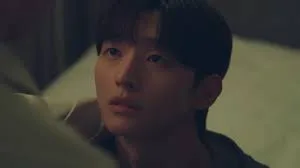How to Cancel Jio Fiber Connection as of 2025: Here’s something interesting about JioFiber – you can pay your bills up to 6 months ahead and get an extra 15 days of service. But just stopping your payments isn’t the right way to end your connection.
The right disconnection process is a vital part of ending your JioFiber service. Most customers don’t know the exact steps to cancel, which can create issues with refunds and closing their accounts.
Let us guide you through the official steps to cancel your JioFiber connection. This piece covers everything from online cancelation methods to getting your refund. You’ll learn the correct way to disconnect your service, whether you’re moving to a new place or switching to a different provider.
Table of Contents
Understanding Jio Fiber Cancellation Options in 2025
Jio Fiber gives you multiple ways to cancel your connection based on what works best for you. Here’s a detailed look at each cancelation method.

Online cancelation through MyJio app
The MyJio app lets you cancel your connection quickly. Just open the app and log in with your Jio Fiber account details. Look for the Settings icon in the top right corner and tap it. Choose “My Account” and click on “Uninstall Jio Fiber” to start the cancelation.
Offline cancelation at Jio store
Some people prefer talking face-to-face. Your nearest Jio store manager can help process your request and send you an email confirmation. You can also return your Jio Fiber equipment right at the store, which makes the whole ordeal much simpler.
Customer care helpline process
Customer care support gives you the most detailed help with cancelation. You can reach Jio’s team through several options:
- Phone Support: Call toll-free numbers 1800-889-9999 or 198 from your Jio number. The quickest way to reach a representative is to press 1 for internet services, then 3, and finally 9.
- Email Assistance: Write to care@jio.com with “Request to Close the Jio Fiber Connection” as your subject line. Make sure to include:
- Jio Fiber account number
- Registered mobile number
- Reason for cancelation
- WhatsApp Support: Message Jio’s customer service at 70005 70005.
When you talk to customer care, keep these details ready:
- Your identity and account information
- Your registered phone number
- Your service address
- Your account number
The team will send you confirmation and equipment return instructions once you submit your cancelation request. They will also help you get your security deposit and advance rental refunds.
Remember not to just stop paying your bills – this could cause problems with your refund and future services. The official cancelation steps mentioned above are a great way to ensure proper closure of your account and smooth processing of refunds.

Step-by-Step Cancelation Guide in 2025
You’ll need all the right documents and a proper process to cancel your JioFiber connection smoothly. This will give a hassle-free disconnection experience.
Gathering required documents
Here’s what you need to collect:
- Your JioFiber account details
- Service equipment (ONT device and cables)
- Latest bill payment receipts
- Security deposit documentation
- Registered mobile number linked to the account
Submitting cancelation request
Once you have your documents ready, schedule an appointment through any of the channels mentioned earlier for equipment inspection. Jio representatives will visit your location to check the FTTH assets and service equipment condition.
To get your cancelation request approved:
- Clear all outstanding bills
- Book the equipment return appointment
- Keep the service equipment working properly
- Use the service normally until the return date
Getting acknowledgment receipt
Jio will give you an acknowledgment receipt when you submit your cancelation request. This receipt proves you’ve started the cancelation process. The company will process your request after equipment inspection based on these conditions:
- Service equipment should show normal wear and tear only
- You’ve followed all service terms
- No bills are pending
- You’ve properly informed RJIL
- Equipment return meets company guidelines
It’s worth mentioning that you must submit cancelation requests for relocation services within 24 hours of the original request. For regular cancelations, Jio will assess the service equipment’s condition before completing the process.
Your acknowledgment receipt will show:
- Cancelation request number
- Date of submission
- Equipment return status
- Refund eligibility confirmation
Track your request through the MyJio app or customer care to stay updated on the disconnection process. This helps you confirm all steps are complete and your account closes properly.

Getting Your Refund
Your JioFiber cancelation approval opens the door to getting your refunds. A clear understanding of the refund process will give you a smooth experience in receiving all eligible amounts.
Security deposit refund process
You can claim your Jio Home Gateway security deposit after terminating the service. Here’s what you need to do:
- Return all installed devices in proper working condition
- Clear any pending bills or dues
- Provide your bank details for NEFT transfer
Jio will process your refund through National Electronic Funds Transfer (NEFT) directly to your bank account after you complete these steps. The refund typically takes up to 60 days from when you submit your cancelation request.
Advance rental refund calculation
JioFiber postpaid plans need advance rental payments for 3, 6, or 12 months. You might get a refund for any unused months. Your refund amount depends on:
- Remaining days in your subscription period
- Type of plan selected
- Any applicable usage charges
- Equipment condition at the time of return
You’ll get an email or SMS with a deep link after submitting your cancelation request. This link lets you update your bank details to speed up the refund process. The link stays active for 7 days from when you receive it.
Here’s what you need to do for a successful refund:
- Double-check that your bank details match your records
- Keep an eye on your registered email and phone for updates
- Track the refund status through MyJio app
- Reach out to customer care if the refund takes longer than expected
The direct transfer will fail if your bank details don’t match the records. You should send your updated NEFT details to care@jio.com for manual processing in such cases. Make sure to include:
- Account number
- Registered mobile number
- Correct bank information
- Cancelation reference number

Some Common Issues During Disconnection
JioFiber users often struggle to disconnect their connections. You should know these common problems to make your cancelation process easier.
Pending bill settlements
Unpaid bills can slow down your cancelation request. You need to clear all dues, including installation charges and monthly rentals. Many customers have reported unexpected cuts from security deposits for installation costs. You should keep detailed payment records throughout your service period.
Equipment return problems
JioFiber equipment return needs special attention. The company policy states that routers and set-top boxes should be in working condition with normal wear and tear. Users commonly face these equipment return issues:
- Technicians take too long to collect equipment after disconnection requests
- Arguments happen over equipment condition checks
- Paperwork problems during pickup
Recording the equipment return process can help you. Many users record videos while technicians remove routers and other equipment from walls. These videos protect you from future disputes about equipment condition.
Refund delays
Getting refunds back has become the biggest problem for many users. Telecom guidelines state that providers must refund security deposits within 60 days after service ends. Customers usually face:
- Different answers from customer care about refund status
- Need to follow up multiple times through different channels
- Delays that go beyond normal processing time
- Problems with bank detail verification
Keep proper records of all communications to speed up refunds. Some users got their money back faster after getting an e-refund link by email that needed a canceled check copy. Refunds usually come within 15 days after you submit bank details correctly.
You can file complaints through official channels if problems persist. Rules allow you to get 10% yearly interest on refunds delayed beyond 60 days. This rule protects customers from long processing times.

Conclusion
The JioFiber connection cancelation process needs your attention to detail and the right approach. You can cancel your connection through the MyJio app, visit a Jio store, or contact customer care. Each option works well based on your priorities.
A successful cancelation starts with getting all your documents ready and returning the equipment according to company guidelines. Make sure you keep records of all conversations and document your equipment’s condition to avoid any disputes later.
The refund process for security deposits usually takes up to 60 days. Clear your pending bills and submit your correct bank details through official channels to speed up the process. If you face any problems, keep following up through authorized channels and document every interaction.
These steps will help you disconnect your service smoothly, get your refund on time, and close your JioFiber account properly.
FAQs on How to Cancel Jio Fiber Connection
Q1. What are the different ways to cancel a Jio Fiber connection?
There are three main ways to cancel a Jio Fiber connection: through the MyJio app, by visiting a Jio store in person, or by contacting Jio customer care via phone or email. Each method has its own process, but all require providing your account details and reason for cancelation.
Q2. How long does it take to get a refund after canceling Jio Fiber?
Typically, refunds for security deposits and unused advance rentals are processed within 60 days of service termination. However, the actual time can vary. It’s important to clear all pending bills and return equipment in good condition to avoid delays in the refund process.
Q3. What documents are needed to cancel a Jio Fiber connection?
To cancel your Jio Fiber connection, you’ll need your account details, the latest bill payment receipts, security deposit documentation, and your registered mobile number. You should also be prepared to return all service equipment like the ONT device and cables.
Q4. Can I cancel my Jio Fiber connection online?
Yes, you can initiate the cancelation process online through the MyJio app. Log into your account, go to the Settings section, select “My Account,” and then click on “Uninstall Jio Fiber” to begin the cancelation procedure.
Q5. What are common issues faced during Jio Fiber disconnection?
Common issues during disconnection include delays in equipment collection, disputes over equipment condition, refund processing delays, and difficulties in reaching customer service. It’s advisable to keep detailed records of all communications and transactions to address any potential disputes.