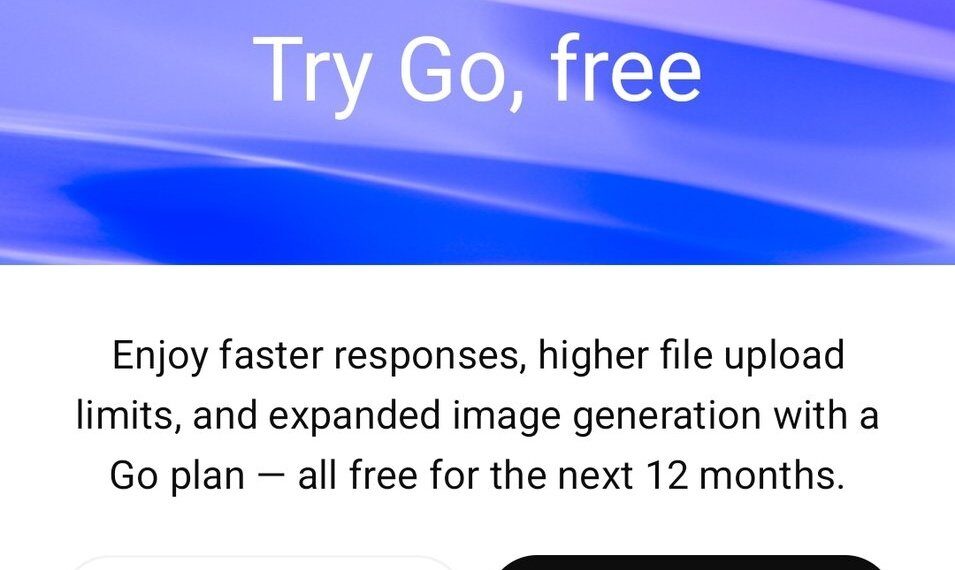With ChatGPT Go free for 12 months in India, many subscribers want to cancel AutoPay to avoid charges after the promotional period ends. Here’s your complete cancellation guide across all platforms.
Table of Contents
Quick Cancellation Overview
| Platform | Method | Steps | Time Required |
|---|---|---|---|
| Web | Settings → Account | 4 steps | 1-2 minutes |
| Android | Google Play Store | 5 steps | 1-2 minutes |
| iPhone | iOS Settings | 4 steps | 1-2 minutes |
Important: Your Subscription Continues
Cancelling AutoPay doesn’t end your current ChatGPT Go subscription immediately. You’ll retain full access through your free 12-month period. It simply prevents automatic charges when the promotional year expires—giving you control over future billing.
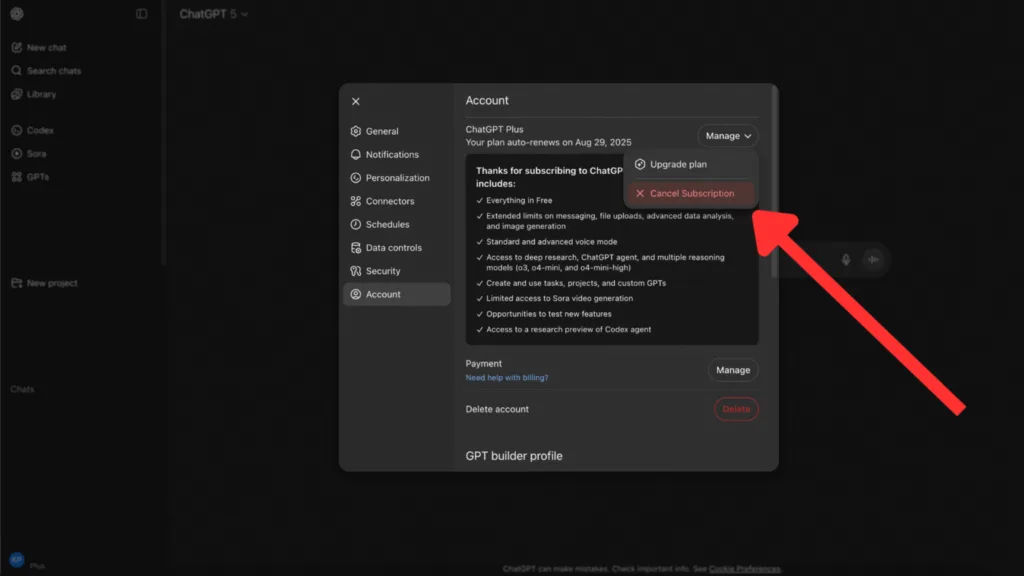
Cancel on Website
Log in to ChatGPT and click your profile icon in the top-right corner. Select Settings from the dropdown menu, then navigate to the Account section.
Click Manage beside your subscription details, then select Cancel Subscription. You’ll be redirected to the OpenAI Help Center to complete the cancellation process with final confirmation.
Cancel on Android
Open the Google Play Store app and tap your profile icon in the top-right corner. Navigate to Payments & subscriptions, then select Subscriptions from the menu.
Find ChatGPT in your active subscriptions list and tap it. Finally, tap Cancel subscription at the bottom and confirm your decision when prompted.
Cancel on iPhone
Open your iPhone’s Settings app (not the App Store). Tap your name at the top to access Apple ID settings, then select Subscriptions.
Scroll through the list to find ChatGPT. Tap it to view subscription details, then tap Cancel Subscription and confirm to prevent future charges.
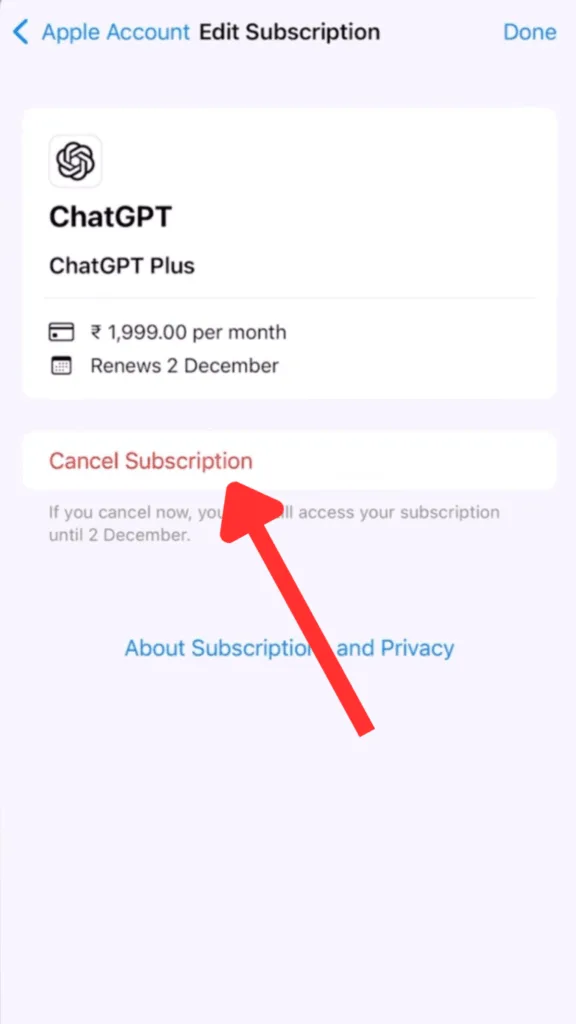
Why Cancel AutoPay Now
Many tech-savvy users prefer cancelling immediately after subscribing to avoid forgetting later. Since cancellation doesn’t affect your current free year, it’s a smart precautionary step.
After 12 months, you can manually re-subscribe if ChatGPT Go proves valuable. This approach gives you time to evaluate whether the ₹399/month premium justifies the cost versus free alternatives.
Resubscribing Later
If you change your mind, reactivating ChatGPT Go takes seconds through the same platforms. Simply visit your subscription management area and select the plan again.
FAQs
Will cancelling AutoPay end my free 12-month ChatGPT Go access?
No, cancelling AutoPay only prevents charges after your promotional period ends—you keep full access.
Can I resubscribe to ChatGPT Go after cancelling AutoPay?
Yes, you can manually resubscribe anytime through web, Google Play Store, or iOS App Store.