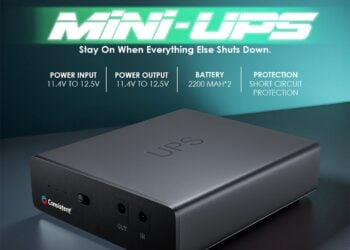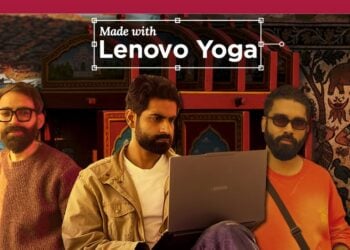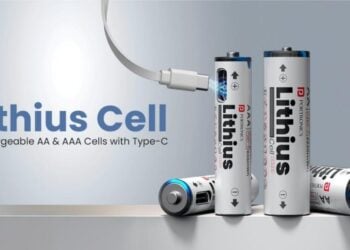Google has introduced a new feature in its Google Photos app that allows users to flip images with ease. In the past, making a mirror image required third-party photo-editing apps, but this is now built right into Google Photos with this functionality. It provides tools for editing, unblur, object removal, camouflage, and transformation, among many others. Until now, though, it lacked the option to flip an image.

Table of Contents
Google Photos Now Lets Android Users Flip Images Without Third-Party Apps, iOS Availability Still Unconfirmed
With this update, users can create mirror images directly in the app, making the process more convenient for example to correct mirrored selfies, to change text alignment, or to change the composition of an image. Google announced this feature in a support page update, emphasizing its usefulness for various editing needs. First, users have to update their Photos app from an Android device to make use of the feature. Once updated, they just need to open the app, tap on the image they want, tap the Edit icon, and select Crop.

The Flip icon is located next to Rotate within the cropping menu. Tapping on Flip instantly generates a mirror image of the photo and the user can save the result by tapping on Save a Copy. This feature brings some versatility to Google Photos by no longer requiring a third-party app to perform simple mirroring edits. The process is now easier and more readily available within the app’s native editing tools, whether users are looking to simply fix the orientation of selfies, or create more interesting images by flipping them.

At present, this feature is only available on the Google Photos app for Android. Google has not provided any details on when iOS users can expect the update, leaving iPhone users waiting for further announcements. However, given the app’s history of rolling out features across platforms, it is likely that an iOS release will follow in the future. Until then, Android users can take advantage of this new functionality for easy image flipping.
FAQs
Can I flip images in Google Photos on iOS?
Not yet. The feature is currently available only on Android.
Where can I find the Flip option in Google Photos?
It’s under the Crop menu, next to the Rotate icon.