Google introduces a new feature to its Phone app keeping eyes on the frauds and scams happening over the calls. The feature is called ‘Verified Calls’. Being with the previous features of Google Phone i.e. call screening and spam detection, verified calls will help users to provide information about the caller.
The Google Support page says the new feature allows users to know more about the incoming calls. Before going further, let you know, this feature is only for the business calls. If the caller is a verified one, you, as a receiver, will get the business name along with their logo, and the reason they are calling for on your mobile screen.
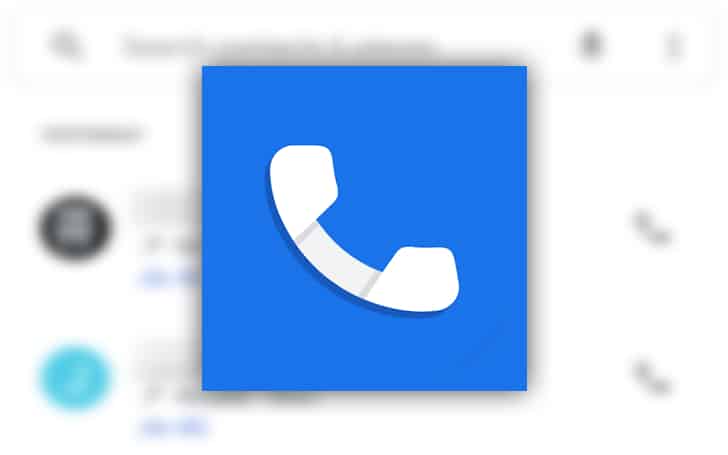
To get verified, a business has to go through the approval procedure. Only after that, its calls will be displayed as Verified to the receiver. A verified business needs to send the call information to a source Google server that will be sent to the Google Phone app.
When the actual call connects, the Phone app cross-checks the caller’s details with its list and displays the result on your screen. If it’s positive, you will get a Verified indication with the business name, logo, and calling purpose. Ones a call received, a few minutes later, the information will be deleted from the Google Server.
The feature, on the Google Phone App, will be activated by default. But there will be a deactivation option too so that you can disable it by default.
Via Android Police
You May Like 👇🏼








