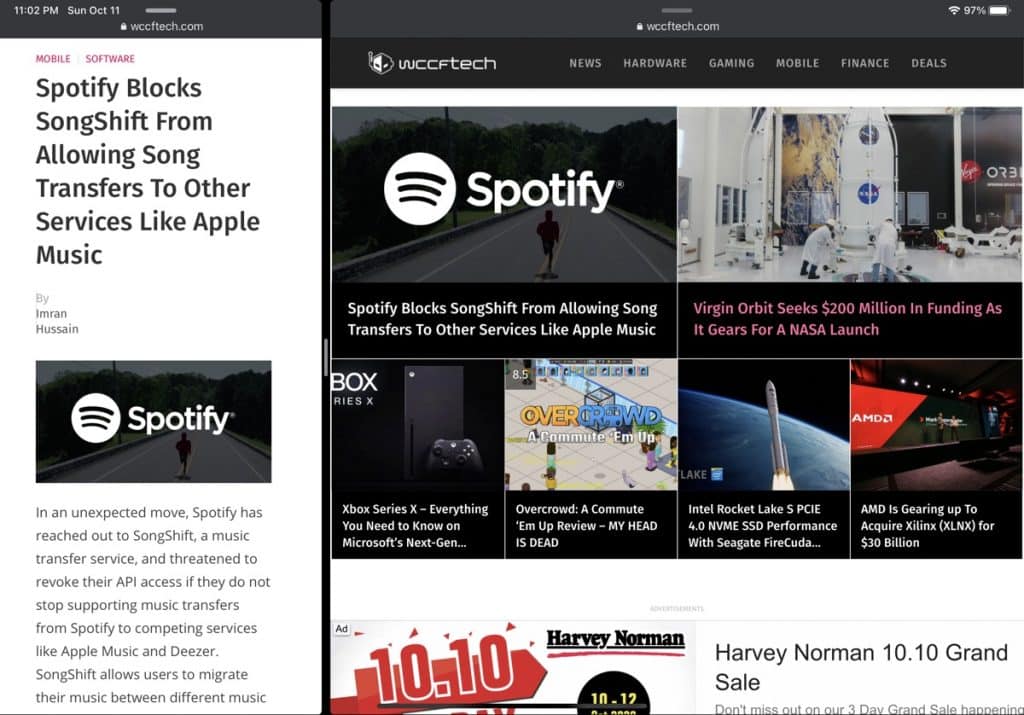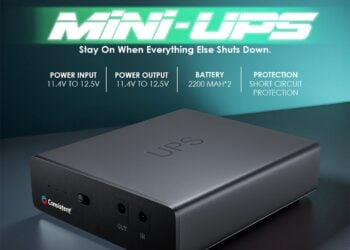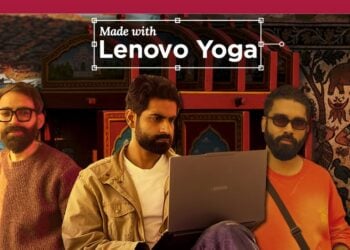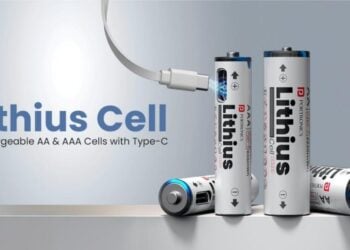Google is bringing a new feature to its Chrome app on iPad. The new feature is nothing but the support for multiple windows in chrome. This feature already exists for windows and it took the android maker almost a year to launch this feature for Chrome, since the browser’s debut in iPadOS 13. The new feature however is still in the testing phase and is expected to be released for all users with the next major update.
The new feature allows creating multiple instances of the chrome browser. These windows can then be paired with other apps and be used for multi-tasking. The windows can also be used side by side allowing for an increase in productivity.
While the release of multiple windows app on iPadOS is quite amazing and is a welcome feature. Google has been quite slow when it comes to releasing featured updates of its iOS apps. It took the android maker half a year to release dark mode for Gmail. While the youtube app on iOS still does not support features like picture in picture video playback.
Along with multiple windows chrome now supports other new features like Safety Check for safe browsing and also compromised passwords check, screenshot support for full webpages, improved Files app support, and much more.
The complete release notes from the latest beta build is given below (via: TheVerge):
Welcome to Chrome Beta for iOS!
- On your iPad, you can now have multiple windows of Chrome at the same time. Tap and hold a link, and then choose “Open in New Window.”
- A new feature in Settings, called Safety Check, allows you to check whether you’re on the latest version of Chrome, whether you have Safe Browsing enabled, and whether you have any compromised passwords.
- You can now take a screenshot of a whole webpage. After you have taken a screenshot, at the top, choose “Full Page.”
- When you open files directly in Chrome, tap the “Open In” button to see more options for saving or interacting with files.
Google has not updated the menus in Chrome to match the ones in iOS 13 and later. Maybe it is waiting to implement it after half a year, pun intended. Let’s hope it picks up speed in releasing timely features for its iOS apps.
Do check out: