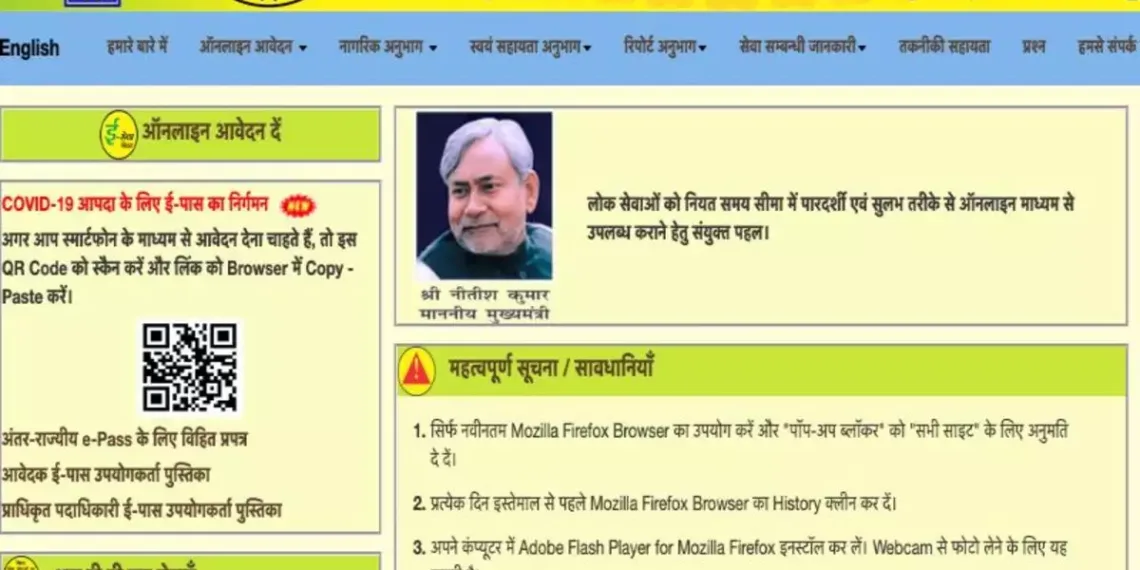Service Online Bihar Gov in
Bihar’s Legal Right to Access Public Services The RTPS website makes it simple for you to apply online from a computer or mobile device by offering online services like income, caste, domicile, and OBC certifications.
You may quickly download the certificate and check the progress of your application on this website. In addition, the website offers the Tatkal Application Form, Print Your Receipt, Certificate Web Copy, Verify Certificate, and Verify Tatkal Certificate to the inhabitants of Bihar.
You can also send an SMS to inquire about the status of your application if you have applied for a certificate and would like to know how it is progressing. You must submit the RTPS <Application ID> to 56060 in order to find out the application’s status.
Please read the essential notice below before applying for a certificate on the rtps.bihar.gov.in website.
Required documents for RTPS Online Bihar online application
1. Identity verification
2. Proof of address
3. Ration card
4. Age proof
5. Information about income
6. Voter card
7. Aadhar card
8. The Pan Card

How can I apply on the Service Online Bihar Gov in for caste, income, domicile, OBC certificate, etc.?
To apply for a certificate based on income, caste, domicile, or OBC, simply follow the simple instructions provided below. which will assist you in applying shortly.
1. Initially, you need to visit the Bihar state website. You must select the “Apply Online” button located on the portal’s home page after it has opened.
2. You will now receive an important notice, which you must carefully read before clicking “I agree.”
3. You must now select “Block.” Upon selecting “Block,” a “Block Form” will pop up on the screen, requiring you to enter your name, Aadhaar number, and the certificate you want to apply for.
4. The cellphone number that is associated with your Aadhaar number must then be entered.
5. At this point, you must select >> Next >>.
6. Immediately after selecting the >> Next >> button. A four-digit verification code will be sent to the registered mobile number you provided. You must select “I have verification code” after receiving the code.
7. Click “Verify Code” after entering the verification code.
8. Your information will be requested on the following page, which you must carefully fill out. Once all the required information has been entered, you must select “I Agree.” You then need to press the submit button.
How Can I Check My Online Application Status?
You can check the status of your online application for an OBC certificate, income, caste, or domicile in only one minute from your mobile device.
1. Click the link provided below to view the Application Status.
2. After that, you must provide your application ID in order to search. You will see your application status on the screen as soon as you click on search.
Send an SMS to find out the status of your application.
You must submit the RTPS to 56060 in order to find out the application’s status.
RTPS Sand to 56060 with
Check the Tatkal Certificate
1. Click the URL provided below to check the immediate certificate.
2. Immediately after selecting “Verify Tatkal Certificate.” You must enter the application ID to look for “Tatkal Service Confirmation” on the page that opens after that.
3. Following that, the screen will display the status of your application.

How can I obtain a certificate from the website of RTPS Bihar?
You can use the instructions listed below to download your certificate.
1. You must go to the official website in order to download the certificate.
2. You now need to select “Download Certificate.”
3. After entering your application ID on the following page, you must select the application date. You must now select the “Download” option.
Read More: Bigg Boss 18 Contestants List 2024 With Photos, Starting Date, Names and More