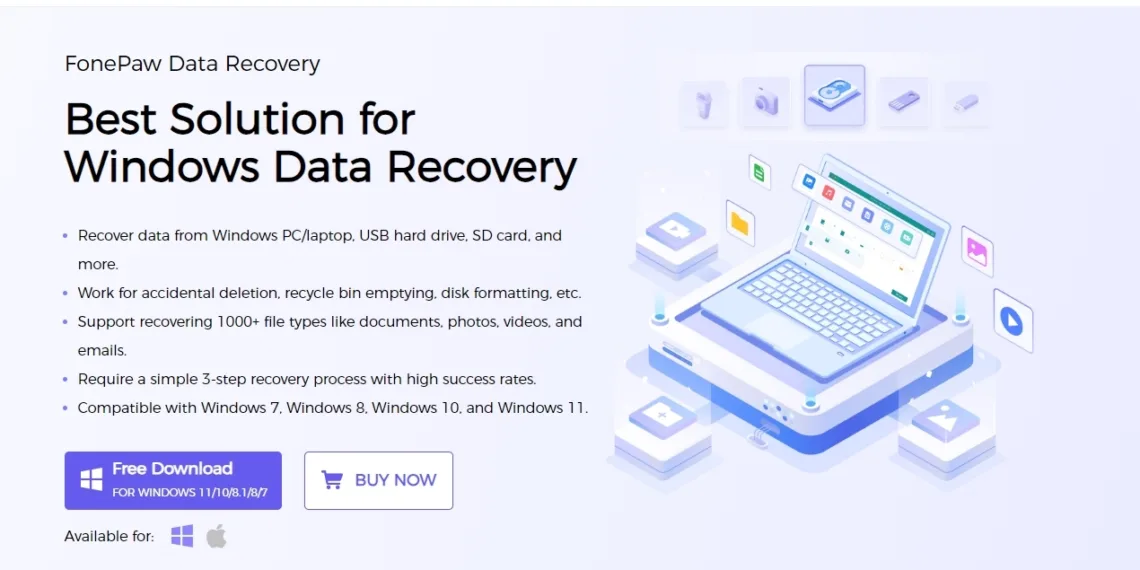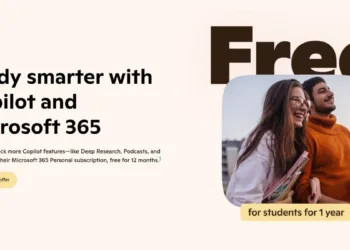Losing important files can be annoying. In this case, most users search for data recovery software. Competent data recovery software can significantly reduce data loss risk. But not all the products are reliable.
With so many options available in the market, how can you find a reliable one? FonePaw Data Recovery stands out for its great performance. Many users choose it as a top choice. For those who are not familiar with it, here is a comprehensive review, including its features, pros and cons. Read and learn about this versatile recovery software for informed decisions.
Overview Verdict of FonePaw Data Recovery
FonePaw Data Recovery is famous for its versatile features. It is considered one of the best data recovery tools for recovering deleted files on Windows, as well as Mac computers. It can recover more than 1000 file types with a high success rate, no matter if they are your old photos, multimedia files, songs, etc.
Moreover, it also handles multiple data loss scenarios, such as accidental deletion, computer crashes, etc. And it performs excellently in recycle bin recovery on a PC. Don’t worry if you have multiple storage devices. FonePaw Data Recovery also covers data recovery from different devices like USB, SD card, SSD, and others to meet different needs.
More than that, it has flexible recovery options that allow users to preview the search results for free before actual recovery. You can selectively recover what you want from multiple items efficiently. The intuitive interface makes it easier to use. Everyone can use it without complicated steps. FonePaw Data Recovery always values the privacy of users and puts them in the first place. It is a reliable tool when you encounter a data loss situation.
Top Features of FonePaw Data Recovery
To better grasp FonePaw Data Recovery’s capability, here are some top features listed.
Forever Free Scanning & Preview
FonePaw Data Recovery provides completely free-to-use Scanning and Previewing functions. You can scan your device and preview the search results with its Filter before deciding to recover them. This feature is effective for users who want to ensure that they are recovering the correct files before restoring them to their computers.
Support 1000+ File Types
FonePaw Data Recovery is a recovery expert. It can search and recover 1000+ file types. You can select the file type before starting the recovery. This is greatly convenient for recovering a particular type of file.
Photos: JPG, PNG, GIF, JPEG, HEIC, PSD, SWF, BMP, ICO, AI, RAW, SVG, TIF, etc.
Video: MOV, MP4, MPG, TS, WAV, NLS etc.
Audio: ACT, MP3, M4A, WAV, OGG etc.
Files: XML, PLIST, LOG, TXT, HTML, DAT, DOCX, PPTX, DOC, XLSX, PDF, JS, CSV, XLS, RTF, CHM, etc.
Resource Library: DB, COM, EXE, FON, DLL, LIB, TLB, etc.
Compressed file: ZIP, RAR, 7Z
Email and other files
Cover Multiple Data Loss Scanarios
FonePaw Data Recovery is your go-to solution that supports all data loss scenarios, including accidental deletion, formatted hard drives, emptied Recycle Bin, system crashes, partition loss, or virus infections. This software has got you all covered.
Extensive Compatibility with Devices and File Systems
FonePaw Data Recovery has extensive compatibility with any device and file system. It can perfectly run on Windows PC (Windows 11/10/8.1/8/7/Vista/XP (32-bit or 64-bit)) and Mac computer (Mac OS X 10.7 and above (macOS Big Sur and macOS Monterey)). It can also recover any storage devices connected to the computers, such as external hard drives, USB flash drives, memory cards, or any other storage devices. What’s more, it supports all the brands of devices, for instance, Apple, Lenovo, Samsung, Dell, TOSHIBA, etc. This versatile software can handle it all.
Additionally, it supports various file systems, including NTFS, FAT16, FAT32, etc., ensuring that no matter what file system you’re dealing with, FonePaw Data Recovery can effectively recover your lost data with ease.
Weighing the Pros and Cons of FonePaw Data Recovery
To provide you with a comprehensive understanding of FonePaw Data Recovery, let’s delve into its pros and cons.
Pros:
- The versatile recovery software can recover all the file types, covering every format that users may use.
- It has an intuitive interface and easy navigation. Every beginner will use it with ease.
- It is very compatible with all computers, storage devices, and file systems, ensuring that every user’s facility is covered.
- Scanning and previewing features are 100% free to use. Users can have a free test before buying it.
Cons:
- Although the scanning function is free, you still have to subscribe to a plan to unlock the recovery feature.
- It cannot scan individual folders.
Using Experience Review – Recover Data Using FonePaw Data Recovery
With all the outstanding features of FonePaw Data Recovery have been introduced, here let’s look at the easy step-by-step of how to use it to recover deleted files on PC.
Step 1. Select your file type and location
Download and install FonePaw Data Recovery. On its main screen, choose your lost file type from the Check all file types section and select the location of the lost file.

Step 2. Scan for the deleted files
Click the Scan button to scan. After scanning, the results will be listed on the screen by path list or type list.

Step 3. Preview and select the file you want to recover
It will be a lot more effective to use the Filter to look through the file. You can enter the path or name and locate the file you want to recover. Choose a destination for the lost file and click on the Recover button. After it is done, you can check the file by clicking on the Open Folder option.

Final Words
To conclude, FonePaw Data Recovery is definitely a must-have tool and a reliable solution for all users for its good performance for recovering all types of files, great compatibility with all kinds of device, and file systems is impressive. The intuitive interface and simple steps require no skilled knowledges. The free scanning and previewing features provide convenience. Now it supports a free trial. You can download it and have a free try.
Read more: Apple iPad 10th Gen vs OnePlus Pad: Choosing the Right Tablet for 2024