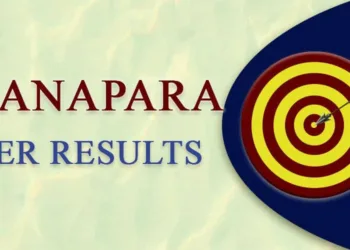Welcome to our review of FoneGeek iOS System Recovery – a comprehensive software solution designed to help iPhone users recover from various system issues. In this review, we will take an in-depth look at the features, functionality, and performance of FoneGeek iOS System Recovery.
What Is FoneGeek iOS System Recovery
FoneGeek iOS System Recovery is a professional system repair tool for iPhone, iPad, and iPod touch. It is designed to fix various iOS system issues, such as black/white screen, stuck in recovery mode, Apple logo loop, frozen screen, and more.
It offers 2 modes to fix iOS problems. The Standard Mode can fix most common issues without data loss, while the Advanced Mode can repair more serious problems but may lead to data loss.
One of the key features of FoneGeek iOS System Recovery is its user-friendly interface. Even if you have no technical knowledge, you can use this tool to fix your iOS device with ease. It also supports all iOS devices, including the latest iPhone 14/14 Pro and iOS 16.
What Does FoneGeek iOS System Recovery Fix?
FoneGeek iOS System Recovery is an iOS repair tool that can fix a range of common issues that might affect your device’s performance. Here are some of the problems that this program can fix:
- Stuck in recovery mode
- White screen of death
- Black screen of death
- iPhone won’t turn on
- iPhone stuck on Apple logo
- Frozen iPhone
- iPhone keeps restarting
- iPhone is disabled
Fix iTunes Bugs
When Apple released iOS 16, many iOS users encountered numerous bugs, with one of the most common issues being difficulty backing up data and synchronizing with iTunes. If you’ve experienced these types of problems, FoneGeek iOS System Recovery can provide a systematic solution.
Seamlessly Downgrade iOS without Jailbreak
If you’ve updated your iOS device to the latest version but are having difficulty adjusting to the changes or simply don’t like the latest version, you can use FoneGeek iOS System Recovery to downgrade your device’s iOS version without jailbreaking and without affecting your stored data.
Is FoneGeek iOS System Recovery Free?
FoneGeek iOS System Recovery is a paid software solution, but it offers a free trial version that allows users to preview the software’s features and functionality before committing to a purchase. The trial version is fully functional and allows users to repair system issues on their iPhone, but it has some limitations, such as a limited number of repairs per day. To unlock the full functionality of FoneGeek iOS System Recovery, users must purchase a license.
Is FoneGeek Safe & Legit?
FoneGeek iOS System Recovery is a safe and legitimate software. The software is digitally signed by FoneGeek, which ensures its authenticity and security. Furthermore, the software is free from malware and viruses, and it does not contain any harmful components that may harm your device.
In terms of user data protection, FoneGeek takes data privacy seriously. The software is designed to handle user data with utmost care, and it is compliant with the General Data Protection Regulation (GDPR). Moreover, FoneGeek does not store any user data on its servers, and all user data is kept confidential.
How does FoneGeek iOS System Recovery Work
Sure, here’s a step-by-step guide on how FoneGeek iOS System Recovery works based on the information provided in the article:
Step 1. Download and install FoneGeek iOS System Recovery on your computer. Launch the software and select the appropriate repair mode based on the specific problem you are experiencing with your device. There are several modes to choose from, including Standard Mode, Exit Recovery Mode, and Advanced Mode.
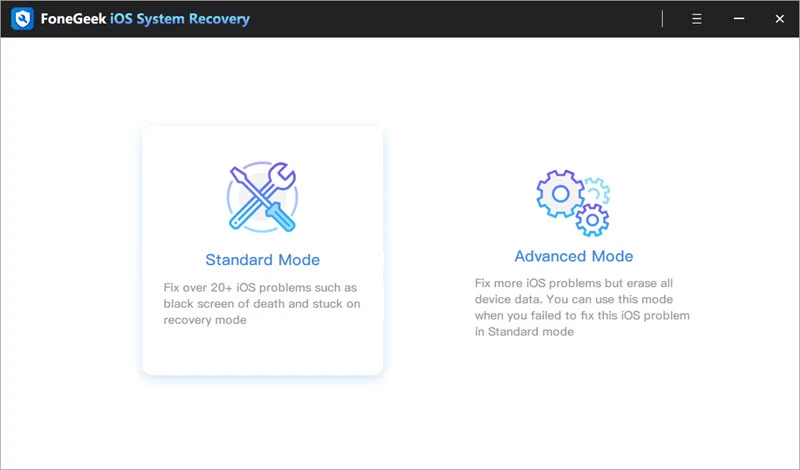
Step 2. Connect your iOS device to your computer using a USB cable. The software will automatically detect your device and prompt you to download the latest firmware package for your device. You can either choose to download the firmware package automatically or manually download it from the official Apple website.
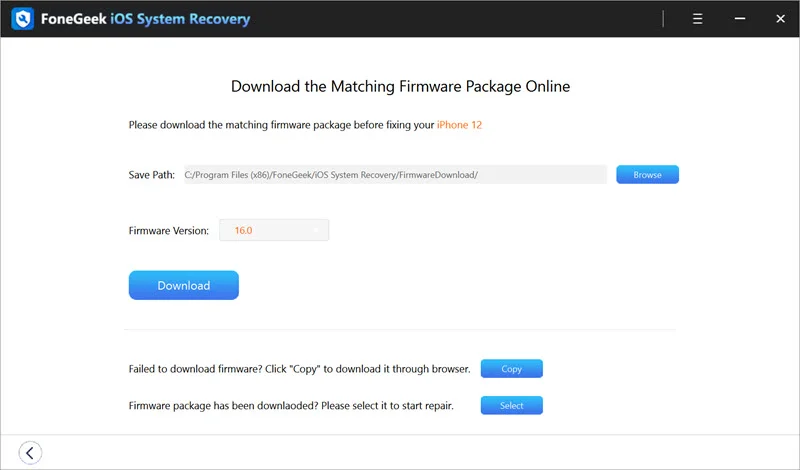
Step 3. Once the firmware package has been downloaded, the software will start repairing your device. The process may take several minutes, during which your device will reboot several times.
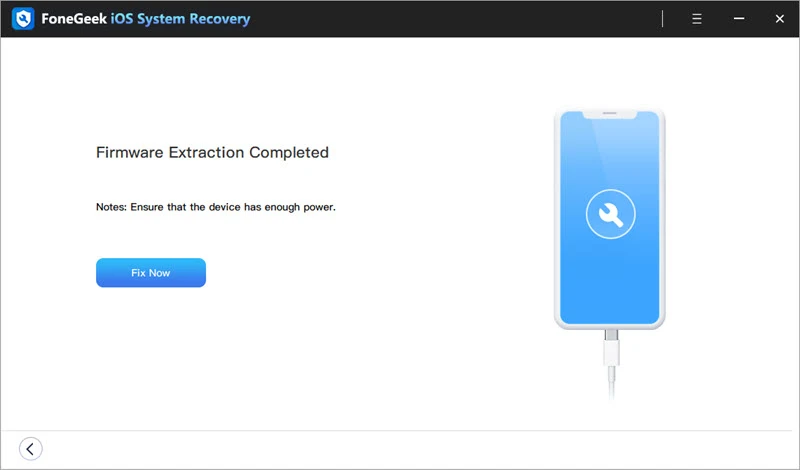
Once the repair process is complete, the software will notify you that your device has been successfully repaired. Your device should now be working normally without any of the issues you were experiencing before.
How Much Does FoneGeek Cost?
FoneGeek offers several pricing plans to its customers, depending on the number of devices and the subscription period. For the Windows and Mac versions, the pricing plans are as follows:
- Monthly Plan – $23.95 per month and can be used on one device.
- Annual Plan – $33.95 per year and can be used on one device.
- Family Plan – $45.95 per year and can be used on up to five devices.
It’s worth noting that the prices may vary based on promotional offers or discounts that FoneGeek may offer from time to time. Therefore, it’s always best to check the official FoneGeek website for the latest pricing and promotional offers.
FoneGeek Verdict: Is It Worth It?
In conclusion, FoneGeek iOS System Recovery is a powerful and reliable tool for fixing various iOS-related issues. It offers a user-friendly interface and a range of repair modes to cater to different types of issues. The software is also reasonably priced, with flexible subscription options available. However, some of its features may be redundant for regular users, and the repair process can take some time. Additionally, the customer support service may not be as responsive as desired. Overall, if you are struggling with persistent iOS issues, FoneGeek iOS System Recovery is definitely worth a try.
Do check out: Best Way to Delete Instagram Account Permanently in 2023