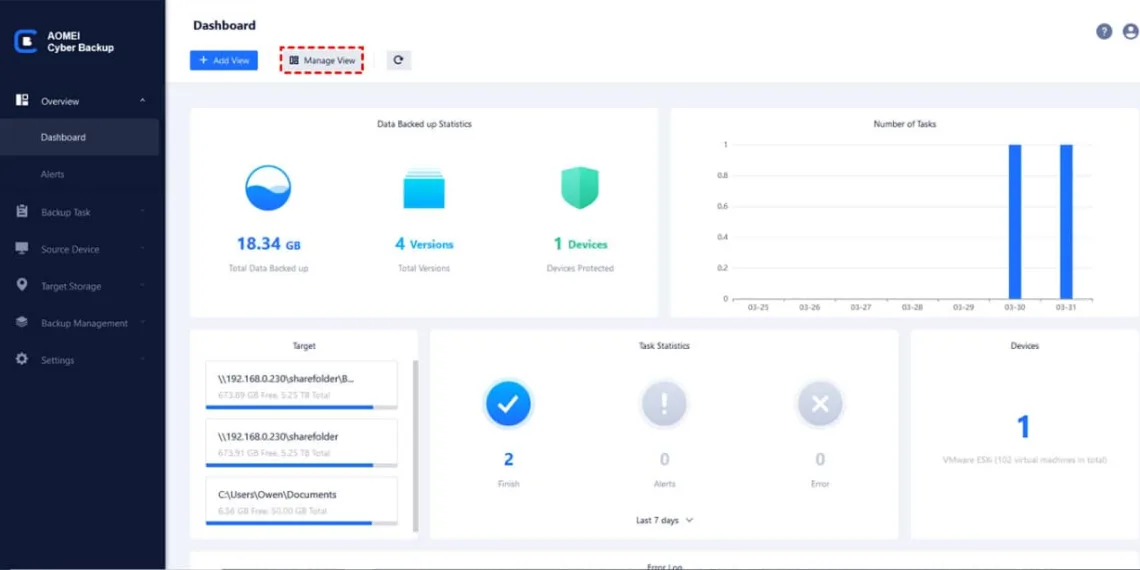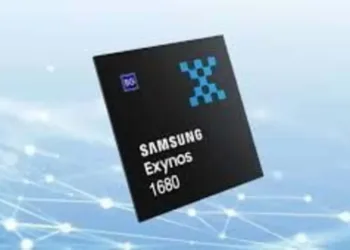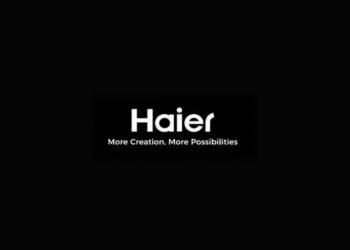In an era where data is the backbone of business operations, the significance of robust backup solutions cannot be overstated. This guide aims to provide insights into enterprise backup software with a focus on AOMEI Cyber Backup, highlighting its features, benefits, and why it stands out among other solutions in the market.
Understanding Enterprise Backup Software
❥Definition and Importance
Enterprise backup software refers to specialized tools and solutions designed to safeguard critical data assets within organizations. It encompasses a range of technologies and methodologies aimed at creating redundant copies of data to protect against loss, corruption, or unauthorized access. The importance of enterprise backup software cannot be overstated in today’s digital landscape, where data serves as the lifeblood of organizations. It plays a crucial role in ensuring data availability, integrity, and business continuity, particularly in the face of unforeseen disasters, cyber threats, or system failures
❥Key Features
- Automated Backup: Streamlines the backup process, reducing manual intervention and ensuring consistency.
- Incremental Backup: Efficiently backs up only the changes made since the last backup, optimizing storage utilization.
- Disaster Recovery: Facilitates swift restoration of data in the event of disasters, minimizing downtime and losses.
Overview of AOMEI Cyber Backup
AOMEI Cyber Backup is a comprehensive backup solution tailored for enterprises of all sizes. AOMEI Cyber Backup offers an array of advanced features and functionalities designed to safeguard critical data assets effectively. With its intuitive interface and streamlined workflows, AOMEI Cyber Backup simplifies the backup and recovery process, empowering you to protect your data with ease. Focus on easy server backup, AOMEI Cyber Backup stands out as a reliable choice for businesses seeking efficient and secure data protection solutions, ensuring business continuity.
Key Features of AOMEI Cyber Backup
- Windows Backup: You have the option to perform disk-level, partition-level, system-level, file-level backups, providing flexibility in choosing the scope of backup operations.
- Virtual Machine Backup: AOMEI Cyber Backup supports backup and restoration of virtual machines running on VMware and Hyper-V platforms.
- Database Backup: It ensures application-consistent backups of databases, maintaining data integrity and transactional consistency.
Benefits of Using AOMEI Cyber Backup
❣Reliable Data Protection
AOMEI Cyber Backup employs advanced algorithms and encryption techniques to ensure the security and integrity of backed-up data, providing peace of mind to businesses.
❣Flexible Backup Options
With support for multiple backup methods and destinations, AOMEI Cyber Backup offers flexibility and customization options to suit diverse business needs and workflows.
❣Cost-Effective Solution
AOMEI Cyber Backup provides a cost-effective solution without compromising on features or performance, offering competitive pricing and value for money.
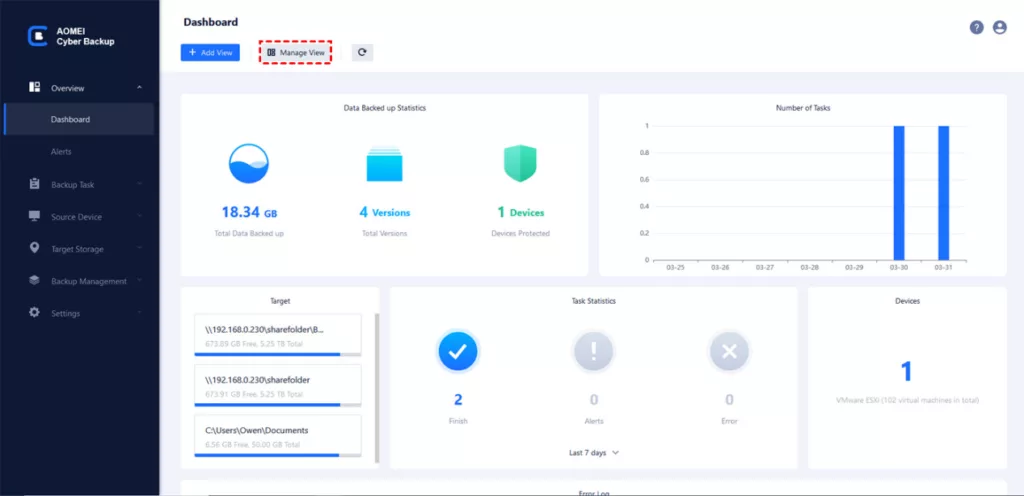
Why Choose AOMEI Cyber Backup Over Other Solutions?
▶Advanced Features
AOMEI Cyber Backup stands out with its advanced features such as disk imaging, file backup, and system clone, offering comprehensive data protection and recovery capabilities.
▶User-Friendly Interface
With an intuitive and user-friendly interface, AOMEI Cyber Backup simplifies the backup and recovery process, reducing the learning curve for you and enhancing productivity.
▶Exceptional Customer Support
AOMEI Cyber Backup is backed by a team of experts who provide exceptional customer support, ensuring timely assistance and resolution of issues.
How to Use AOMEI Cyber Backup to Protect Enterprise Information
To use AOMEI Cyber Backup, begin by downloading and installing the software on your computer. Once installed, launch the application and navigate to the main interface. From there, select the type of backup you wish to perform, whether it’s VM Backup, SQL database backup, or Windows backup. Follow the on-screen prompts to choose the source files or partitions you want to backup and specify the destination where you want to store the backup files.
You can also customize backup settings such as Task Name, Backup Content, and Scheduling according to your preferences. Once the backup settings are configured, initiate the backup process and allow the software to complete the operation. After the backup is finished, you can easily manage and restore your backup files through the AOMEI Cyber Backup interface, ensuring the safety and security of your data.
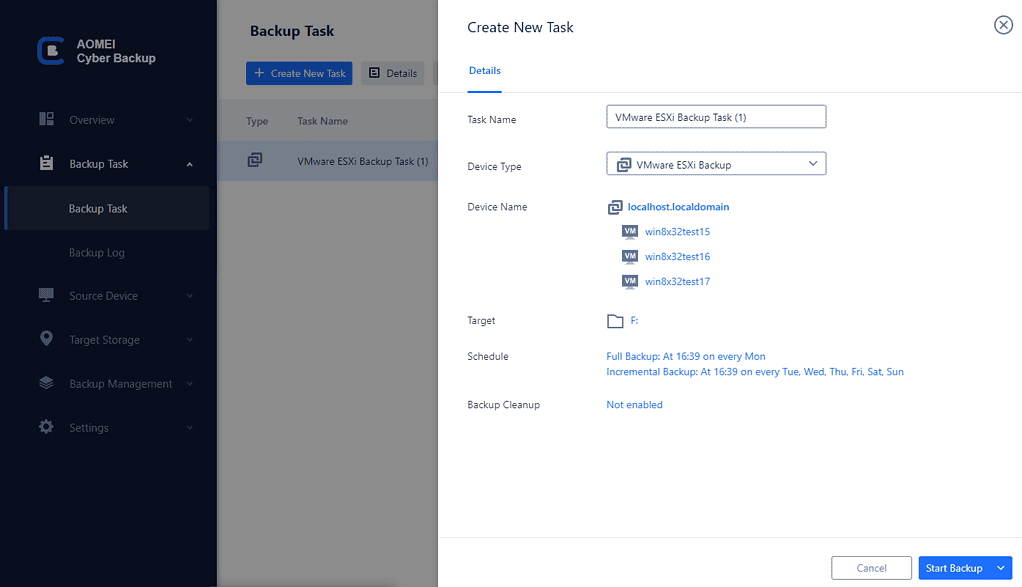
Summary
In conclusion, AOMEI Cyber Backup emerges as a reliable, flexible, and cost-effective solution for enterprise backup needs. With its robust features, user-friendly interface, and exceptional customer support, it stands out as a preferred choice for businesses looking to safeguard the data assets effectively.
Do check out: Top 5 Fastest Goals Scored in ISL History