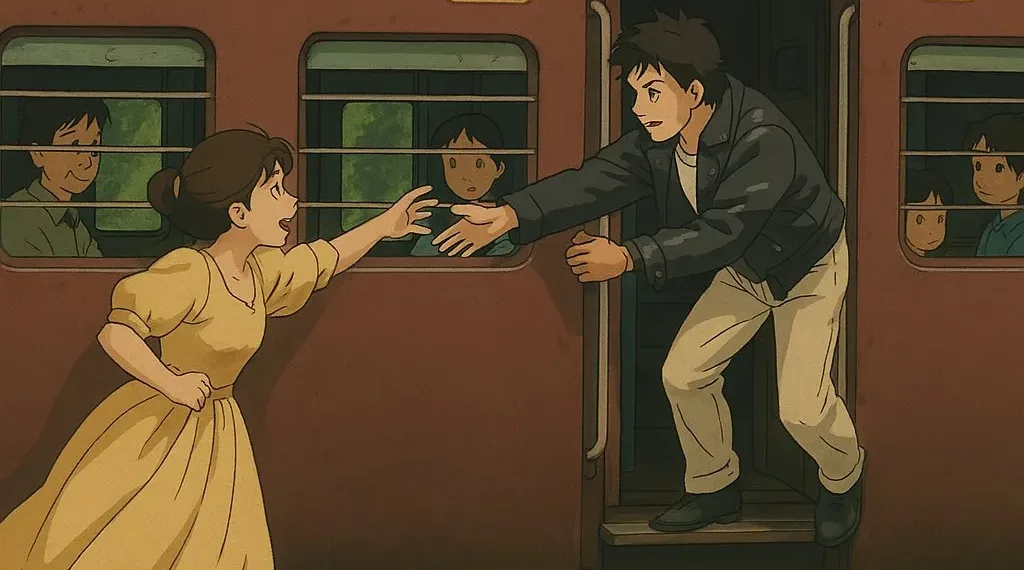The enchanting worlds of Studio Ghibli have captivated audiences for decades with their distinctive visual style, rich storytelling, and meticulous attention to detail. Now, thanks to advancements in AI technology, you can create your own Ghibli-inspired artwork without artistic training or expensive software.
This comprehensive guide will walk you through creating beautiful Ghibli-Style AI Art images using a powerful combination of two AI tools: Grok and ChatGPT. Best of all, this method is accessible to anyone with an X Premium subscription and internet access.
Table of Contents
Understanding the Magic of Ghibli’s AI Art Potential
Before diving into the technical process, it’s worth understanding what makes Studio Ghibli’s art style so distinctive and why it presents both opportunities and challenges for AI image generators.
Studio Ghibli films feature several key visual elements that define their aesthetic:
- Soft, hand-drawn animation with visible brushstrokes and textures
- Muted, earthy color palettes with strategic pops of vibrant color
- Detailed natural environments with particular attention to plant life
- Balanced character proportions with expressive, detailed eyes
- Thoughtful use of light and shadow to create atmosphere
Finding the right ai image generator for Ghibli-style art can be challenging without proper guidance. Many AI systems struggle to fully capture the hand-drawn quality and emotional depth of Ghibli’s work. However, with carefully crafted prompts and the right tools, you can achieve surprisingly beautiful results.
Why Combine Grok AI and ChatGPT?
The quality of ai art has improved dramatically in recent years, making Ghibli-style creation more accessible. But why use both Grok and ChatGPT instead of just one tool?
Strengths of Each Platform
| Tool | Key Strengths | Limitations | Cost |
|---|---|---|---|
| Grok AI | • Free image• Handles• Good at landscapes• Sometimes• Requires X Premium | Free with X Premium ($8/month) | |
| ChatGPT | • Excellent prompt• Understands art• Can refine ideas | • Image• Less flexible | Plus: $20/month |
The grok ai platform offers free image generation capabilities for X Premium subscribers, making it accessible to many users. Unlike some competitors, grok ai doesn’t limit the number of images you can generate in a day, allowing for extensive experimentation.
While not everyone has access to the chatgpt image generator feature (limited to paid users), you can still use it for crafting perfect prompts. Even without using the chatgpt image generator directly, its prompt engineering abilities are invaluable.
By combining these tools, we leverage ChatGPT’s language understanding to craft detailed, effective prompts, and Grok’s image generation capabilities to bring those prompts to life.
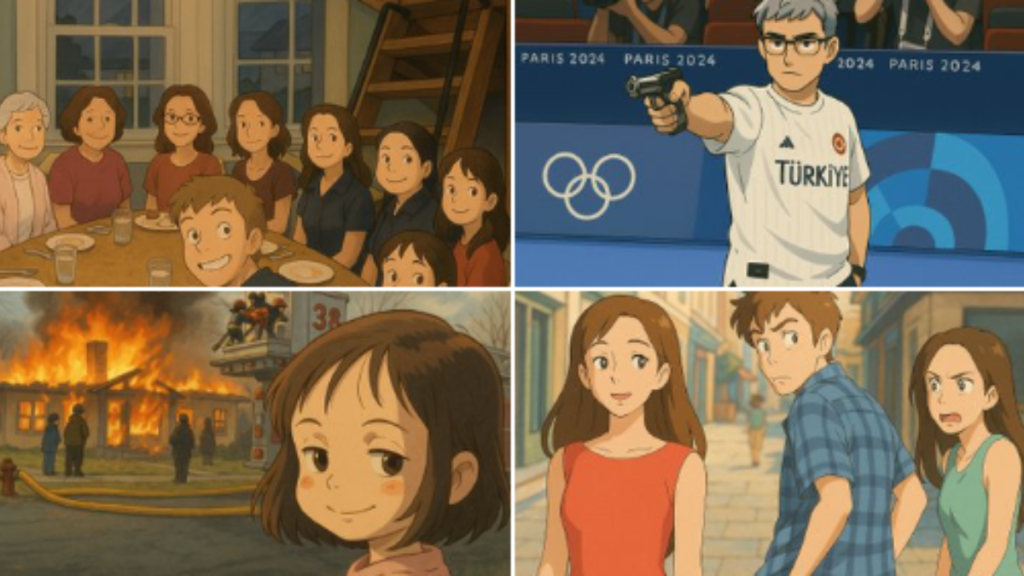
Step-by-Step Guide to Creating Ghibli-Style Images
This comprehensive Ghibli-style AI art tutorial walks you through every step of the creation process, from initial concept to final image. Let’s break it down into manageable steps:
1. Develop Your Concept with ChatGPT
Start by opening ChatGPT (the free version works fine for this step) and describe what you want to create. For example:
I want to create a Ghibli-style image of a countryside cottage with a garden. Can you help me craft a detailed prompt that captures the Ghibli aesthetic?
ChatGPT will provide suggestions based on your concept. Ask follow-up questions to refine the prompt:
- “What specific visual elements should I include to make it more Ghibli-like?”
- “How should I describe the lighting and atmosphere?”
- “What details would Miyazaki focus on in this scene?”
2. Refine Your Prompt
Based on ChatGPT’s suggestions, craft a detailed prompt. The more specific you are, the better your results will be. Here’s an example of a well-crafted prompt:
A Studio Ghibli style countryside cottage with a lush vegetable garden, early morning light filtering through trees, dew on grass, small stone path leading to wooden door, wildflowers in foreground, distant rolling hills, watercolor style, hand-drawn animation aesthetic, soft pastel colors, detailed foliage, Miyazaki inspired, 4K, highly detailed
Ask ChatGPT to review and enhance your prompt. The AI can suggest additional details or modifications to better capture the Ghibli style.
3. Generate Images with Grok
Now that you have your refined prompt, head over to Grok on X (formerly Twitter):
- Log in to your X account (must have X Premium)
- Click on the Grok icon in the sidebar or type “@Grok” in the search bar
- Start a new conversation with Grok
- Type “/imagine” followed by your prompt
- Wait for Grok to generate your image (usually takes 15-30 seconds)
One advantage of grok ai is its ability to process longer, more detailed prompts for better results. Don’t be afraid to use all the details you developed with ChatGPT.
4. Analyze and Iterate
Once Grok generates your image, analyze the results:
- Does it capture the Ghibli aesthetic you were aiming for?
- What elements work well, and what could be improved?
- Are there specific details missing or inaccurate?
Return to ChatGPT with the results and ask for suggestions on how to improve your prompt. For example:
I generated this Ghibli-style image with Grok, but the colors are too vibrant and modern-looking. How can I modify my prompt to get more muted, traditional Ghibli colors?
5. Refine and Regenerate
Based on ChatGPT’s feedback, revise your prompt and generate new images with Grok. This iterative process is key to achieving the best results.
The combination of ChatGPT and Grok creates a powerful ai image generator system for Studio Ghibli aesthetics. With each iteration, you’ll develop a better understanding of what works and what doesn’t.
Advanced Techniques for Better Results
Once you’ve mastered the basics, try these advanced techniques to elevate your Ghibli-style creations:
Specific Style References
Reference particular Ghibli films that match your desired aesthetic:
- “My Neighbor Totoro” for lush countryside scenes
- “Spirited Away” for magical, otherworldly environments
- “Howl’s Moving Castle” for steampunk and fantasy elements
- “Princess Mononoke” for dramatic natural landscapes
- “Kiki’s Delivery Service” for charming European-inspired towns
For example: “A countryside scene in the style of My Neighbor Totoro, with similar color palette and lighting…”
Technical Style Modifiers
With the right prompts, your ai art can capture the essence of Studio Ghibli’s enchanting worlds. Include these technical terms to guide the AI:
- “Traditional cel animation look”
- “Hand-painted background art”
- “Soft watercolor textures”
- “Visible brushstrokes”
- “Kazuo Oga background style” (Ghibli’s legendary background artist)
Character Design Elements
If including characters, specify these Ghibli-specific traits:
- “Characters with proportional features, not exaggerated anime style”
- “Detailed, expressive eyes with enhanced inner eye detail”
- “Natural, flowing hair movement”
- “Simple but expressive facial features”
- “Practical clothing with natural movement and folds”
Following a detailed Ghibli-style AI art tutorial helps you avoid common mistakes in style replication, particularly when it comes to character design, which is often the most challenging aspect to get right.
Common Challenges and Solutions
| Challenge | Solution |
|---|---|
| Colors too vibrant | Specify “muted earth tones,” “pastel palette,” or “watercolor softness” |
| Too anime-styled | Request “realistic proportions,” “less stylized features,” “Ghibli realism” |
| Lacks hand-drawn feel | Add “visible brushstrokes,” “traditional animation,” “hand-painted look” |
| Backgrounds too simple | Specify “detailed background,” “Kazuo Oga style,” “meticulous nature details” |
| Lighting feels flat | Request “dramatic lighting,” “golden hour glow,” or “soft diffused light” |
Many artists are turning to an ai image generator to recreate the magical worlds of Miyazaki, but achieving the right balance of elements takes practice and patience.
Legal and Ethical Considerations
While creating Ghibli-inspired art can be a wonderful creative outlet, it’s important to consider the legal and ethical implications:
Copyright Awareness
Studio Ghibli is known for protecting its intellectual property, and Hayao Miyazaki has expressed opposition to AI-generated animation. While creating images for personal use is generally acceptable, be cautious about:
- Using generated images commercially
- Claiming the style or characters as your own
- Recreating specific scenes or characters too closely
Responsible Creation Practices
To create respectfully:
- Focus on capturing the general aesthetic rather than copying specific works
- Credit Studio Ghibli as your inspiration
- Use your creations for personal enjoyment or educational purposes
- Consider supporting official Studio Ghibli merchandise and films
Creating Ghibli-inspired ai art requires understanding the distinctive visual elements of Studio Ghibli films while respecting the original creators’ work and rights.
Conclusion
Creating Ghibli-style images with AI tools like Grok and ChatGPT offers a wonderful way to explore your creativity and pay homage to the magical worlds of Studio Ghibli. While no AI can perfectly replicate the care and artistry of Miyazaki and his team, these tools provide an accessible entry point for fans to express their appreciation through creative experimentation.
Remember that the key to success lies in thoughtful prompt engineering, patience with the iterative process, and respect for the original artists who inspire us. With practice, you’ll develop an intuitive understanding of how to guide the AI toward that distinctive Ghibli magic.
Our Ghibli-style AI art tutorial focuses on free tools accessible to everyone, making this creative process available to fans worldwide. We encourage you to share your creations with fellow Ghibli enthusiasts and continue refining your approach as AI technology evolves.
Happy creating!
Read more: How to Create Ghibli Style Images for FREE: Ultimate Guide
Frequently Asked Questions
Do I need artistic skills to create Ghibli-style AI art?
No, you don’t need artistic skills. The AI handles the image creation based on your text prompts. However, having an understanding of what makes Ghibli’s style distinctive will help you craft better prompts.
Is Grok completely free to use?
Grok is free for X Premium subscribers, which costs $8 per month. There’s no additional cost for image generation beyond the subscription fee.
How many images can I generate with Grok?
Unlike some AI image generators that impose strict daily limits, Grok currently allows unlimited image generation for X Premium subscribers.
Why use ChatGPT if it can’t generate images for free?
While the chatgpt image generator capabilities are limited to paid users, free users can still benefit from its prompt assistance. ChatGPT excels at understanding art concepts and helping you craft detailed, effective prompts that will produce better results in Grok.
Can I sell the Ghibli-style images I create with AI?
This is a gray area legally. While the style itself isn’t copyrighted, Studio Ghibli actively protects its intellectual property. For safety, it’s best to use your creations for personal enjoyment rather than commercial purposes.
How can I make my AI images look more hand-drawn?
Include specific terms like “hand-drawn animation,” “visible brushstrokes,” “traditional cel animation,” and “watercolor textures” in your prompts. Also, reference specific Ghibli background artists like Kazuo Oga.
Why do my characters look too “anime” and not “Ghibli” enough?
Studio Ghibli characters have more realistic proportions than typical anime. Specify “realistic proportions,” “natural features,” and “Ghibli-style character design” in your prompts. Avoid terms associated with modern anime aesthetics.