OPPO recently rolled out the July 2025 ColorOS 15 update, introducing smarter AI-powered photo features, improved widget management, and various UI refinements that OPPO describes as “clever,” “creative,” and “quietly game-changing.”
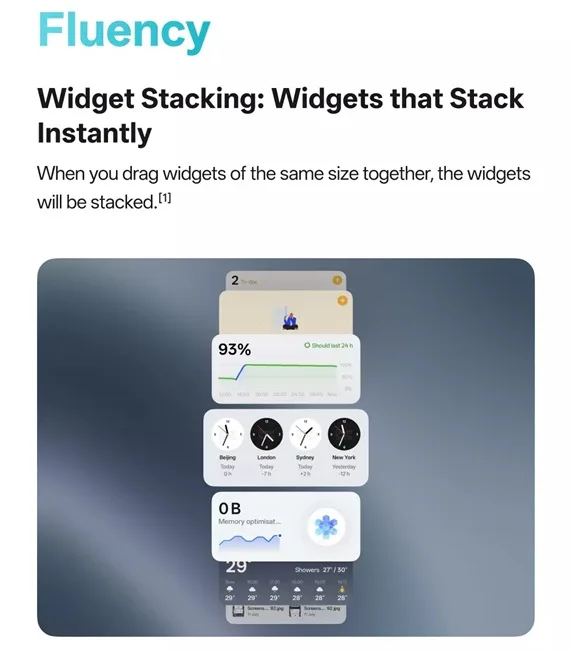
Table of Contents
Major Feature Enhancements
The comprehensive update brings advanced AI capabilities alongside practical usability improvements designed to enhance the smartphone experience for supported OPPO devices.

Key ColorOS 15 July 2025 Features
| Category | Feature | Description |
|---|---|---|
| AI Photography | AI Perfect Shot | Auto-selects best facial expressions from multiple images |
| AI Studio | Group Photo Composer | Adds missing people to existing group photos using AI |
| Fluency | Widget Stacking | Drag widgets of same size to stack and save space |
| Memory | AI Mind Space | Auto-summarizes and archives screen content as memories |
Advanced AI Photography Tools
AI Perfect Shot: Automatically selects and replaces facial expressions from multiple images to create the best group photo, eliminating the need for manual editing of group shots.
AI Studio – Group Photo Composer: Allows adding missing people to an existing group photo using AI, perfect for including friends who missed the original shot.
AI Recompose: Automatically adjusts composition, aspect ratio, and color tones, with suggested filters for easier photo enhancement.
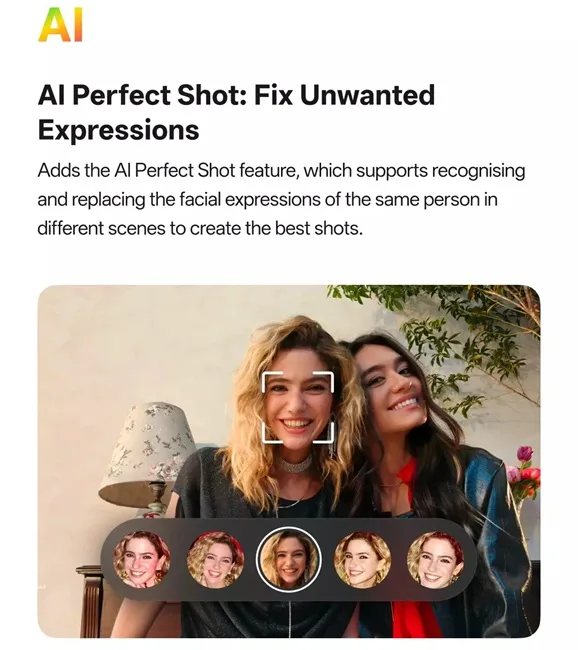
Enhanced User Experience Features
Instant Widget Stacking: Users can stack widgets of the same size by dragging one widget onto another to save space and organize their home screen. Supported on OPPO Find X8 Series, Find N3 Flip, Reno13, Reno12, and Reno11 Series.
Mini Window Improvements: Enhanced movement controls now let users drag mini windows to the bottom of the screen, with resolved display location issues affecting functionality.
Smart Productivity Enhancements
AI Mind Space: Lets users save screen content as memories that are automatically summarized and archived, creating an intelligent digital memory system.
Recording Grouping: Recordings done in Standard, Meeting, or Interview modes are now grouped automatically as “In-person recordings” for better organization.
Gradual Alarm Volume: Alarm volume gradually increases from low to high, easing wake-up experience through gentler transitions.
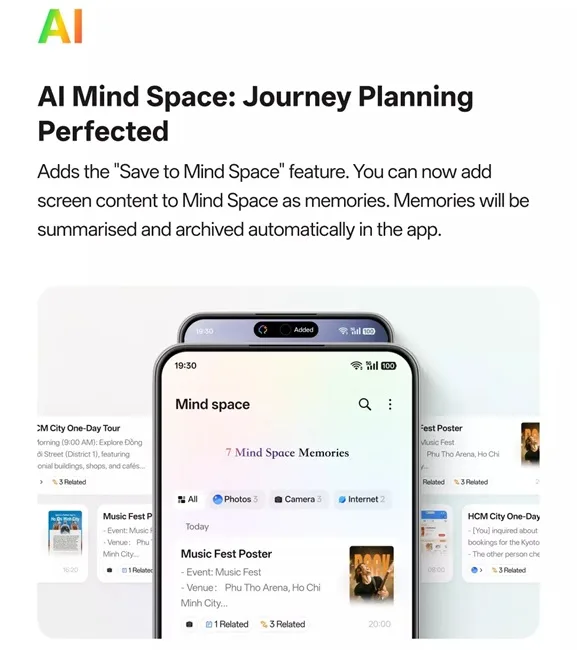
Camera & Editing Improvements
The update includes a new Soft Light Filter added to Camera’s Portrait and Photo modes for a softer, dreamy look. Users can now export videos as live photos and export videos and live photos as high-resolution still images.
Temporarily Block Banner Notifications: Swipe up on banner notifications to temporarily block notifications from that app while gaming or watching videos, enhancing focus during important activities.
Device Compatibility & Rollout
The ColorOS 15 July 2025 update started rolling out in phases to several OPPO devices including:
- Find Series: Find X8, Find X8 Pro, Find N5, Find N3, Find N3 Flip
- Reno Series: Reno13, Reno13 Pro, Reno12, Reno12 Pro, Reno11, Reno11 Pro
The company noted that the rollout is phased and might not be immediate for all users, while features could vary depending on device hardware capabilities.
For comprehensive OPPO device coverage and ColorOS update tracking, visit technosports.co.in for the latest smartphone software developments.
FAQs
Which devices support the new Widget Stacking feature?
Find X8 Series, Find N3 Flip, Reno13, Reno12, and Reno11 Series currently support widget stacking.
Is the July 2025 ColorOS 15 update available for all OPPO devices?
No, it’s limited to specific Find and Reno series devices with phased rollout timing.








