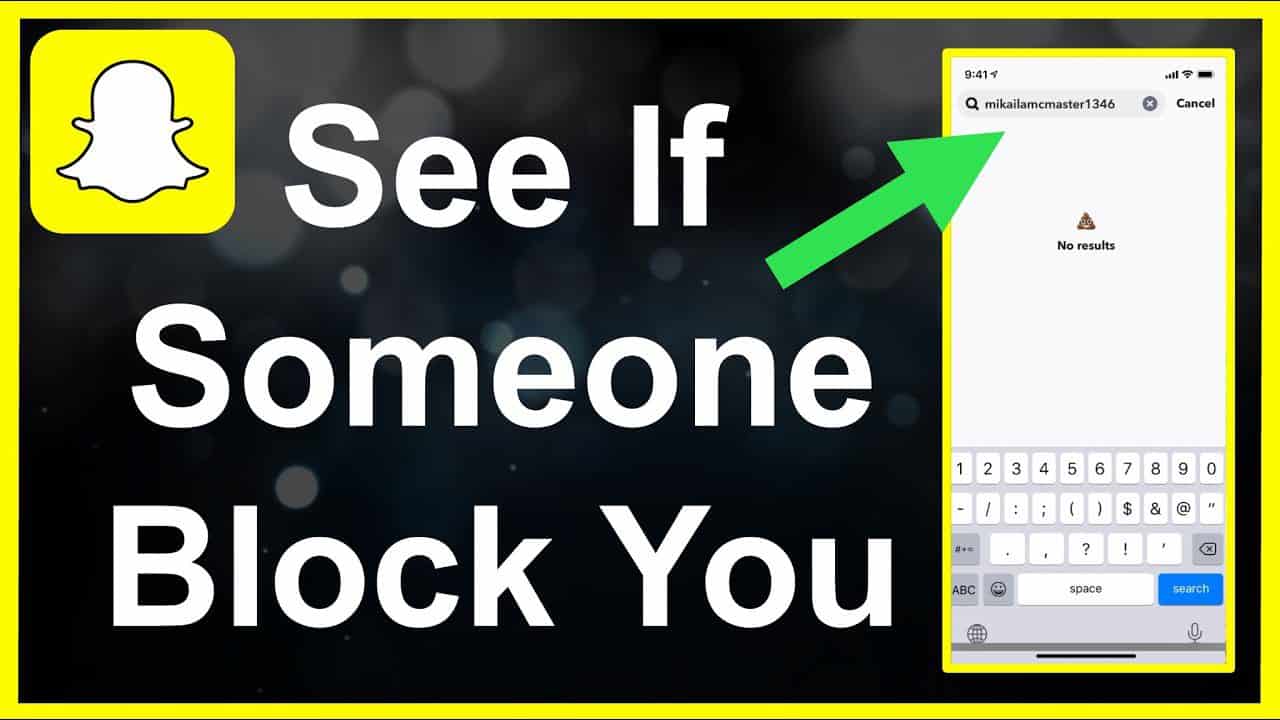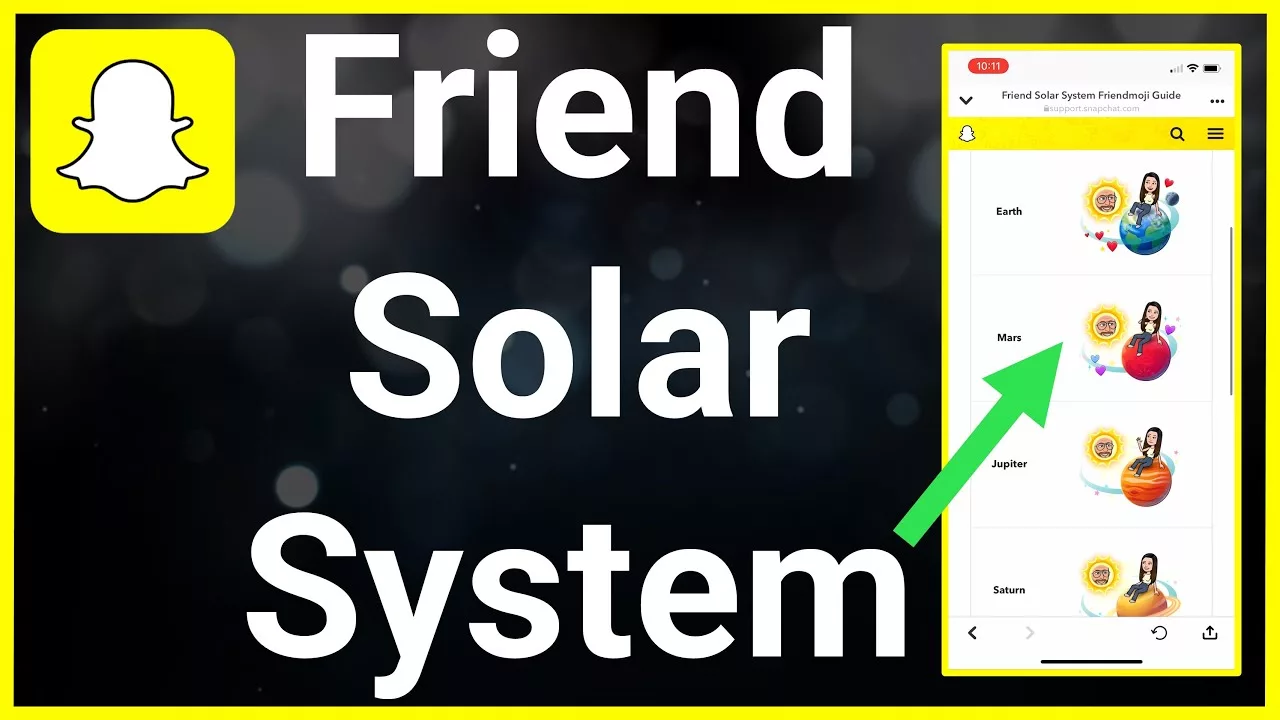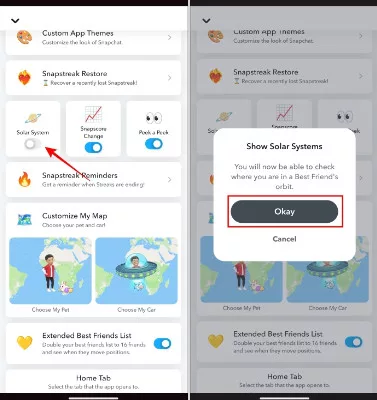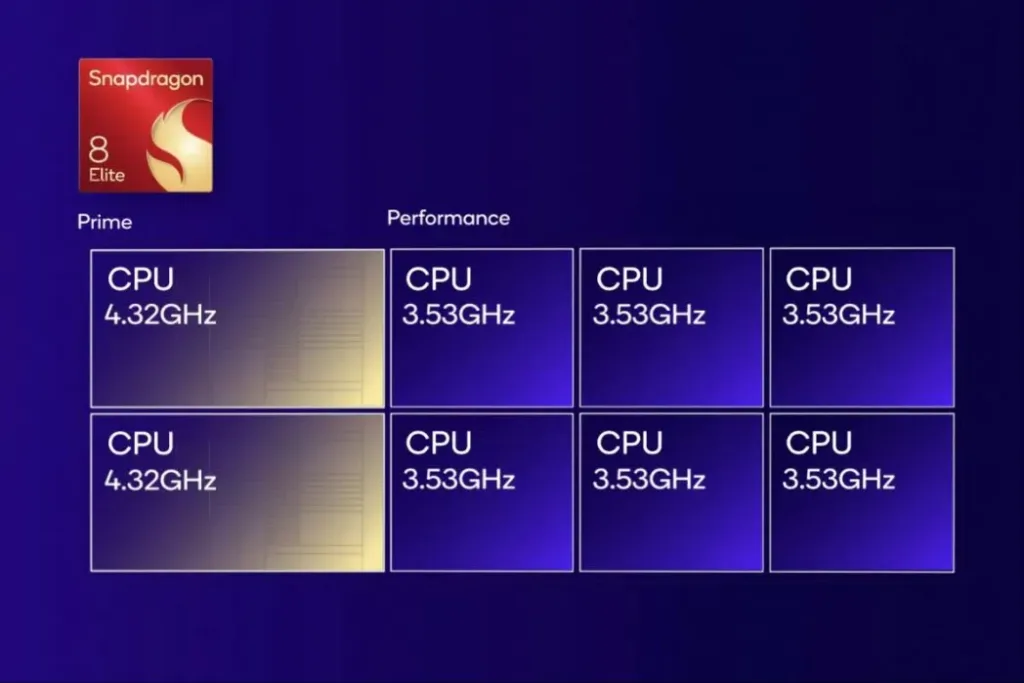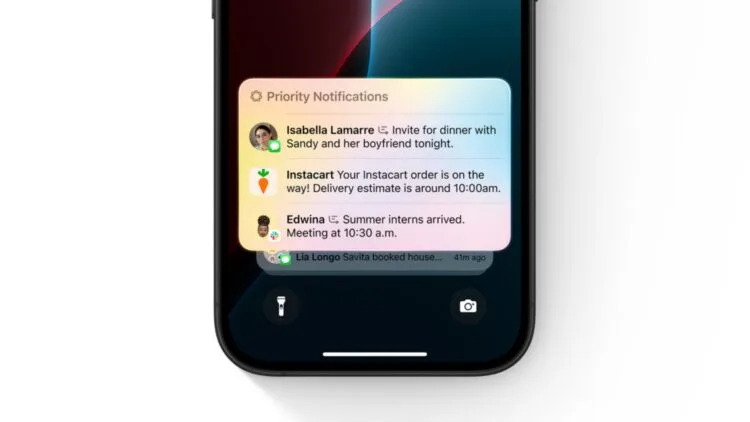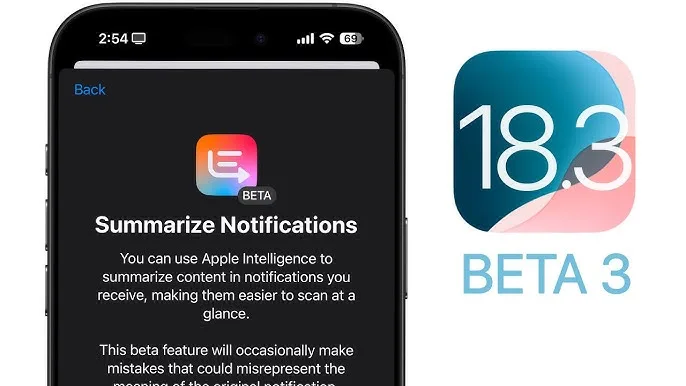How to Check If Someone Blocked You on Snapchat in 2025: Everything You Need to Know
Snapchat serves as an excellent means of staying connected with friends, but sometimes conversations can become heated, leading the other person to block you. Since Snapchat does not notify you about being blocked, it can be confusing when you’re unable to reach the other person.
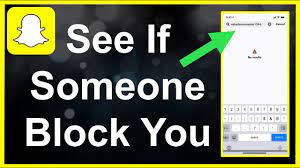
Ways to Check If Someone Blocked You on Snapchat
Method 1: Check Your Recent Chats
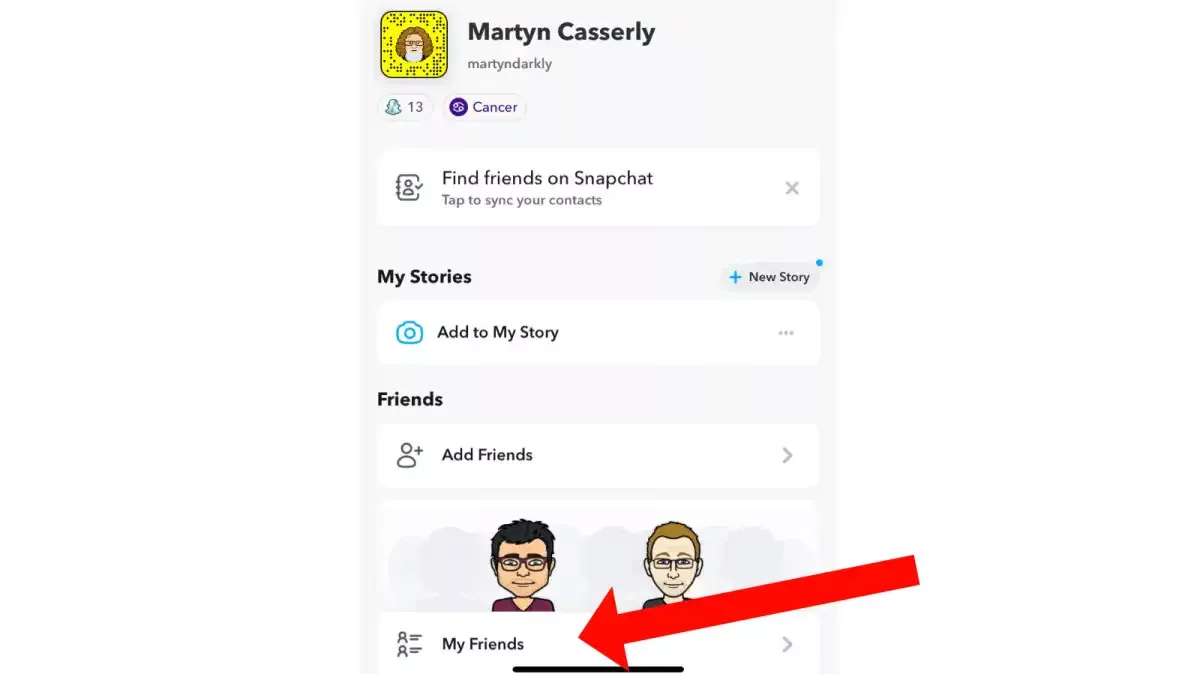
When someone blocks you on Snapchat, your ongoing chat with them should vanish from the chat list. To confirm, open the Snapchat app, go to the Chats tab, and inspect your recent chats. If the user has blocked you, your conversation with them should no longer be visible. However, in certain cases, the chat might remain visible due to a bug with the app.
Method 2: Old Delivered Texts Appear Opened
If the conversation persists, the messages you send will be marked as delivered. Delivered indicates that the other user has received your text but has not seen it. Due to a bug, texts sent to a blocked user may appear as “opened” when you log back into your account. To test this:
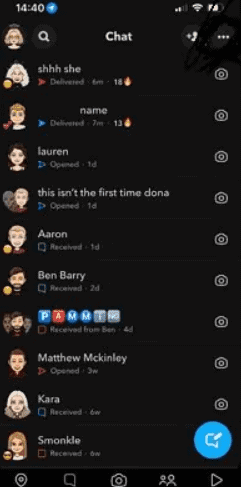
- Send a text to a user you suspect has blocked you (marked as delivered).
- Tap on your profile icon, access Settings, and log out.
- Log back in and check if the delivered text now shows as “Opened.”
If the message status changes instantly upon logging in, it suggests a potential block. Observe their Avatar in the chat window; if they blocked you on Snapchat, the Avatar won’t be visible.
Method 3: Profile Details Disappeared
When blocked, the person’s profile details, including Snap score, Horoscope sign, Stories, and public profile, become invisible. To verify:
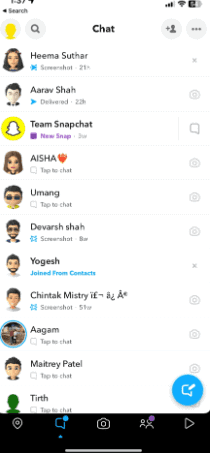
- Open the Chat tab and access the conversation with the individual.
- Tap on their profile icon or name in the top left and check their details on the profile page.
You should only see their Avatar with a “+ Add” button, indicating potential removal as a friend. Tapping on the Add button won’t send them a request, confirming a block.
Method 4: Not on My Friends List
Upon being blocked, the person is automatically removed from your friend list. When searching for their account in the My Friends list, you won’t be able to find them. Follow these steps to search for the suspected account in your friends list:
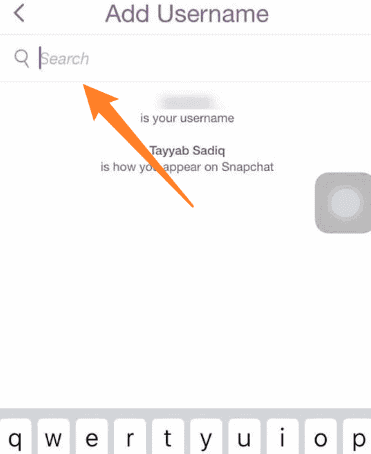
- Open Snapchat, tap your profile icon, and go to “My Friends.”
- Use the search bar to look for their account or Snapchat username.
If they’re not found, they may have blocked you on Snapchat or removed you as a friend. Continue with other methods to confirm suspicions.
How to Check If Someone Blocked You on Snapchat in 2024
Unfortunately, Snapchat doesn’t directly notify you if someone blocks you. However, there are some telltale signs that can help you figure it out:
- Disappearing Conversation: If you previously had a chat with the person and it’s no longer visible in your chat list, it could be a sign they blocked you.
- Search Disappearance: Try searching for their username in the Snapchat search bar. If their profile doesn’t appear, it could indicate they blocked you or deactivated their account.
- Sending Status: When you send a message to someone who blocked you, you won’t see the usual “Sent” or “Delivered” notification under the message. It will just show a grey icon indefinitely.
- Story Absence: If you used to see their Snapchat Stories and now you don’t, it could be because they blocked you or made their story private.
- Consider Other Methods: These signs aren’t definitive. They could have deleted the chat, changed usernames, or have privacy settings that affected who could see their story. Try reaching out through another platform (if appropriate) to see if they respond.
- Respect Their Privacy: If you suspect someone blocked you, respect their decision and avoid excessive messaging or trying to contact them through other means.
- Alternative Explanation: There could be other reasons for these signs. Maybe they’re taking a break from Snapchat or are having technical issues. Don’t jump to conclusions.
- Limited Public Info: Snapchat limits public profile information. Even if they haven’t blocked you, you might not be able to see their Snap score or any private details on their profile.
- Check from Different Account (Optional): If you have another Snapchat account, you can try searching for the person from that account to see if their profile appears. This can help confirm if they blocked you specifically on your main account.
- Remember, It’s Not Always About You: Sometimes people take breaks from social media or decide to be more selective about who they connect with on Snapchat. It might not be personal.
FAQs
Here are some FAQs related to How to Check If Someone Blocked You on Snapchat: